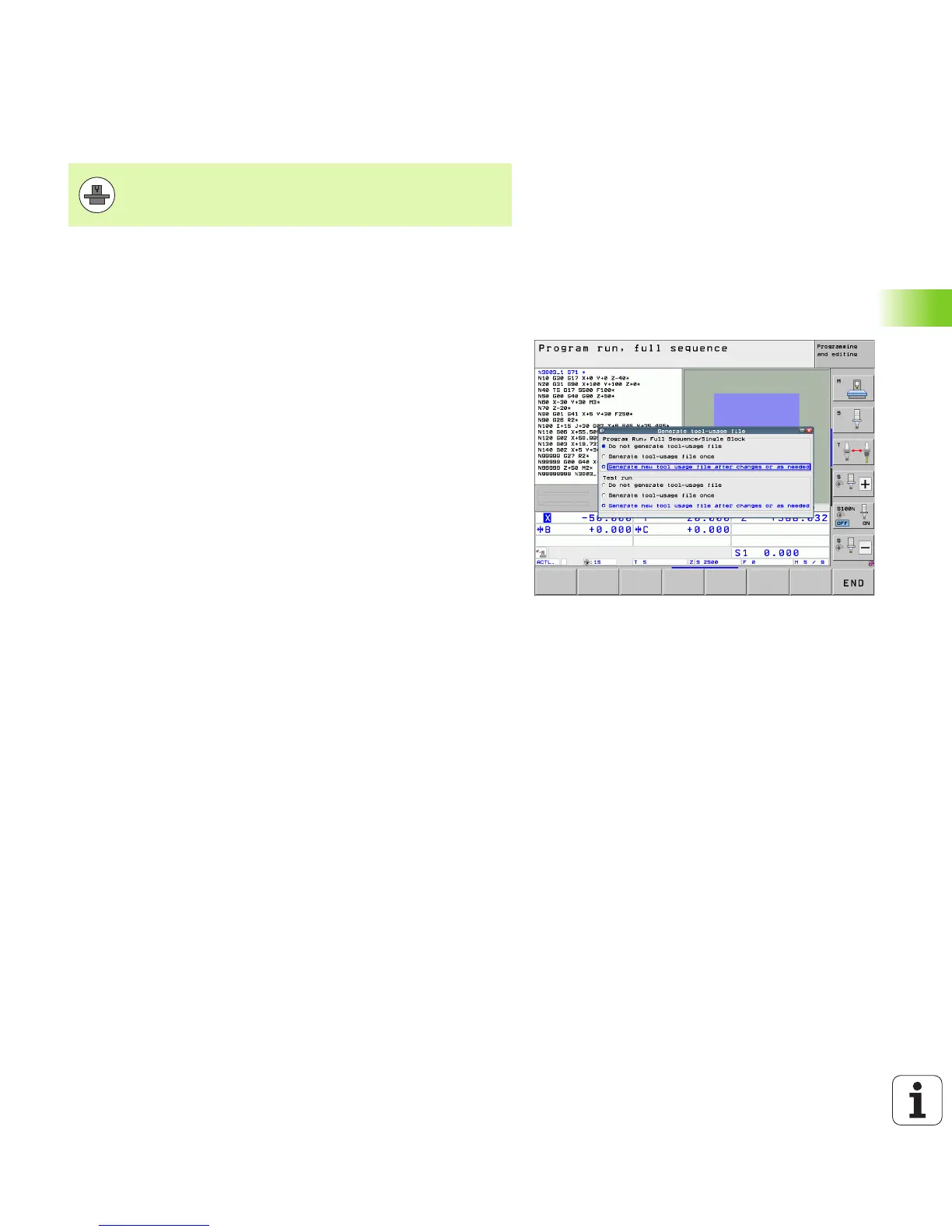HEIDENHAIN iTNC 530 175
5.2 Tool Data
Tool usage test
The following are prerequisites for a tool usage test:
Bit 2 of the machine parameter must be set to 7246=1
The machining timer must be active in the Test Run operating mode
A simulation of the plain language program must have been
completed in the Test Run mode
Settings for the tool usage test
To be able to influence the behavior of the tool usage test, a form is
available, which you can call as follows:
U Select the Program Run, Single Block mode or the Program Run, Full
Sequence mode.
U Press the Tool Usage soft key: The TNC shows a soft-key row with
functions for the usage test.
U Press the SETTINGS soft key: The TNC displays the form with the
available settings.
You can define the following settings separately for Program Run,
Full Sequence / Single Block and the Test Run.
Do not generate tool-usage file setting
The TNC does not generate a tool usage file.
Generate tool-usage file once setting
The TNC generates a tool usage file once with the next NC start or
start of the simulation. Then the TNC automatically deactivates the
Do not generate tool-usage file mode to prevent the usage file
from being overwritten during further NC starts.
Generate new tool usage file after changes or as needed (basic
setting):
The TNC generates a tool usage file with every NC start or every
start of the test run. The setting ensures that the TNC also
generates a new tool-usage file after program changes.
The tool usage test function must be enabled by your
machine manufacturer. Refer to your machine tool
manual.
