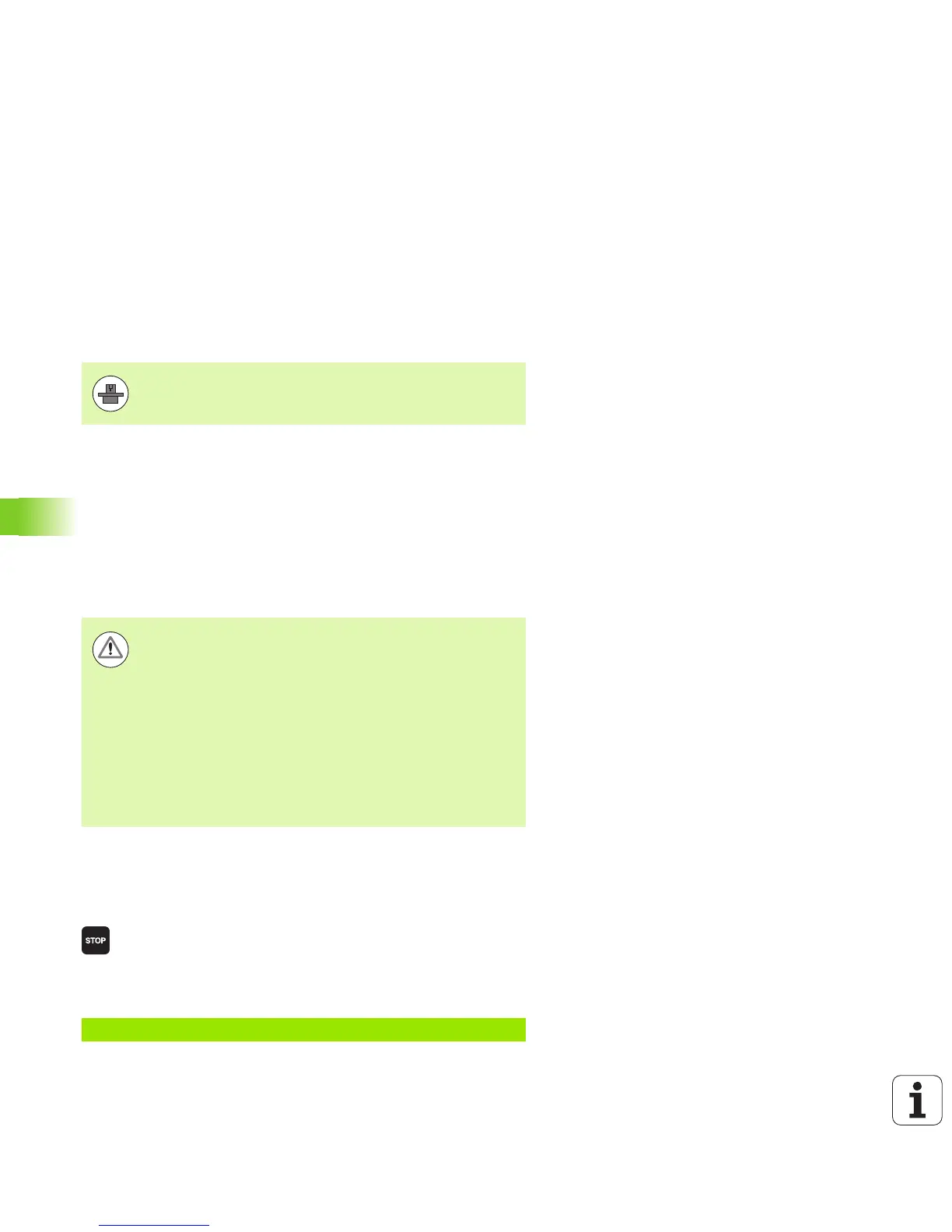302 Programming: Miscellaneous Functions
10.1 Entering Miscellaneous Functions M and STOP
10.1 Entering Miscellaneous
Functions M and STOP
Fundamentals
With the TNC's miscellaneous functions—also called M functions—
you can affect
the program run, e.g., a program interruption
the machine functions, such as switching spindle rotation and
coolant supply on and off
the path behavior of the tool
You can enter up to two M functions at the end of a positioning block
or in a separate block. The TNC displays the following dialog question:
Miscellaneous function M ?
You usually enter only the number of the M function in the
programming dialog. Some M functions can be programmed with
additional parameters. In this case, the dialog is continued for the
parameter input.
In the Manual Operation and Electronic Handwheel modes of
operation, the M functions are entered with the M soft key.
Entering an M function in a STOP block
If you program a STOP block, the program run or test run is interrupted
at the block, for example for tool inspection. You can also enter an M
function in a STOP block:
U To program an interruption of program run, press the
STOP key.
U Enter a miscellaneous function M
Example NC blocks
The machine tool builder may add some M functions that
are not described in this User's Manual. Refer to your
machine tool manual.
Please note that some M functions become effective at
the start of a positioning block, and others at the end,
regardless of their position in the NC block.
M functions come into effect in the block in which they are
called.
Some M functions are effective only in the block in which
they are programmed. Unless the M function is only
effective blockwise, either you must cancel it in a
subsequent block with a separate M function, or it is
automatically canceled by the TNC at the end of the
program.
N87 G36 M6
