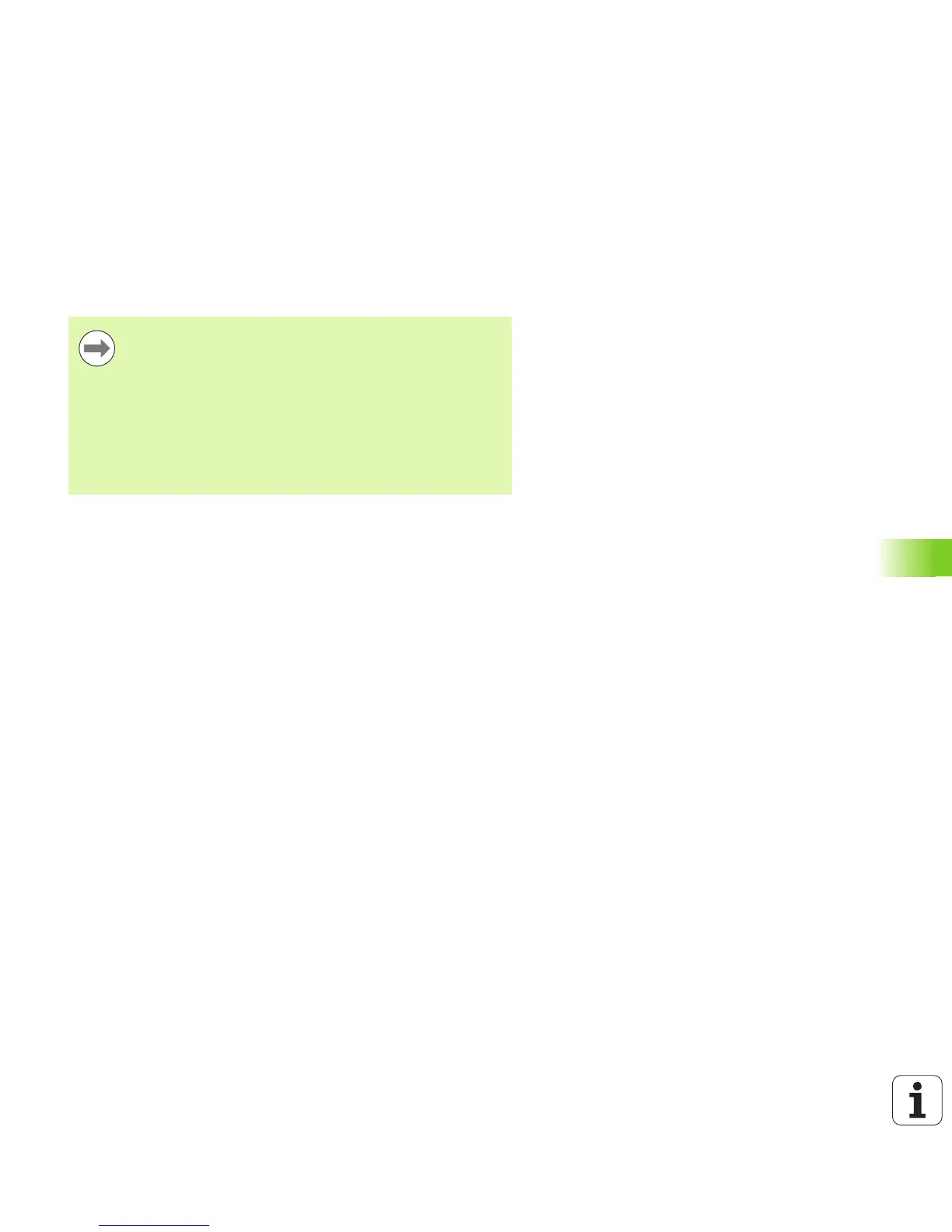HEIDENHAIN iTNC 530 357
11.5 Global Program Settings (Software Option)
Virtual axis VT
You can also carry out handwheel superimpositioning in the currently
active tool axis direction. You can use the Virtual Tool axis line (VT).
You can select the VT axis via a HR 5xx handwheel in order to traverse
with superimpositioning in the virtual axis direction (see “Selecting the
axis to be moved” on page 449). Working with the virtual VT axis is
particularly convenient with the HR 550 FS wireless handwheel (see
“Traversing with electronic handwheels” on page 444).
The TNC also shows the path traversed in the virtual axis in the
additional status display (POS tab) in the separate VT position display.
To be able to traverse with the handwheel in the virtual
axis direction VT you have to enable M128 or FUNCTION
TCPM.
You can only move with handwheel superimpositioning in
the virtual axis direction if DCM is inactive.
To traverse in the virtual axis direction with a non-
controlled swivel head you can use the M114 function and
define the position of the rotary axis directly within this
function or via Q parameters.
