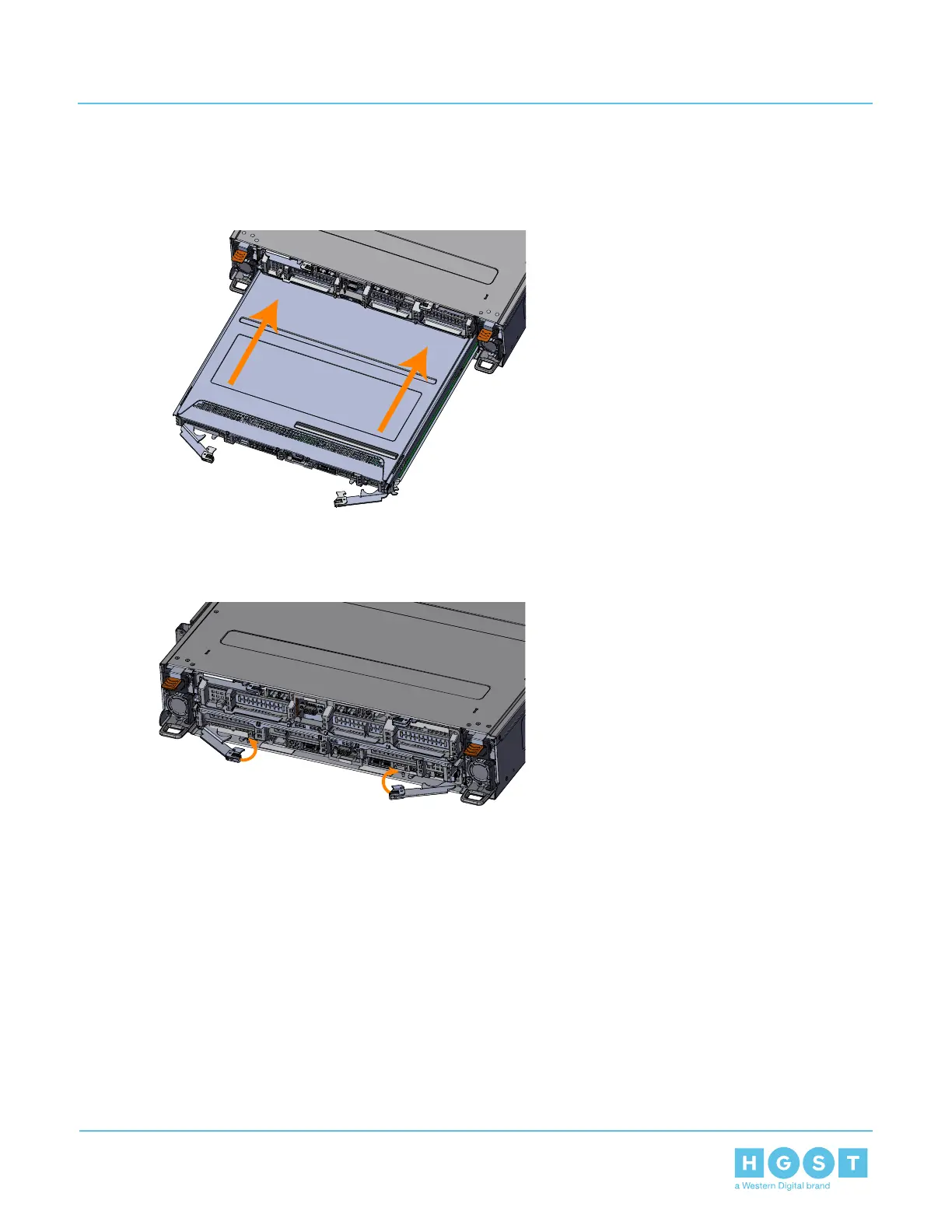b) Carefully slide the Compute Canister into the slot with both latch handles in the open position until the
latch handles begin to engage.
Figure 79: Installing the Compute Canister
c) Rotate the latch handles into the enclosure until the are fully engaged.
Figure 80: Latching the Compute Canister
9. Verify that the M.2 boot drive appears with no issues.
a) Open a browser and browse to the BMC IP Address of the enclosure.
65
3 Part Replacement
User Guide 3.6 M.2 Boot Drive Replacement
