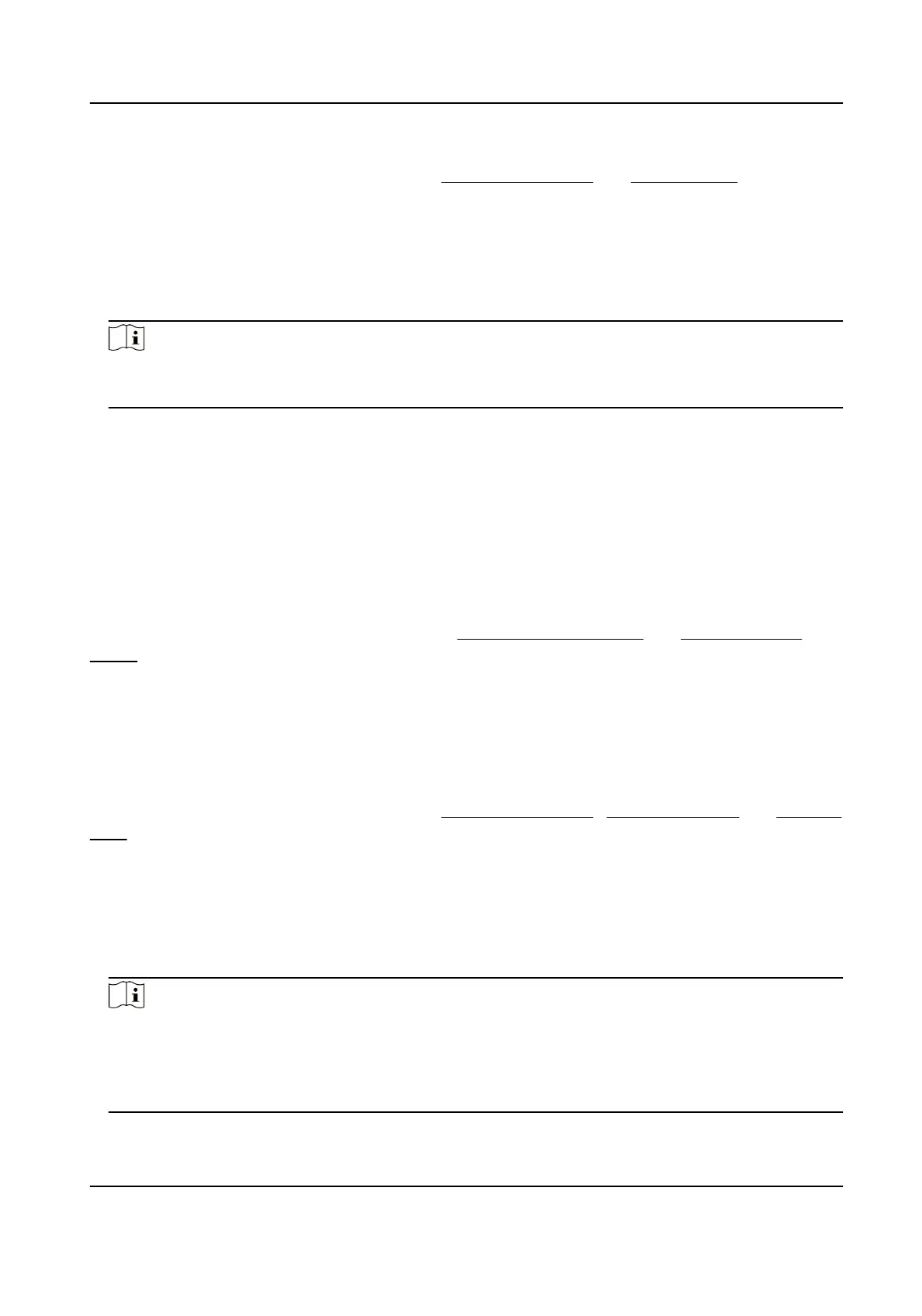Before You Start
Set detecon scenes and detecon areas. See Set Detecon Scene and Set Lane Area for details.
Steps
1.
Go to VCA → Intell
Trac Event → Common Sengs → Speed Dome Rule Sengs .
2.
Select Enforcement.
3.
Click Over Lane Line Detecon and check Enable.
4.
Select Arm Lane.
Note
If the lane line is Solid-Broken Line or Broken-Solid Line, only driving from the solid side triggers
the alarm.
Over lane line detecon takes eect in the selected lane areas.
5.
Set the Amount of Pictures.
The device takes evidence pictures of the set amount when a vehicle hits the trigger line in the
detecon area.
6.
Set Sensivity.
With higher sensivity, the device is more sensive to detect and recognize targets.
7.
Click Save.
What to do next
Set the arming schedule, linkage and alarm. See
Set ITS Arming Schedule and ITS Linkage and
Alarm for details.
Set Illegal Lane Change
Detecon
The device detects vehicles changing lanes where it is not allowed and captures evidence pictures.
Before You Start
Set detecon scenes and detecon areas. See Set Detecon Scene , Set Polygon Area and Set Lane
Area for details.
Steps
1.
Go to VCA → Intell Trac Event → Common Sengs → Speed Dome Rule Sengs .
2.
Select Enforcement.
3.
Click Illegal Lane Change
Detecon and check Enable.
4.
Select Arm Lane or Arm Polygon.
Note
●
If the line type is Solid-Broken Line or Broken-Solid Line, only driving from the solid side
triggers the alarm.
●
If you choose Arm Polygon, set and select at least two polygon areas for the detecon to take
eect.
TandemVu PTZ Camera User Manual
25
