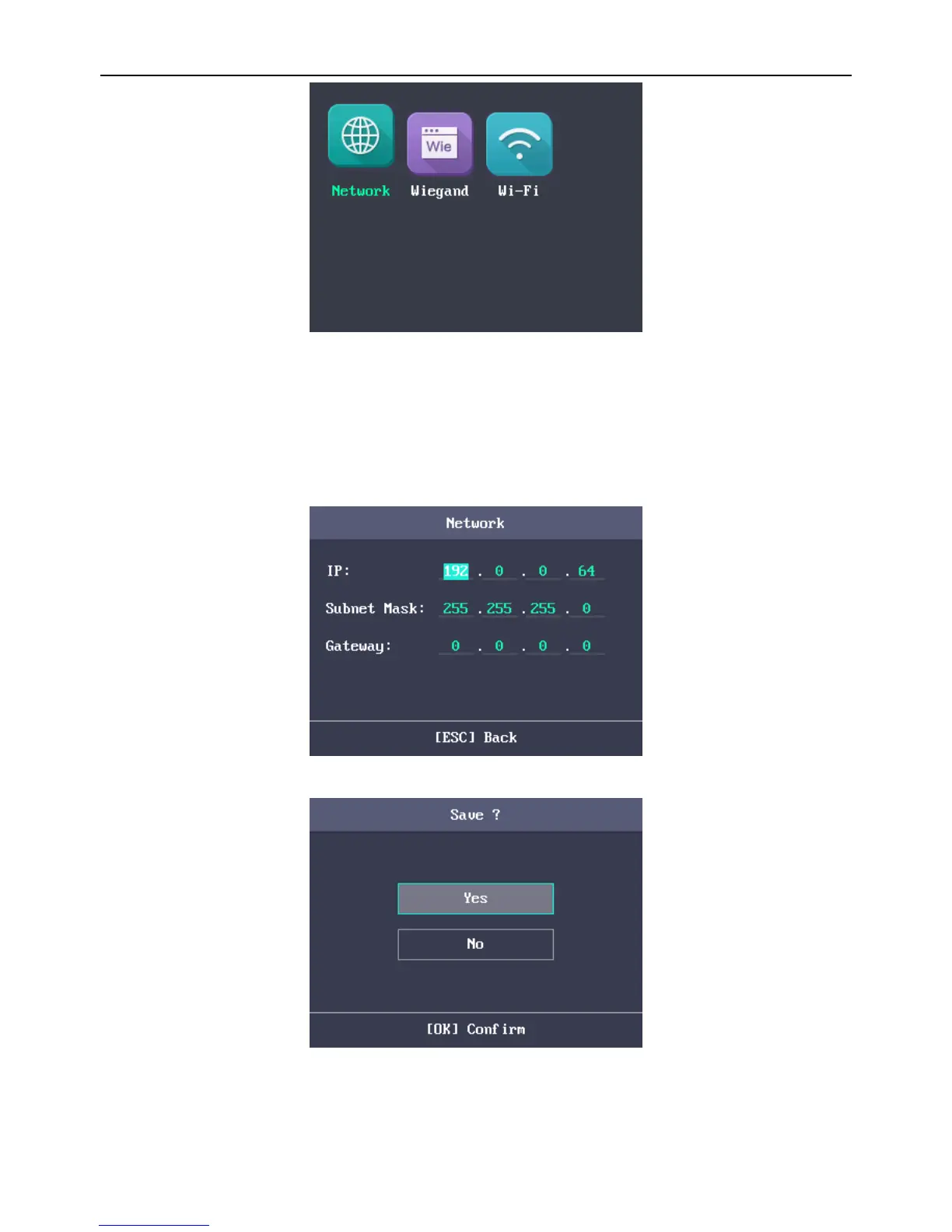Fingerprint Access Control Terminal
9
Communication Settings Interface Figure 4. 13
4.3.1.1 Setting Network
You can set the device network parameters, including the IP address, the subnet mask and the gateway
address.
Steps:
1. Move the cursor to the Network and press the OK key to enter the Network interface.
2. Edit the IP address, the subnet mask and the gateway.
Note: The IP address should be the same with the PC’s.
Network Interface Figure 4. 14
3. Press the ESC key and select Yes to save the parameters.
Prompt Interface Figure 4. 15
4.3.1.2 Setting Wiegand Parameters
Purpose:
