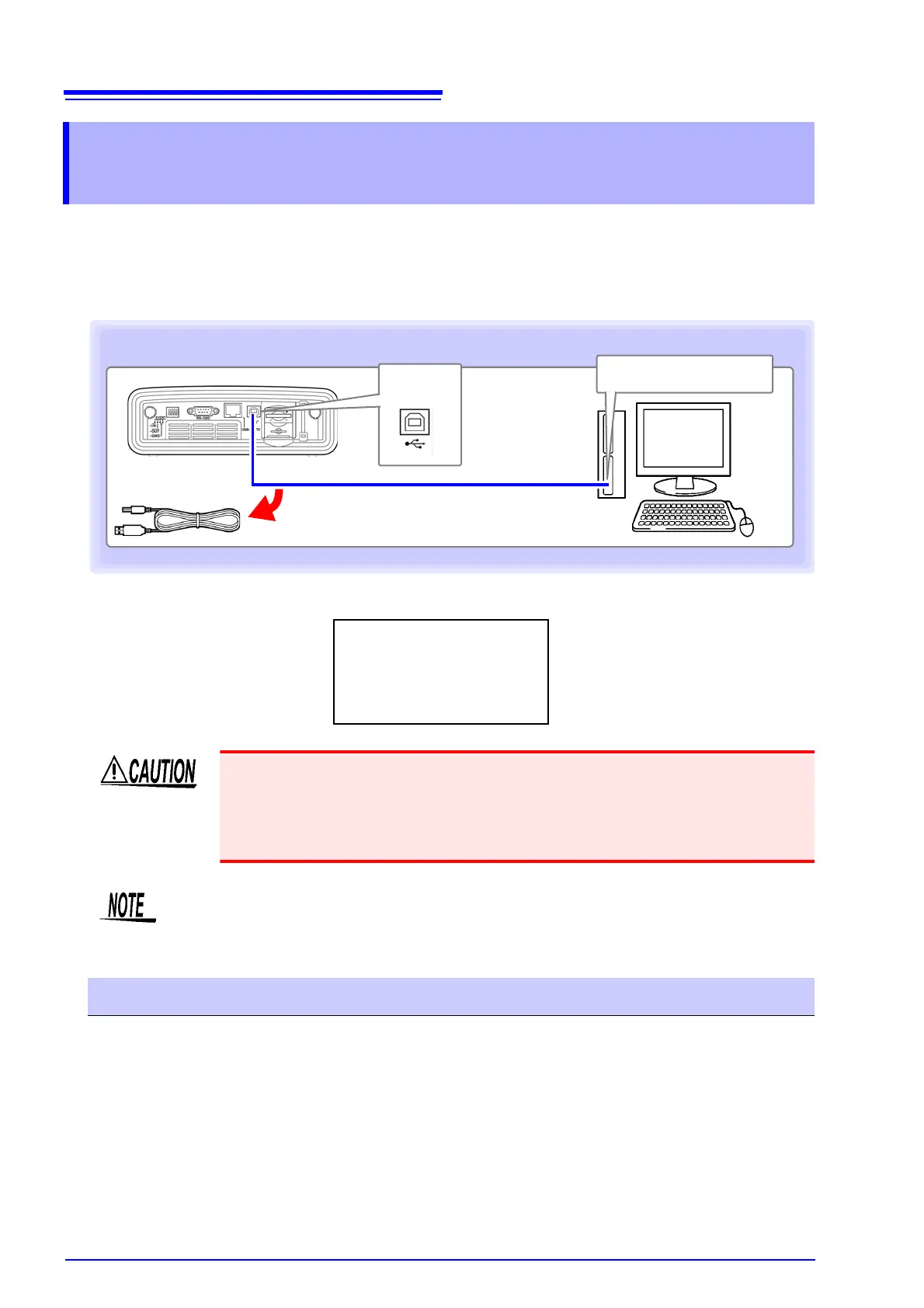12.1 Downloading Measurement Data Using the USB Interface
156
Since the instrument includes a standard USB interface, measurement data can be transferred to a USB-
connected computer (using the instrument’s mass storage function).
Connect the instrument to the computer with a USB cable. No instrument settings are necessary to estab-
lish the USB connection.
A message such as the following is displayed on the instrument when it is connected to a computer:
Use the following procedure when disconnecting a USB cable connected to the instrument from the com-
puter:
1. Press the ESC key to terminate the USB connection. Alternately, you can use the computer’s “Safely
Remove Hardware” icon to end the connection.
2. Disconnect the USB cable from the computer.
The transferred data can be analyzed using the 9624-50 PQA-HiView Pro application. Files other than
screen copies cannot be opened directly.
12.1 Downloading Measurement Data Using the
USB Interface
• To avoid faults, do not disconnect or reconnect the USB cable during instrument
operation.
• Connect the instrument and the computer to a common earth ground. Using different
grounds could result in potential difference between the instrument and the computer.
Potential difference on the USB cable can result in malfunctions and faults.
If both the instrument and computer are turned off the power while connected by the
USB cable, turn on the power of the computer first. It is not able to communicate if the
instrument is turned on the power first.
After Connecting
USB port
USB port on computer
USB cable
(supplied with the instrument)
Accessing USB storage.
To stop, hit ESC.
STOP: ESC