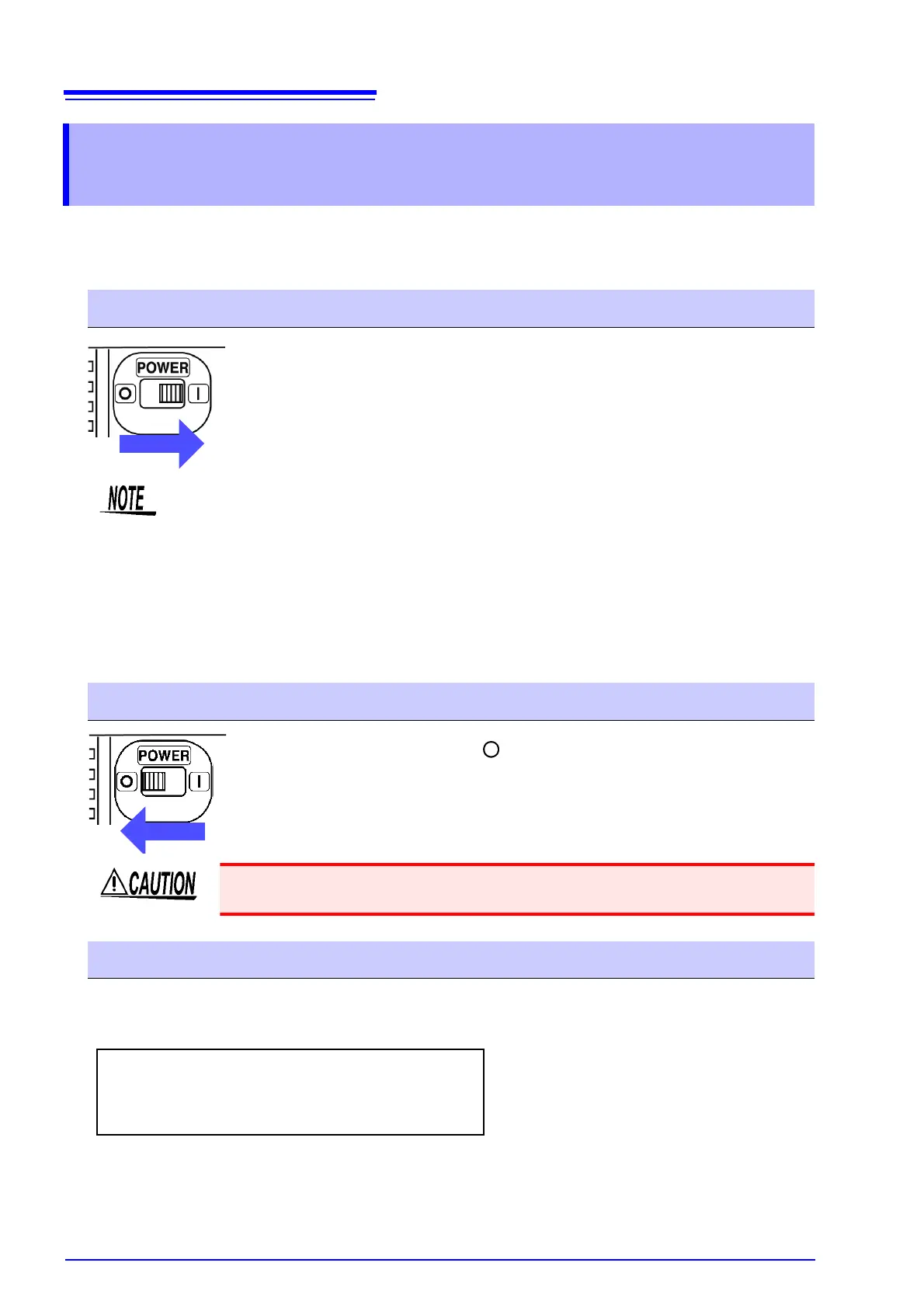3.8 Turning the Power On and Off (Setting the Default Language)
36
Be sure to read the "Usage Notes" (p.6) before turning the instrument on.
Turn on the instrument after connecting the AC adapter, voltage cords, and clamp sensors.
For best precision, allow at least 30 minutes warm-up before executing zero adjustment and measuring.
When power on the instrument under factory default condition or immediately after a boot key reset
(p.73), the following will be displayed in the startup screen.
Select the desired language with the
F key. (F1: English, F2: Japanese, F3: Chinese)
This default language setting is retained even if the system is reset (p.73). The language is not retained
when the instrument is reset to its factory settings with a boot key reset (p.73).
3.8 Turning the Power On and Off (Setting the
Default Language)
Turning the power on
Turn the POWER switch on ( | ).
The instrument performs a 10-second power-on self test.
See: 3.3 (p.31)
After the self-test is complete, the [SYSTEM]-[WIRING] screen will be displayed.
If the self-test fails, operation stops at the self-test screen. If the fault recurs after turn-
ing the power off and on, the instrument may be damaged. Perform the following proce-
dure:
1. Cancel measurement and disconnect the voltage cords and clamp sensors from the
measurement line before turning off the instrument's POWER switch.
2. Disconnect the power cord, voltage cords, and clamp sensors from the instrument.
3. 3. Contact your dealer or Hioki representative.
Turning the power off
Turn the POWER switch off ( ).
After use, always turn OFF the power.
Do not turn the instrument off with the voltage cords and clamp sensors connected to
the measurement line. Doing so may damage the instrument.
Setting the Default Language
Please select default language.
English: F1 Japanese: F2 Chinese: F3
