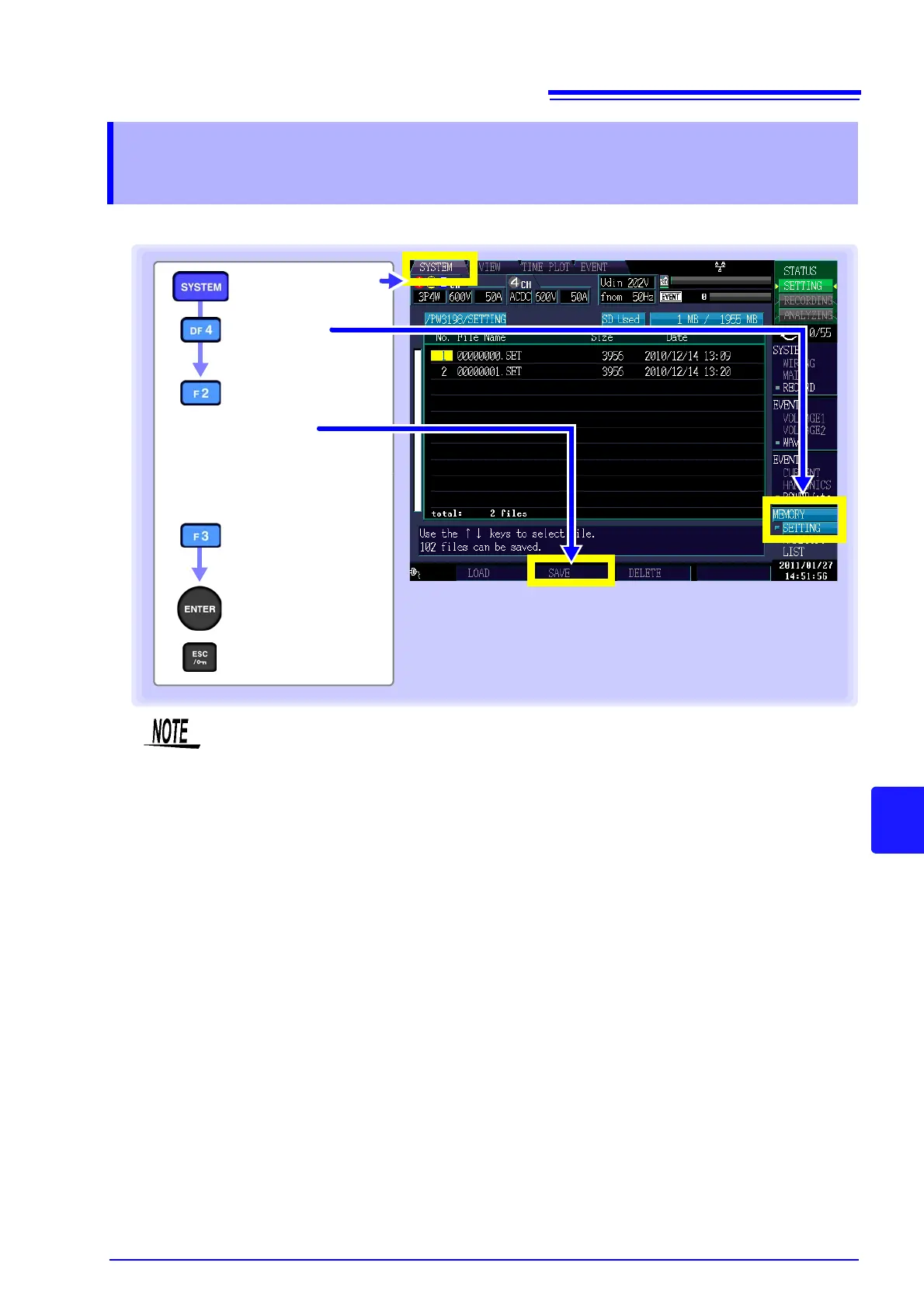9.6 Saving and Deleting Settings Files (Settings Data)
145
89
Chapter 9 Data Saving and File Operations
(SYSTEM-MEMORY screen)
9
This section describes how to save the instrument’s current settings.
9.6 Saving and Deleting Settings Files (Settings
Data)
[SETTING]
[SAVE]
The file will be
saved.
To delete a file
Select the number
(No.) you wish to
delete
[DELETE]
A deletion confirmation di-
alog box will be displayed.
[SYSTEM] screen
Execute
Cancel
• All filenames are assigned automatically and cannot be changed by the user (for exam-
ple, 00000000.SET).
See:"9.3 Save Operation and File Structure" (p.139)
• Up to 102 files can be displayed on the [SETTING] screen.