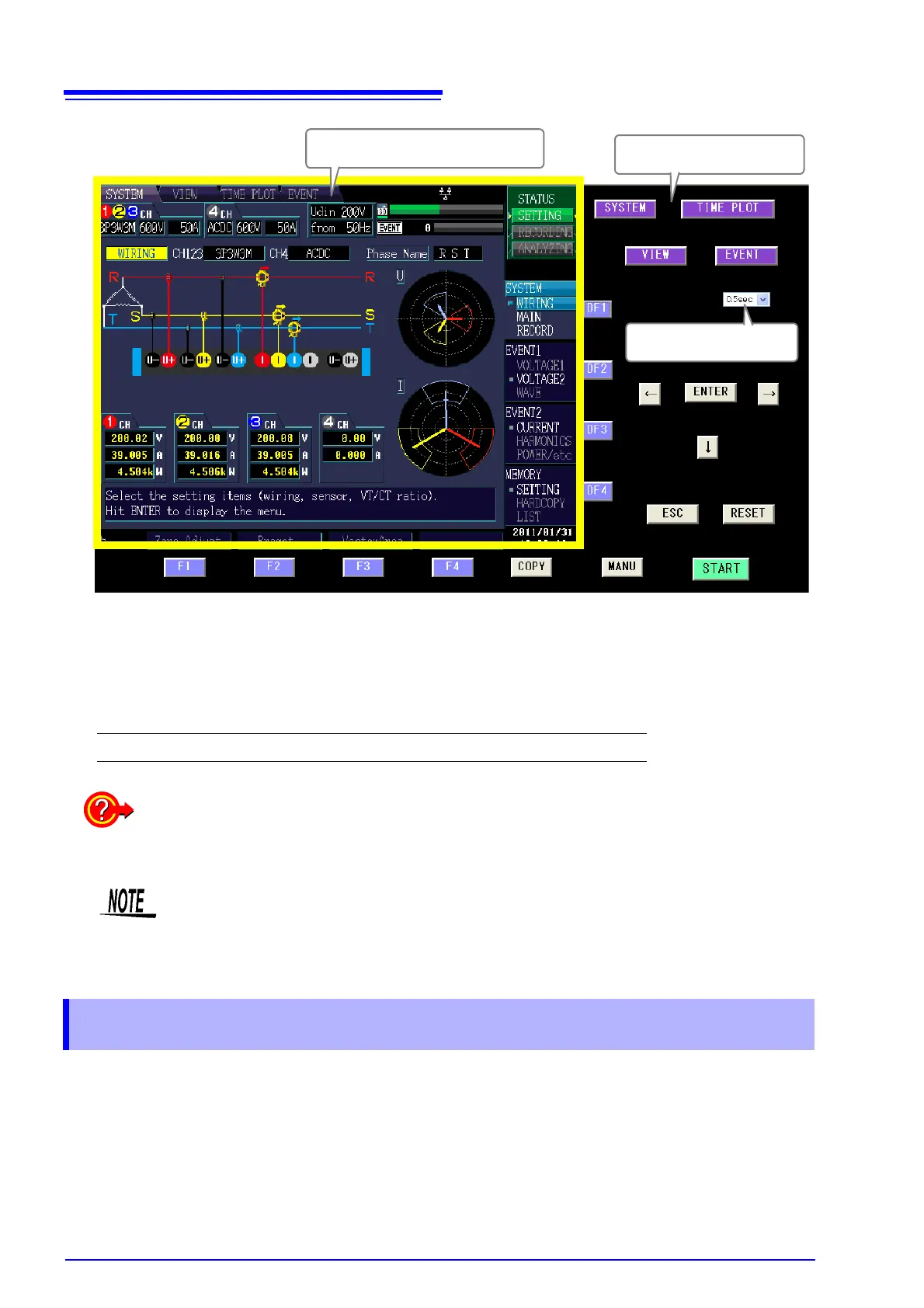12.4 Converting Binary Data to Text Data
164
Click on the control panel keys to perform the same operations as the instrument keys.
To enable automatic browser screen updating, set the Update Time in the Auto Update menu
Auto display
update
The instrument screen emulation updates at the specified interval.
The optional 9624-50 PQA-HiView Pro application can be used to convert binary data to text data.
For more information, see the 9624-50 instruction manual.
Auto display update
Control panel emulation
Instrument screen emulation
Setting Contents:( : Default setting)
OFF, 0.5/ 1/ 2/ 5/ 10 sec
The displayed information may vary with the browser being used.
If the instrument does not accept key input
Is the browser's security level set to “High”, or has JavaScript been disabled?
Change the browser's security setting to Medium or Medium-high.
12.4 Converting Binary Data to Text Data
