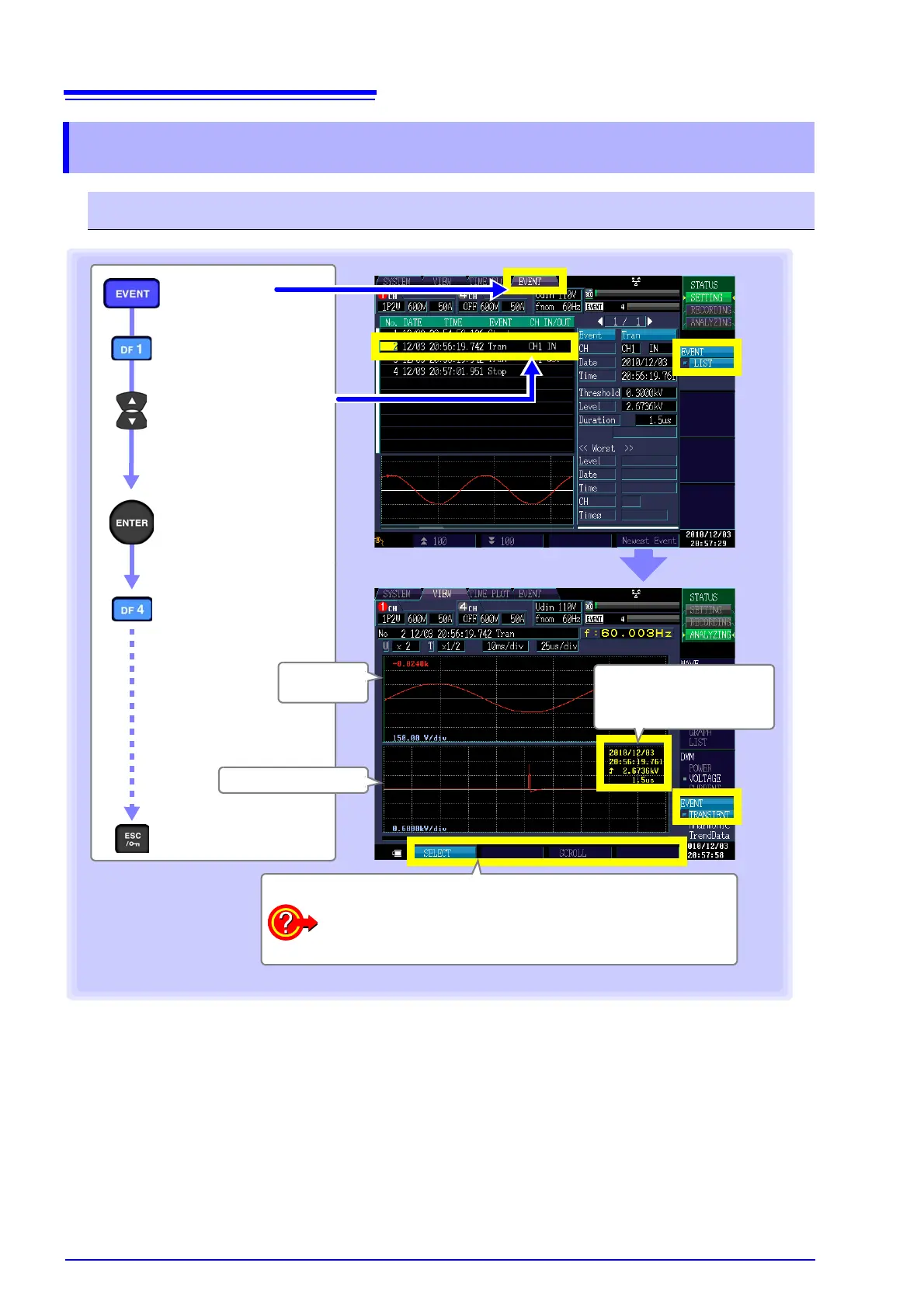Accept setting
The display will switch to the
[VIEW] screen, and the
waveform at the time of the
event will be displayed.
Select an event for
which “Tran” is
shown on the
event list or event
details list
Return to event list
[EVENT]
[LIST]
Year, month, day; time; ris-
ing peak value; and dura-
tion of transient
[TRANSIENT]
Voltage/Transient waveforms display
Voltage
Waveform
Transient waveform
To enlarge or reduce the transient waveform (p.127)
To scroll transient waveform data (p.128)
Select with the F key.
