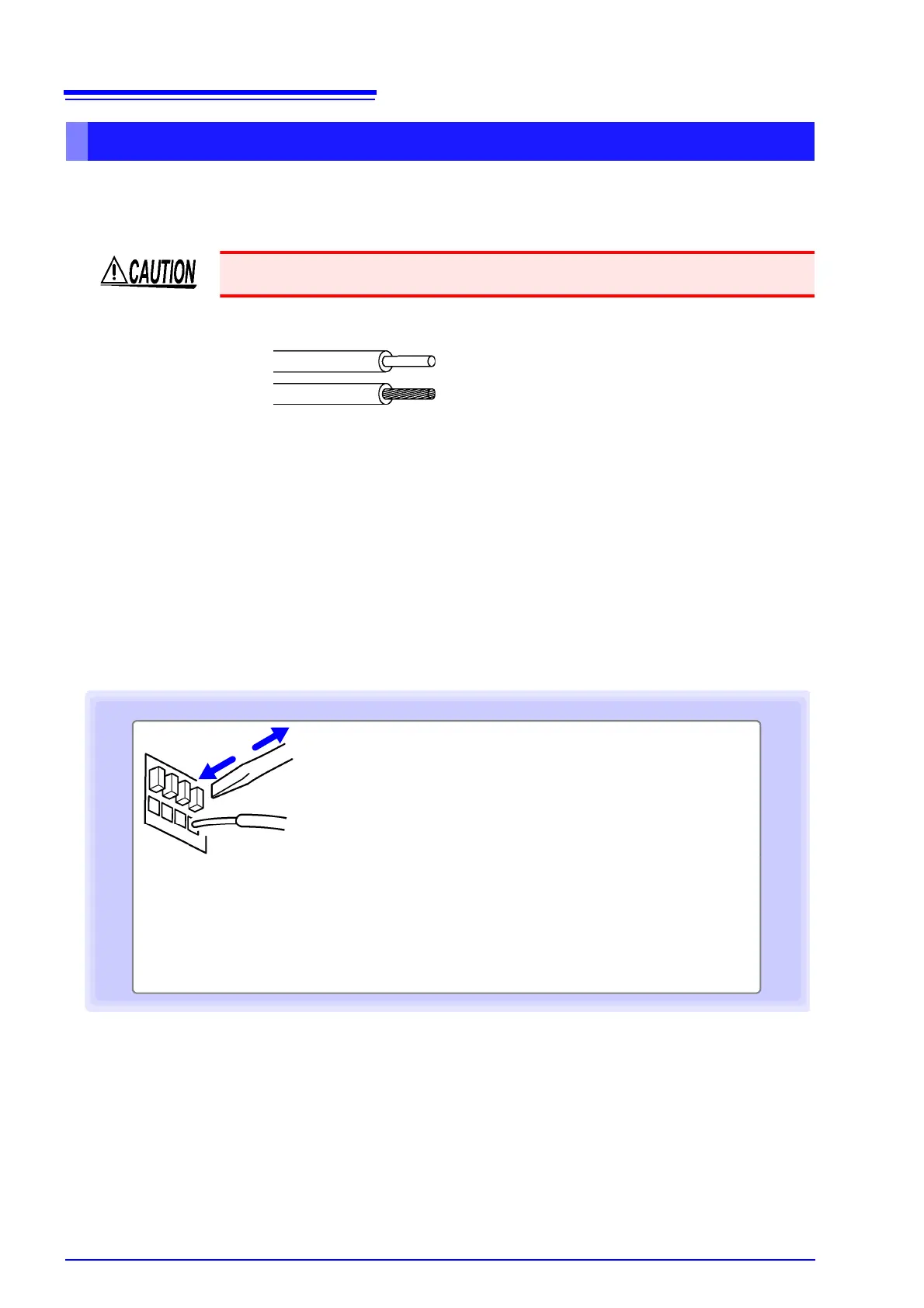11.1 Using the External Control Terminal
150
Be sure to read "Before Connecting Measurement Cables" (p.8) before
attempting to connect the instrument to a computer.
Items to connect (required items):
Electric wires that conform with:
single line: 0.65 mm (AWG22)
twisted wire: 0.32 mm
2
(AWG22)
diameter of search wire: 0.12 mm or more
Supported electric wires single line: 0.32 mm to 0.65 mm (AWG28 to AWG22)
twisted wire: 0.08 mm
2
to 0.32 mm
2
(AWG28 to AWG22)
diameter of search wire:0.12 mm or more
Standard direction wire length : 9 to 10 mm
Tools that conform to button operations : flat head screwdriver (diameter: 3 mm, width of blade-
tip
: 2.6 mm)
Connecting to the External Control Terminal
To avoid electric shocks, use the specified material only.
1 Press down on the terminal button using a tool,
such as a flat head screwdriver.
2 While the button is depressed, insert the wire
into the electric wire connection hole.
3 Release the button.
The electric wire is locked in place.
1
2
3
