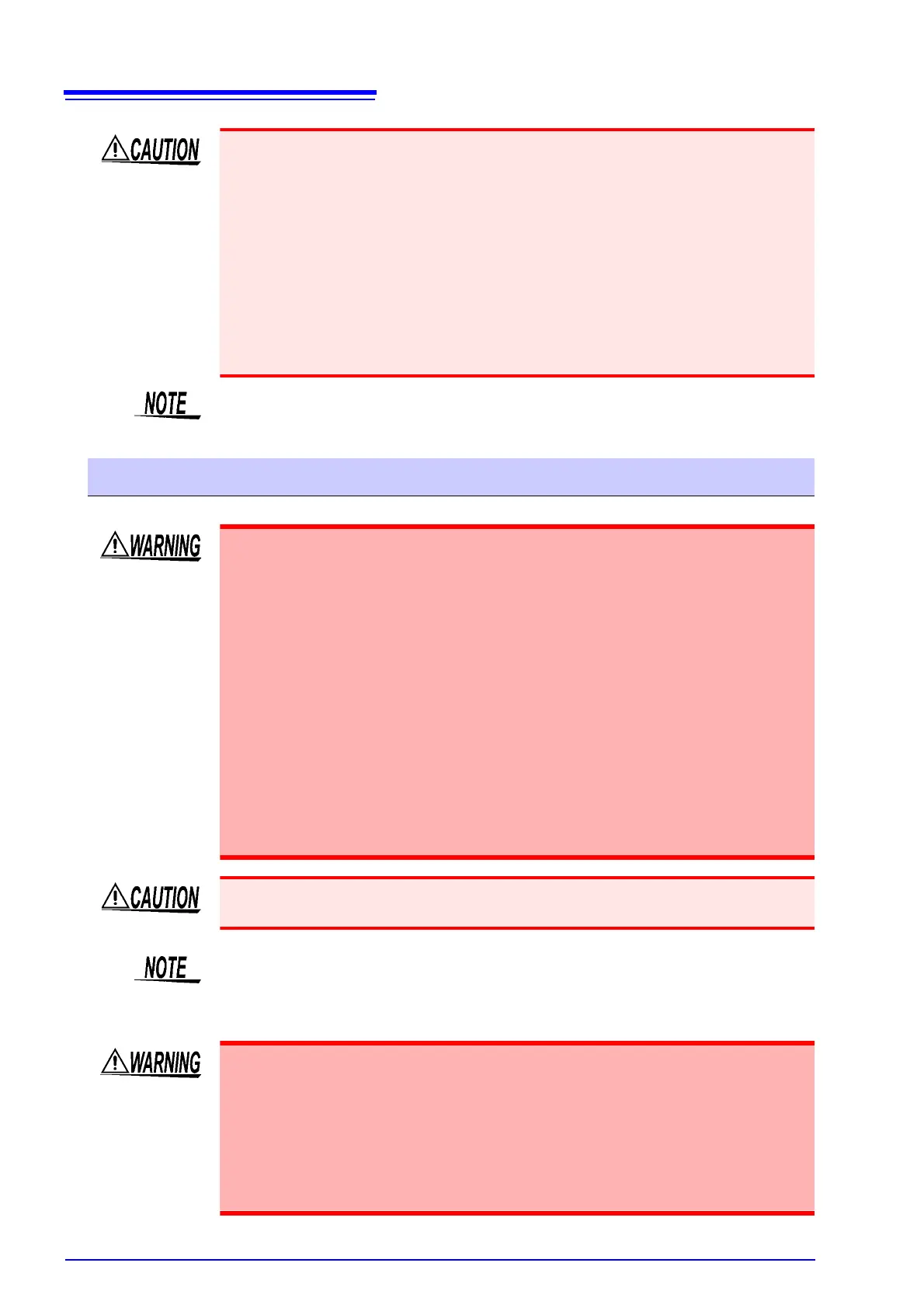Usage Notes
8
About the AC adapter
• Use the 9217 Connection Cord (resin) when connecting to insulated BNC connector
(resin), and the 9165 Connection Cord (metal) when connecting to metallic BNC con-
nector (metal). If you connect metal BNC cable to insulated BNC connector, the insu-
lated BNC connector can be damaged and the connection equipment may be
damaged.
• Be careful to avoid dropping the clamp sensors or otherwise subjecting them to
mechanical shock, which could damage the mating surfaces of the core and
adversely affect measurement.
• Keep the clamp jaws and core slits free from foreign objects, which could interfere
with clamping action.
• Keep the clamp closed when not in use, to avoid accumulating dust or dirt on the
mating core surfaces, which could interfere with clamp performance.
Use only the specified voltage cords and input cables. Using a non-specified cable may
result in incorrect measurements due to poor connection or other reasons.
Before Connecting Measurement Cables
• To avoid electric shock, turn off the power to all devices before plugging or
unplugging any cables or peripherals.
• Be sure to connect the voltage input and current input terminals correctly. An
incorrect connection could damage or short circuit this instrument.
• In order to prevent electric shock or device damage, observe the following pre-
cautions when making connections to the external control terminals and other
interface connectors.
• Turn off the instrument and any equipment being connected before connecting
the measurement cables.
• Exercise care not to exceed the ratings of external control terminal and inter-
face connector signals.
• Make connections securely to avoid the risk of connections coming loose dur-
ing instrument operation and bringing wires into contact with other electrically
conductive parts.
• Ensure that devices and systems to be connected to the external control termi-
nals are properly isolated.
• To avoid electric shock and short-circuit accidents, use only the supplied voltage
cords to connect the instrument input terminals to the circuit to be tested.
Always turn both devices OFF when connecting and disconnecting an interface
connector.
• To avoid electrical accidents and to maintain the safety specifications of this
instrument, connect the power cord only to a 3-contact (two-conductor +
ground) outlet.
• Turn the instrument off before connecting the AC adapter to the instrument and
to AC power.
• Use only the supplied Model Z1002 AC Adapter. AC adapter input voltage range
is 100 to 240 VAC (with ±10% stability) at 50/60 Hz. To avoid electrical hazards
and damage to the instrument, do not apply voltage outside of this range.
