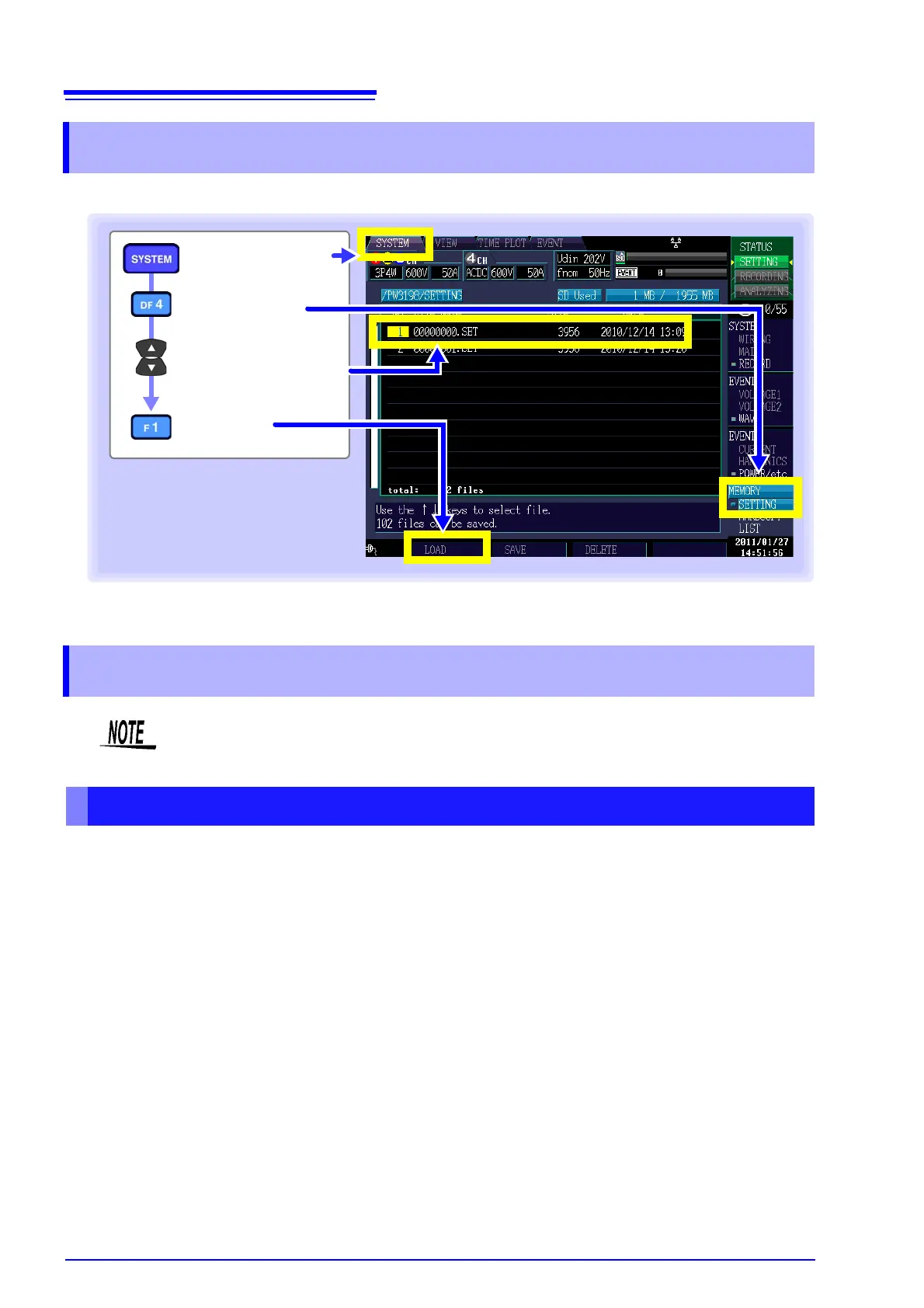9.7 Loading Settings Files (Settings Data)
146
This section describes how to select and load saved settings.
The names of files and folders downloaded to your computer can be changed. Names can be up to 8
characters long. Settings files should be placed in the [SETTING] folder, and screen copy files should be
placed in the [HARDCOPY] folder. Filenames containing characters other than letters and numbers may
not be properly displayed by the instrument.
9.7 Loading Settings Files (Settings Data)
[SETTING]
Select the num-
ber (No.) you wish
to load.
[LOAD]
[SYSTEM] screen
9.8 File and Folder Names
The instrument does not allow users to create folders. All folders are created automati-
cally. Additionally, file and folder names cannot be changed.
Changing file and folder names
