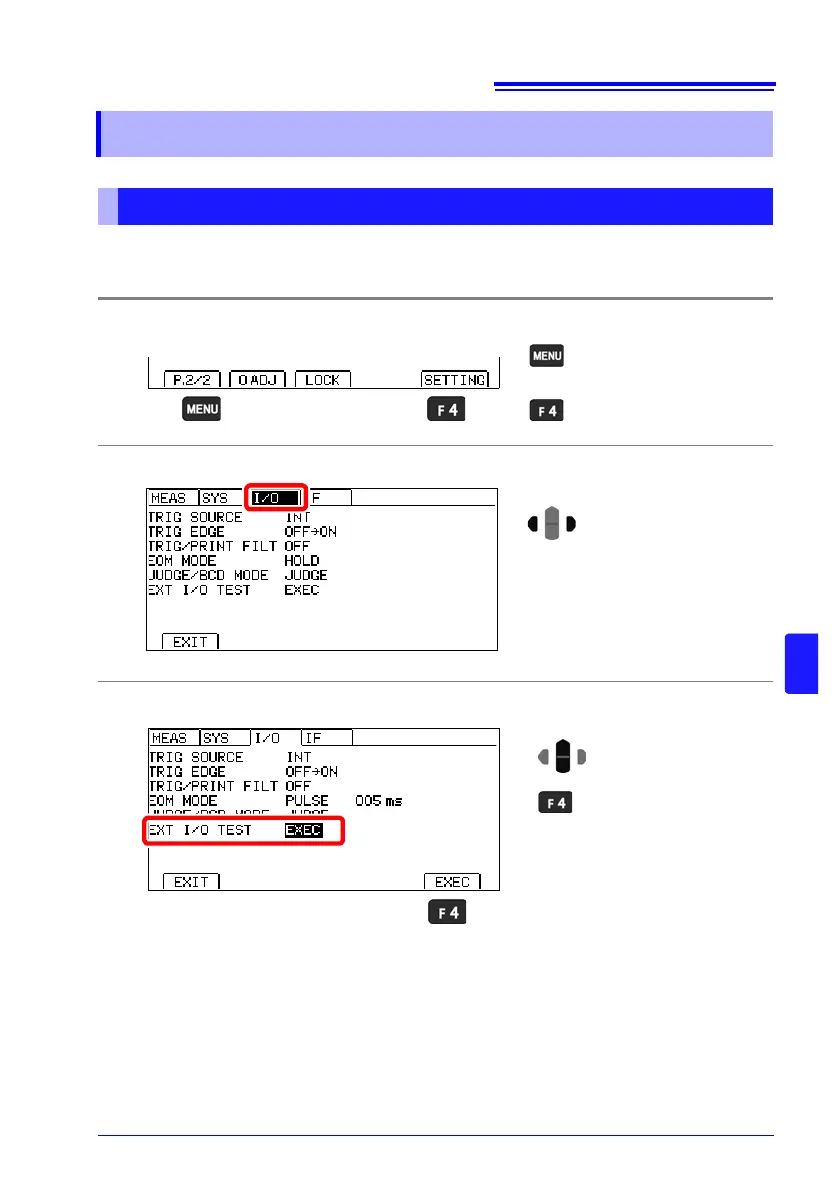8.5 Checking External Control
117
8
In addition to switching output signals ON and OFF manually, you can view the input signal
state on the screen.
8.5 Checking External Control
Performing an I/O Test (EXT I/O Test Function)
1
Open the Settings Screen.
2
Open the EXT I/O Setting Screen.
3
Open the EXT I/O Test Screen.
The Settings screen
appears.
Switch the function menu
to P.2/2.
1
2
Move the cursor to the [I/O]
tab with the left and right cur-
sor keys.
2
Selection
1
2
Open the Test screen.
