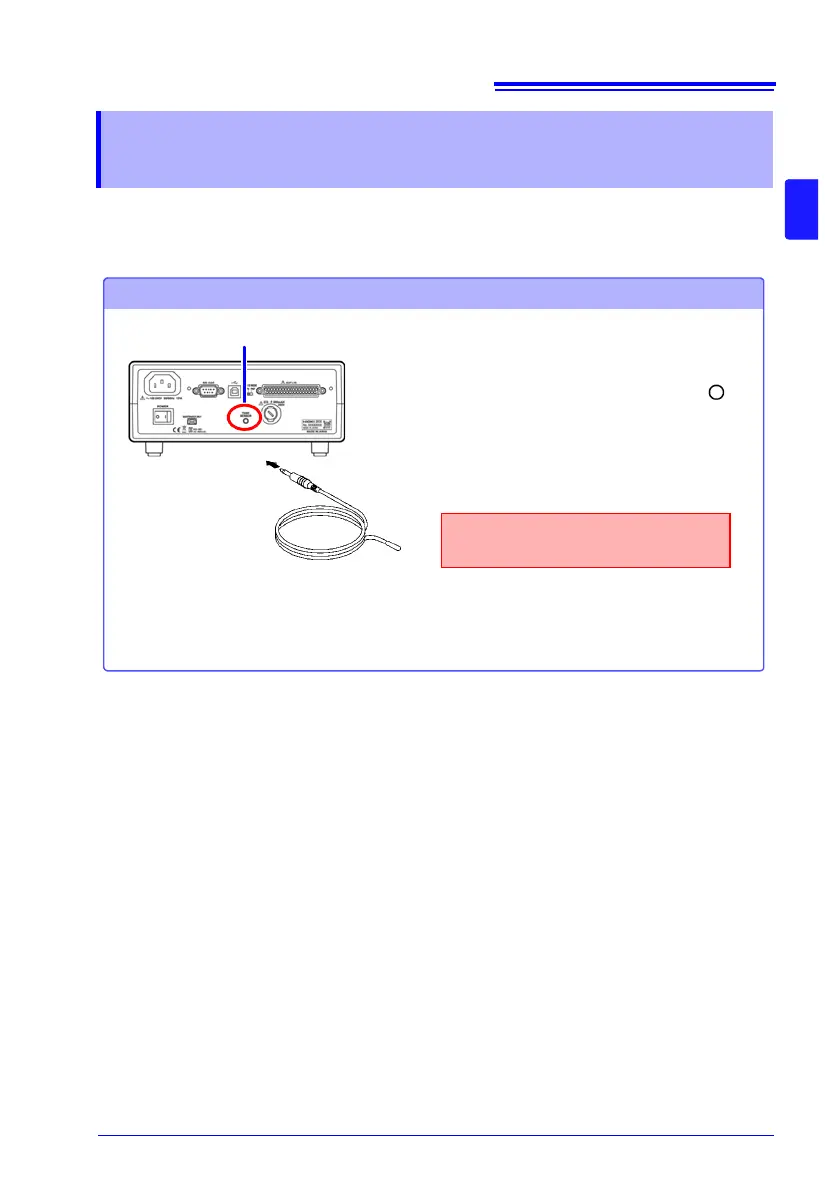Connection Methods
Connecting the Z2001 Temperature Sensor
Rear Panel
Z2001 Temperature Sensor
TEMP.SENSOR jack
Insert the plug securely all the way
into the jack.
1 Confirm that the instrument's Main
power switch (rear panel) is OFF( ).
2 Plug the Z2001 Temperature Sensor
into the TEMP.SENSOR jack on the rear
panel.
3 Place the tip of the temperature sensor
near the measurement target.
