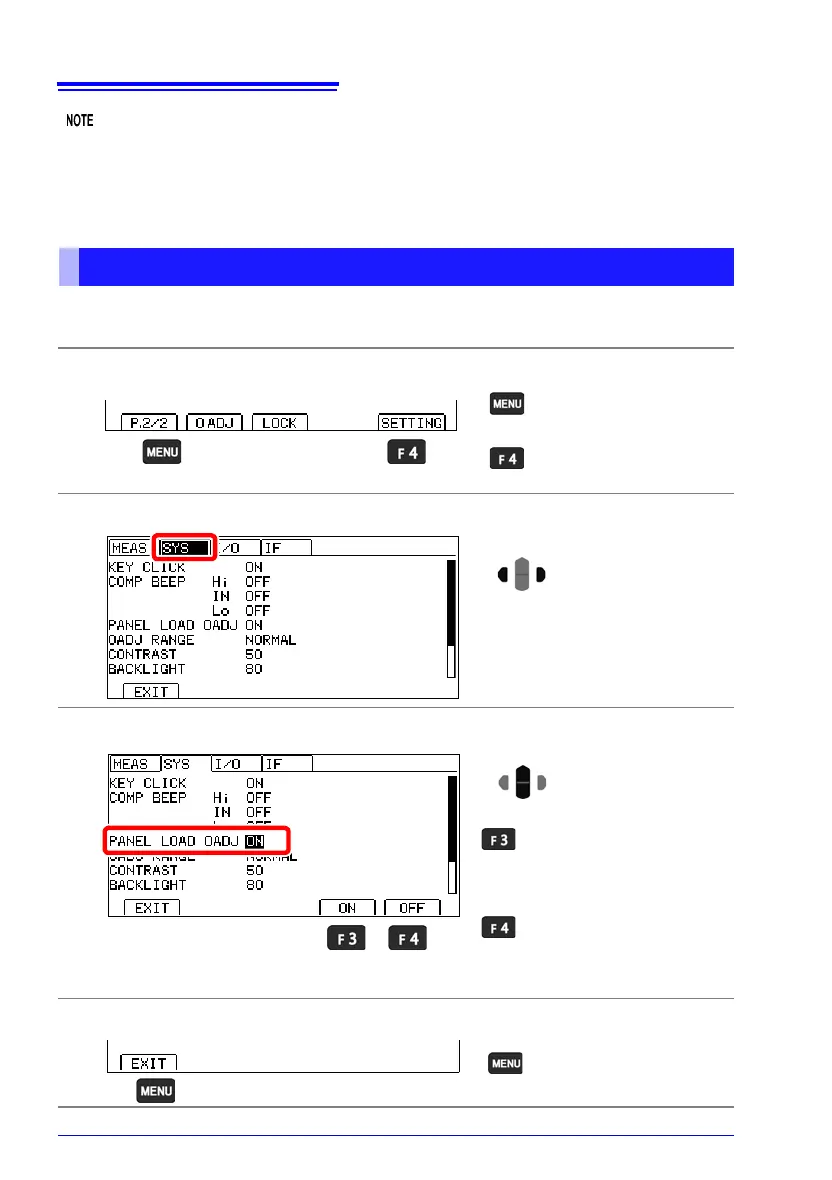6.2 Loading Measurement Conditions (Panel Load Function)
74
• Panels can also be loaded with the EXT I/O LOAD0 to LOAD3 control and communica-
tions commands.
See: "Chapter 8 External Control (EXT I/O)"; "Input Signals" (p. 93)
For more information about commands, see the included application disc.
• If measurement conditions are changed after being loaded, the panel name will no longer
be displayed.
By default, zero-adjustment values are also loaded along with panel data. The following
procedure can be used to prevent loading of zero-adjustment values.
Preventing Loading of Zero-adjustment Values
1
Open the Settings Screen.
2
Open the System Setting Screen.
3
Select whether to load zero-adjustment values.
4
Return to the Measurement screen.
The Settings screen
appears.
Switch the function menu
to P.2/2.
1
2
Move the cursor to the [SYS]
tab with the left and right cur-
sor keys.
2
When a panel is loaded,
change zero-adjustment
values to the values in
effect when the panel was
saved. (default)
Do not change zero-adjust-
ment values, even when
panel data is loaded.
Selection
1
Return to the
Measurement screen.