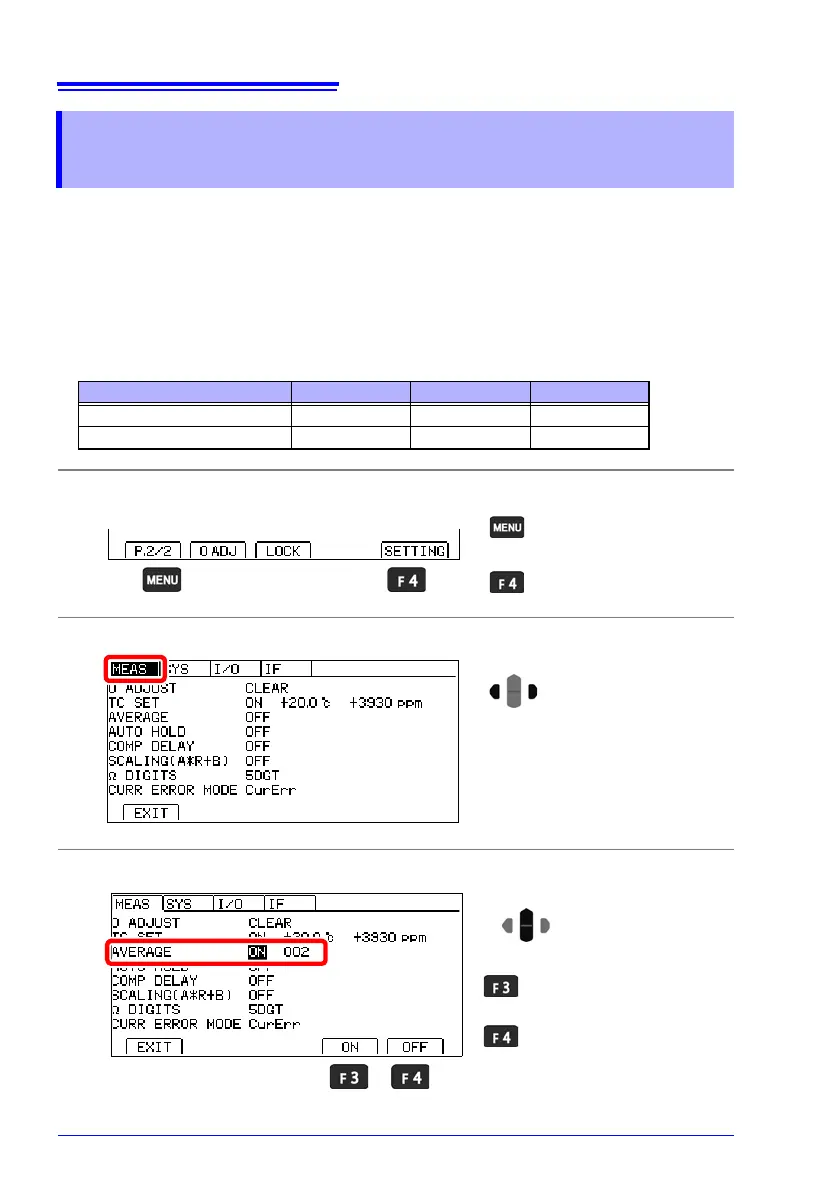4.2 Stabilizing Measured Values (Averaging Function)
50
The averaging function averages multiple measured values and displays the results. It can
be used to reduce variation in measured values.
For internal trigger measurement (Free-Run), a moving average is calculated.
For external trigger measurement (and :READ? command operation) (Non-Free-Run), a
mean average is used.
For more information about communications commands, see the included application disc.
Average (of measurements D1 to D6) with Averaging Samples set to 2.
4.2 Stabilizing Measured Values
(Averaging Function)
1st Sample 2nd Sample 3rd Sample
Free-Run (Moving Avg.) (D1+D2)/2 (D2+D3)/2 (D3+D4)/2
Non-Free-Run (Mean Avg.) (D1+D2)/2 (D3+D4)/2 (D5+D6)/2
1
Open the Settings Screen.
2
Open the Measurement Settings Screen.
3
Enable the averaging function.
The Settings screen
appears.
Switch the function menu
to P.2/2.
1
2
Move the cursor to the
[MEAS] tab with the left and
right cursor keys.
Enables the averaging
function
Disables the averaging
function (default) (go to
step 5)
Selection
2
1