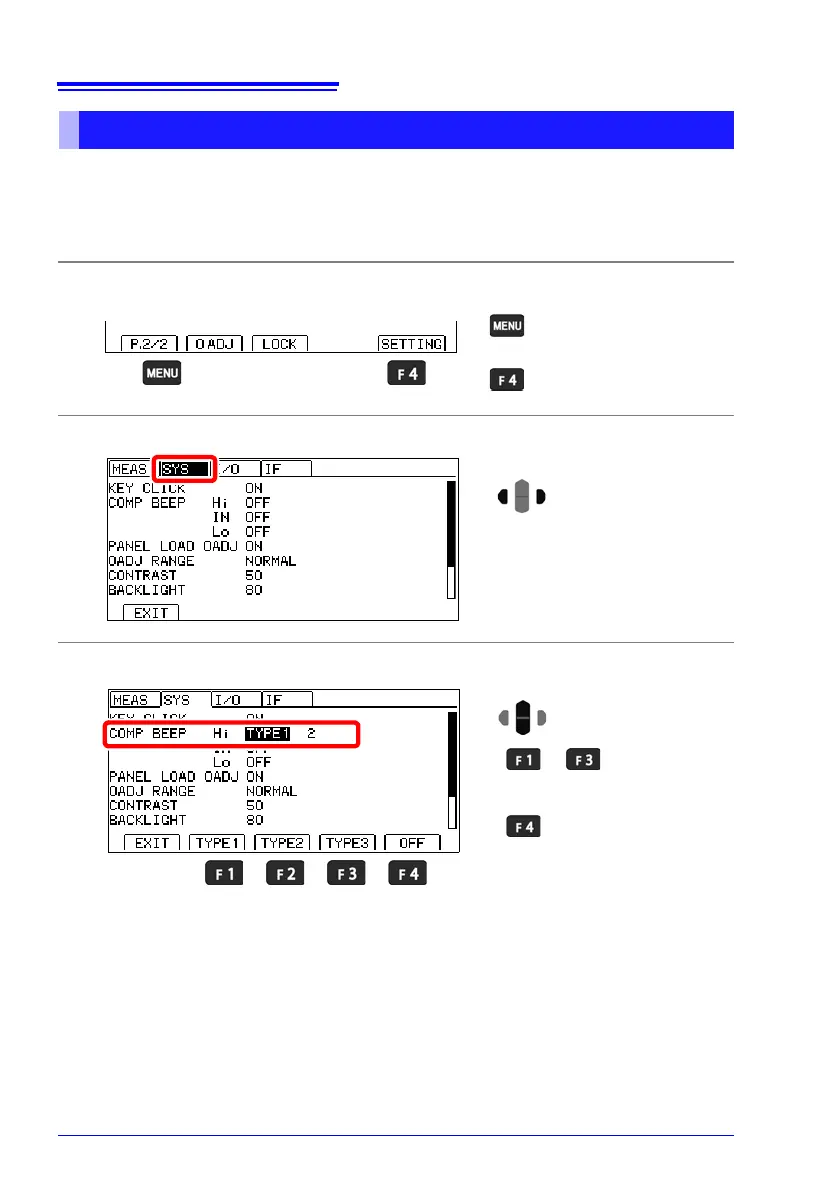5.1 Judging Measured Values (Comparator Function)
68
The comparator judgment beeper can be enabled and disabled.
The judgment beeper is disabled (OFF) by default.
Separate judgment tones can be set for Hi, IN, and Lo judgments.
Checking Judgments Using Sound (Judgment Sound Setting Function)
1
Open the Settings Screen.
2
Open the System Setting Screen.
3
Select the sound you desire for Hi judgments.
The Settings screen
appears.
Switch the function menu
to P.2/2.
1
2
Move the cursor to the [SYS]
tab with the left and right cur-
sor keys.
2
to
Select the sound you
desire.
Disable the beeper.
(default) (go to step 5)
Selection
1
