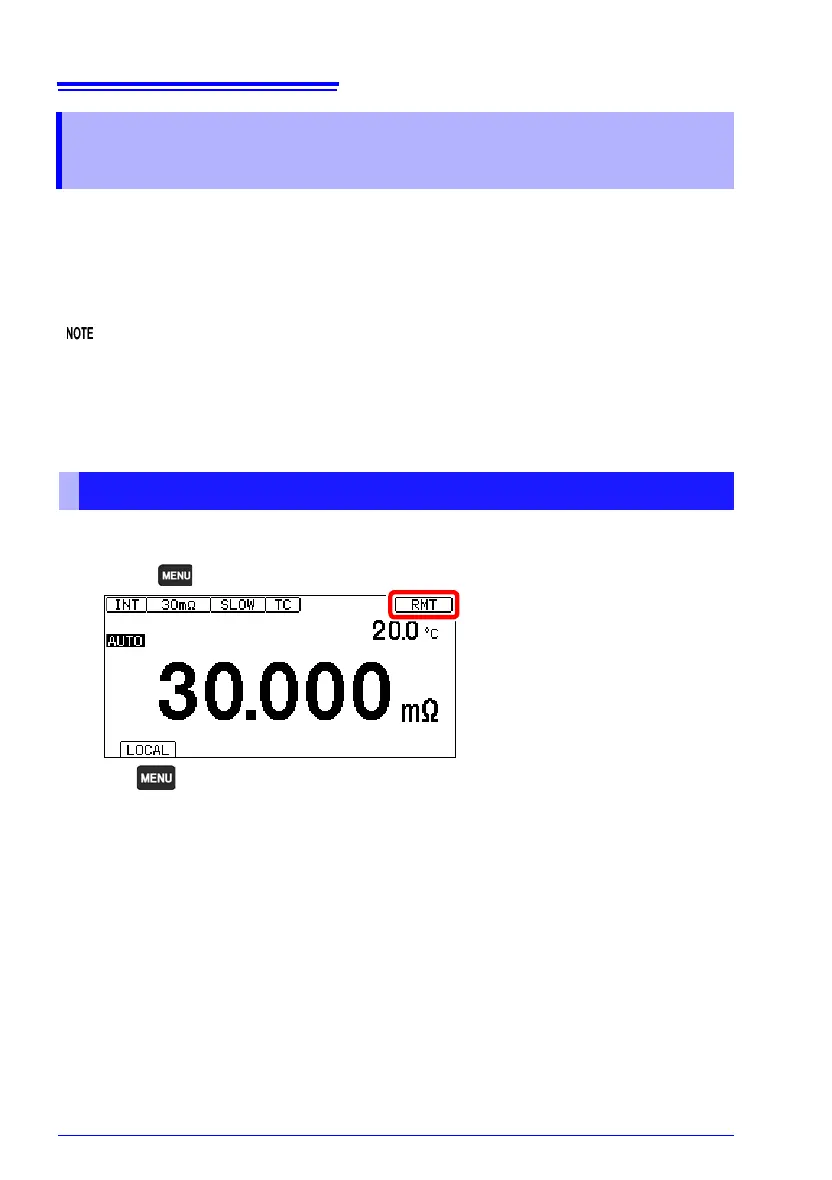9.3 Controlling the Instrument with Commands and Acquiring Data
130
For more information about communications commands and query notation (from the com-
munications message reference), see the Communications Command Instruction Manual
on the included application disc. When creating programs, the communications monitor
function can be used to display commands and their associated responses on the Mea-
surement screen.
When the output queue becomes full, a query error will be issued, and the output queue will
be cleared.
When the interface setting is set to the printer, proper command operation is not guaran-
teed. Do not send commands.
During remote control operation,
[RMT] appears on the Measurement screen, and all
except the MENU key are disabled.
Pressing the [LOCAL] disables remote control and re-enables the operating keys.
If the Setting screen was displayed when remote control was enabled, the instrument
returns to the Measurement screen automatically.
9.3 Controlling the Instrument with Commands
and Acquiring Data
Remote and Local States
