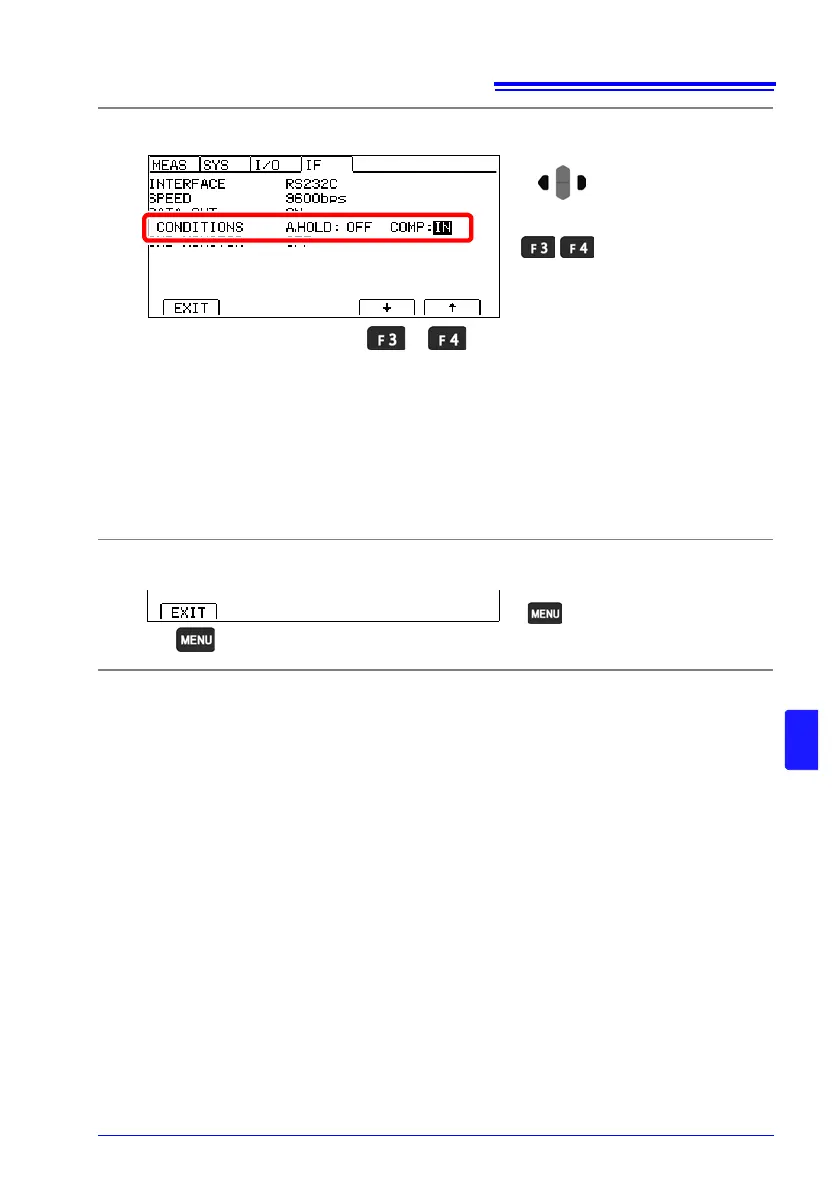9.4 Auto-Exporting Measured Values (at End of Measurement) (Data Output Function)
135
9
Preparing connected equipment (PC or PLC)
• When outputting data with the COM port
Place the equipment in the receive standby state. If connecting the instrument to a com-
puter, launch the application software and place it in the receive standby state.
• When outputting data with a virtual keyboard
Launch the application and position the cursor where you wish to enter the text.
5
Select the auto-exporting condition (depending on a judgment).
In USB keyboard mode, measurement values are automatically exported regard-
less of judgments.
6
Return to the Measurement screen.
2
Select judgment con-
dition
Selection
1
ALL Exports measurement values re-
gardless of judgments (default)
Hi Exports measurement values
only with Hi judgments
IN Exports measurement values
only with IN judgments
Lo Exports measurement values
only with Lo judgments
HL Exports measurement values
only with Hi or Lo judgments
Return to the
Measurement screen.