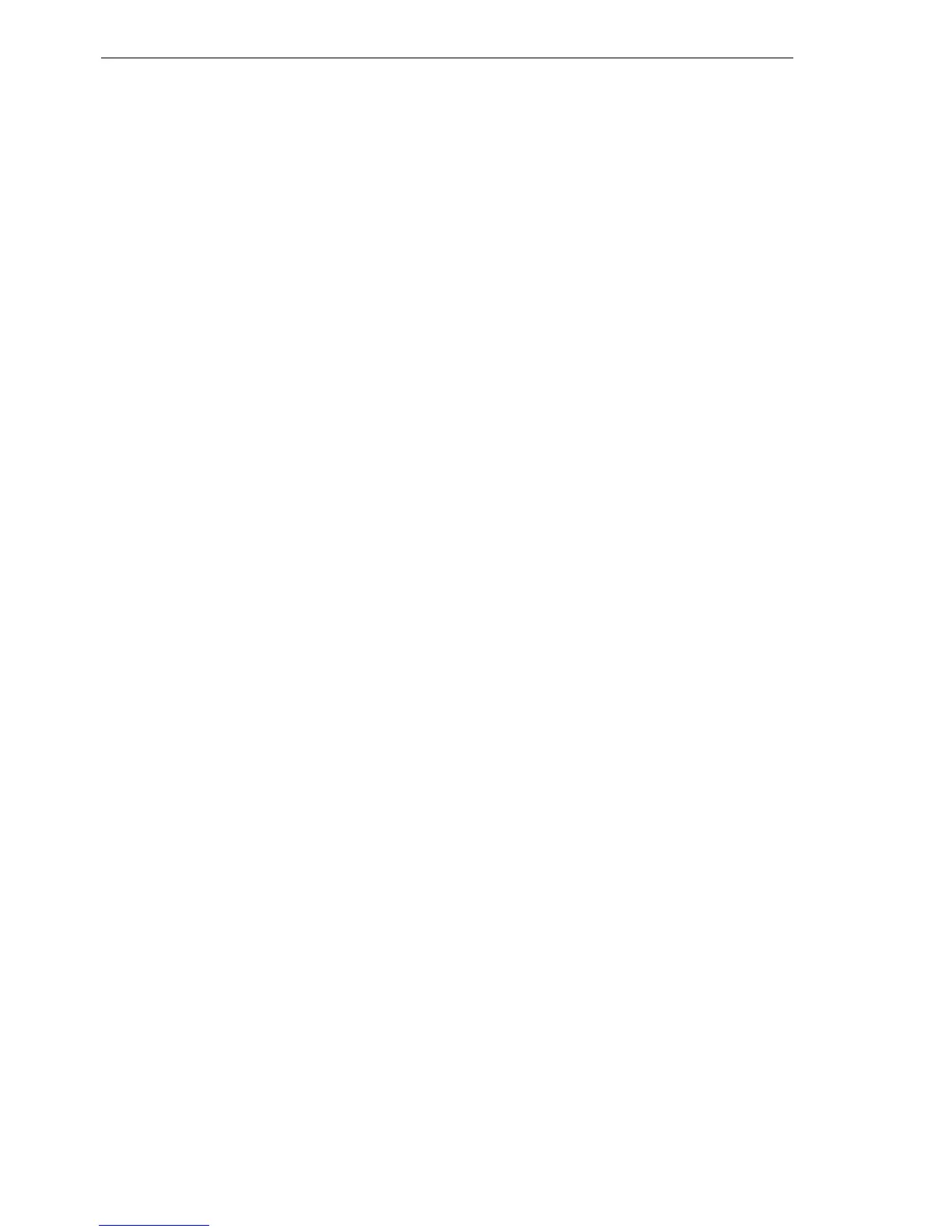Routing and WAN connections
402
11.7
Changes in other services
BAT54-Rail/F..
Release
7.54
06/08
D Default: 30
D Holddown interval
The Holddown interval defines how many update intervals pass before a
route from router A which is no longer being propagated is replaced by an
inferior route from router B.
Until the holddown interval expires, the BAT will only accept a route from
the same router that propagated the original route. Within this time period,
the BAT only accepts a route from another router if it is better than the
former route.
D Possible values: 0 to 99 as multiples of the update interval
D Default: 4
D Invalidate interval
The invalidate interval defines the number of update intervals before a
route is marked as invalid (unavailable) when it stops being propagated
by the router that originally reported it.
If the BAT learns of an equivalent or better route from another router within
this time period, then this will be used instead.
D Possible values: 0 to 99 as multiples of the update interval
D Default: 6
D Flush interval
If a route in a router is not updated before the flush interval expires, then
the route is deleted from the dynamic routing table.
D Possible values: 0 to 99 as multiples of the update interval
D Default: 10
Note: Please note that changes to the timing may accelerate route propaga-
tion, but network load will increase at the same time.
U Triggered update in the LAN
With a triggered update, changes to the metrics are immediately reported to
the neighboring router. The system does not wait until the next regular up-
date. An update delay stops faulty configurations from causing excessive up-
date messages.
D Update delay
The update delay starts as soon as the routing table, or parts of it, are
propagated. As long as this delay is running, new routing information is
accepted and entered into the table but it is not reported any further. The
router actively reports its current entries only after expiry of this delay.
