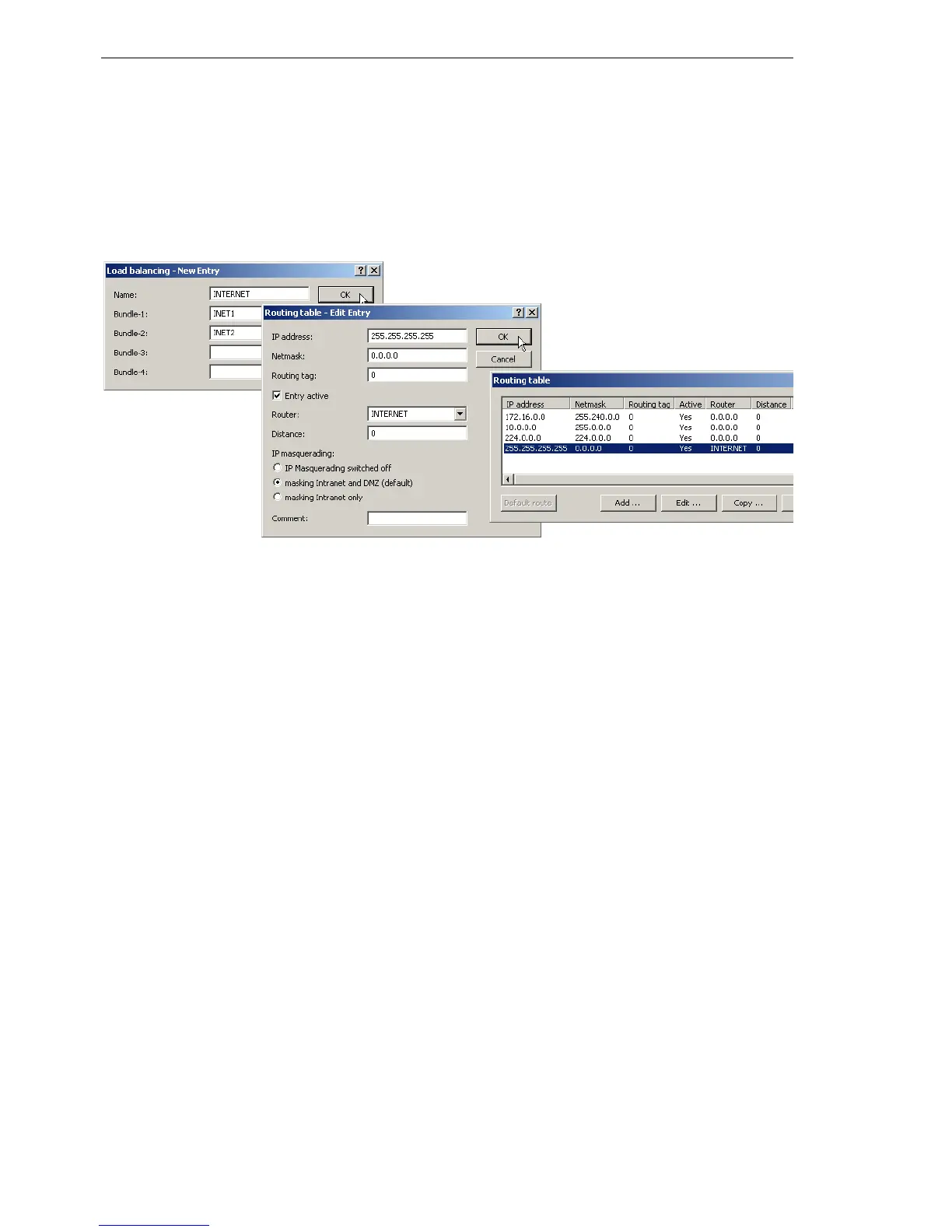Routing and WAN connections
424
11.8
Load balancing
BAT54-Rail/F..
Release
7.54
06/08
V The two DSL remotes are the assigned to a new virtual remote site 'IN-
TERNET' in the load balancing list in LANconfig via IP router
Routing
Load balancing.
Telnet:
/Setup/IP-router/Load-balancer
WEBconfig: Expert configuration Setup IP router Load balancer
V The virtual remote site is entered into the routing table as the router for
the default route in LANconfig via IP router
Routing Routing table.
Telnet:
/Setup/IP-router/IP-routing-table
WEBconfig: Expert configuration Setup IP router IP routing ta-
ble
Note: The virtual remote site 'INTERNET' is now to be used for Internet ac-
cess. When data are routed over this connection, the load balancing table
will cause the "real" DSL connections to be established and the data will
be transmitted over the selected DSL ports.
V Routing tags can be used for the application-dependent direction of data
traffic to specific DSL ports. If, for example, outgoing e-mail traffic is to be
routed over a certain DSL interface with a certain IP address, then the ap-
propriate firewall rule must be created that transmits e-mail data traffic
from all local stations to the mail server and sets the routing tag to '1'; do
this with LANconfig via Firewall/QoS
Rules.
Telnet:
/Setup/IP-router/Firewall/Rules
WEBconfig: Expert configuration Setup IP router Firewall
Rules.
