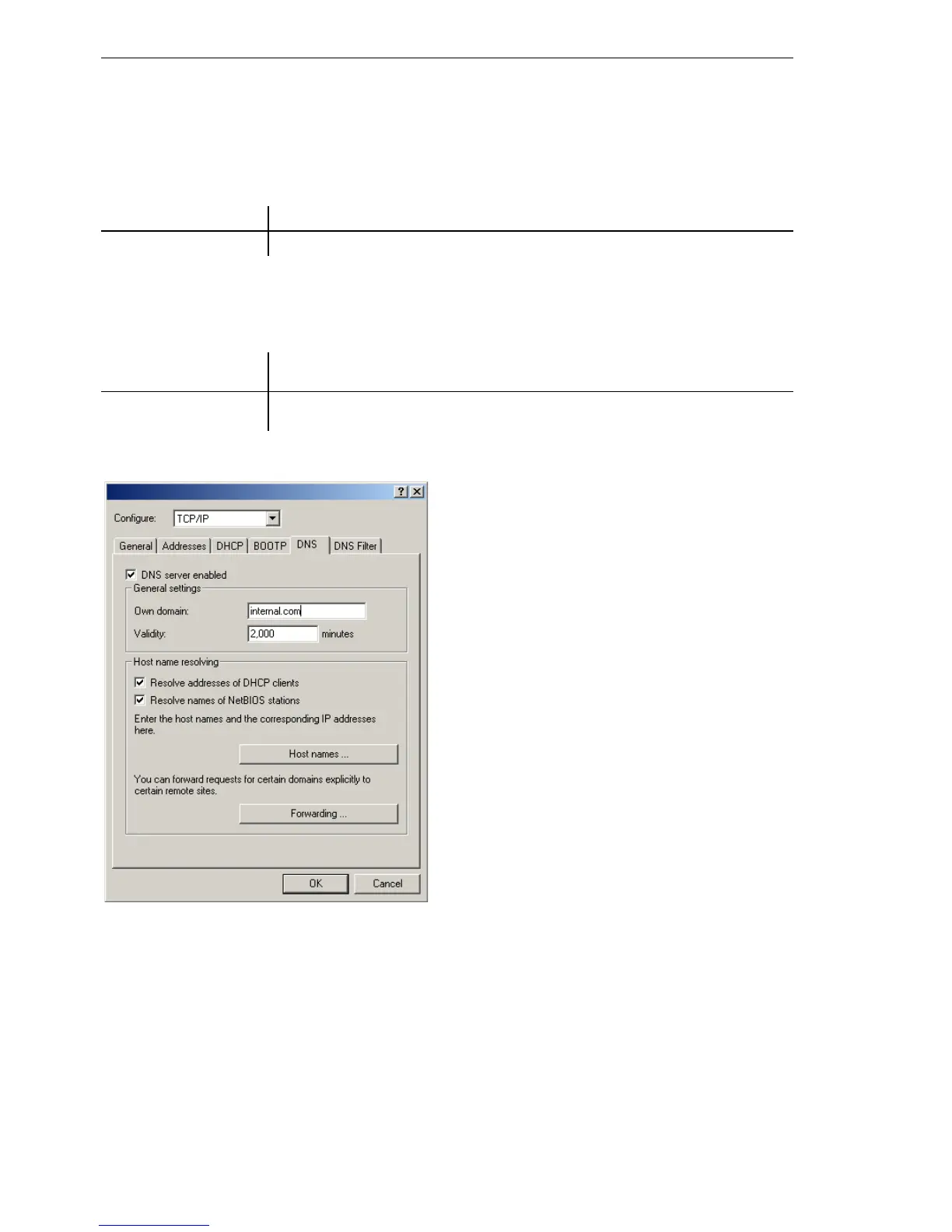More services
476
12.3
DNS
BAT54-Rail/F..
Release
7.54
06/08
V Enter the domain in which the DNS server is located. The DNS server
uses this domain to determine whether the requested name is located in
the LAN. Entering the domain is optional.
V Specify whether information from the DHCP server and the NetBIOS
module should be used.
V The main task of the DNS server is to distinguish requests for names in
the Internet from those for other remote stations. Therefore, enter all com-
puters in the Host names table,
D for which you know the name and IP address,
D that are not located in your own LAN,
D that are not on the Internet and
D that are accessible via the router.
WEBconfig … Domain
Terminal/Telnet
set domain yourdomain.com
WEBconfig … DHCP-usage
…
NetBIOS-usage
Terminal/Telnet
set DHCP-usage yes
set NetBIOS-usage yes
Activated DNS server
in the TCP IP configuration
