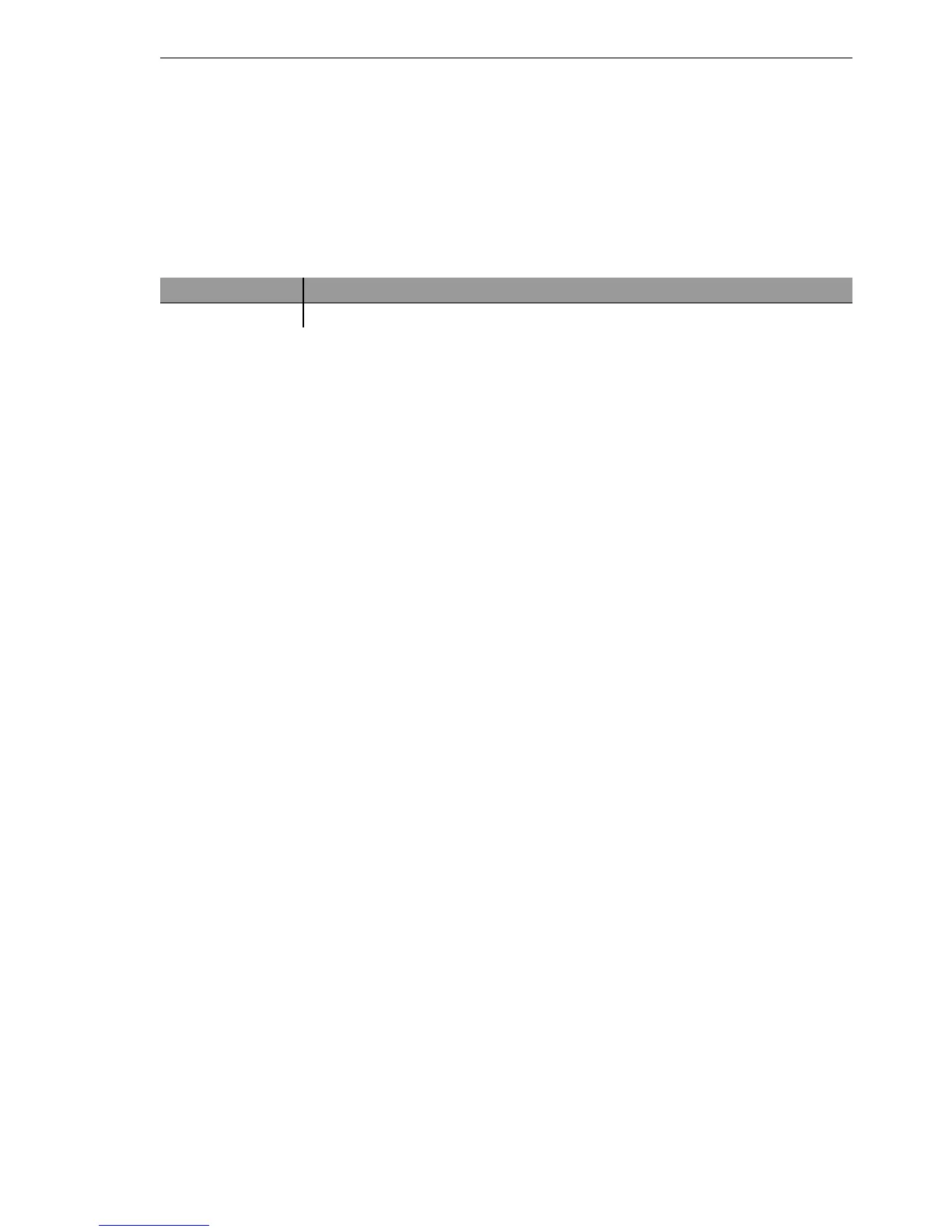Wireless LAN – WLAN
BAT54-Rail/F..
Release
7.54
06/08
3.4
Configuration of WLAN parameters
85
U The beaconing table
Settings in the beaconing table influence the transmission of beacons by the
access point in AP mode. In part this can influence the roaming behavior of
clients, and in part this serves to optimize the MultiSSID mode for older
WLAN clients.
D Beacon period
This value defines the time interval in Kµs between beacon transmission
(1 Kµs corresponds to 1024 microseconds and is a measurement unit of
the 802.11 standard. 1 Kµs is also known as a Timer Unit (TU)). Smaller
values result in a shorter beacon timeout period for the client and enable
quicker roaming in case of failure of an access point, but they also
increase the WLAN overhead.
D Default: 100
D DTIM period
This value defines the number of beacons which are collected before mul-
ticasts are broadcast. Higher values enable longer client sleep intervals,
but worsen the latency times.
D Default: 1
D Beacon order
Beacon order refers to the order in which beacons are sent to the various
WLAN networks. For example, if three logical WLAN networks are active
and the beacon period is 100 Kµs, then the beacons will be sent to the
three WLANs every 100 Kµs. Depending on the beacon order, the bea-
cons are transmitted at times as follows:
D Cyclic: In this mode the access point transmits the first beacon trans-
mission at 0 Kµs to WLAN-1, followed by WLAN-2 and WLAN-3. For
the second beacon transmission (100 Kµs) WLAN-2 is the first recipi-
ent, followed by WLAN-3 and then WLAN-1. For the third beacon
transmission (200 Kµs) the order is WLAN-3, WLAN-1, WLAN-2.
Thereafter the order starts at the beginning again.
D Staggered: In this mode, the beacons are not sent together at a partic-
ular time, rather they are divided across the available beacon periods.
Beginning at 0 Kµs, WLAN-1 only is sent; after 33.3 Kµs WLAN-2, after
Configuration tool Call
WEBconfig, Telnet Expert Configuration > Setup > Interfaces > WLAN > Beaconing
