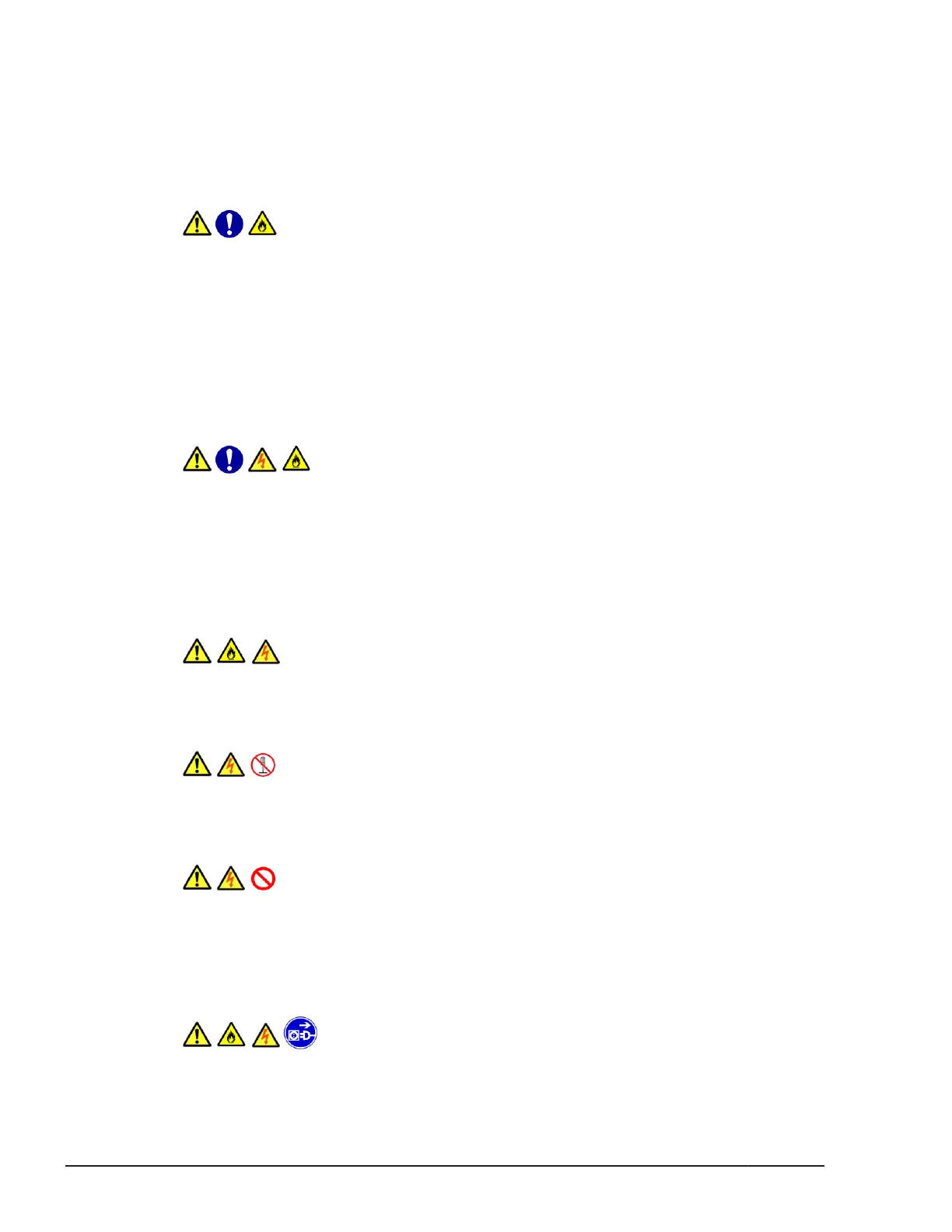¢
Do not use the power cables above their specified rating.
¢
Do not use the power cables for other devices.
¢
Do not touch a power plug with wet hands.
Do not place any objects around the electrical outlets if the objects might
prevent users from quickly unplugging a power cable.
Poor contact and arc tracking
Comply with the following instructions when handling a power plug.
Otherwise, arc tracking or poor contact might cause overheating and fire.
¢
Make sure that the power plug is fully and securely inserted into the
electrical outlet.
¢
Before inserting the power plug, make sure that there is no dust or
water on the plug.
If any dust or water is found, wipe it off with a dry cloth, and then
insert the plug.
Handling for power outlets
¢
Use a grounded 2-pin plug-in power outlet. Outlets of any other type
might cause an electric shock or fire.
¢
To prevent electric shock, connect the outlet's grounding electrode to
a grounding terminal installed by a qualified electrician. Without a
connection to a grounding terminal, an electric shock can occur if the
power supply fails.
Plugging in and unplugging
When inserting a power plug into or removing a power plug from an
electrical outlet, be sure to hold the plug part. If you pull the cable, the
cable might partially break. The break might cause overheating and fire.
Power supply modules
A power supply module contains a high-voltage area. Therefore, do not
open the cover. If you do so, an electric shock or equipment failure might
occur.
Installing a power supply slot cover
When removing a power supply unit, do not insert your hand or tools
inside the power slot. After removing a power supply unit, install a power
supply slot cover. Inside the power supply slot, some conductors are
exposed. Touching them with your hands or tools might cause electric
shock or an equipment failure.
Abnormal heat, smoke, abnormal noise, or abnormal odors
x
Preface
Hitachi Compute Blade 2500 Series Getting Started Guide
