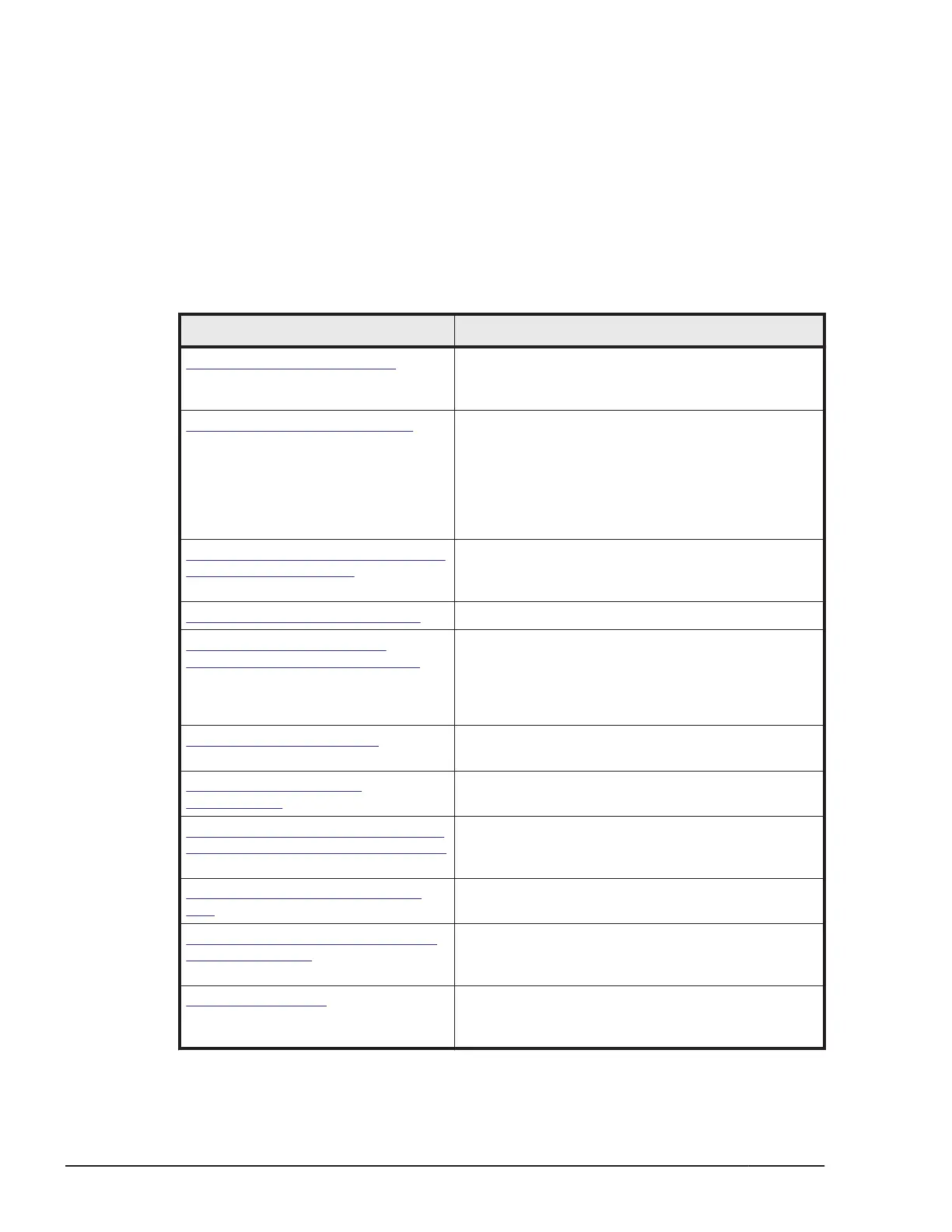Release Notes
Read the release notes before installing and using this product. They may
contain requirements or restrictions that are not fully described in this
document or updates or corrections to this document.
Document Organization
The table below provides an overview of the contents and organization of this
document. Click the chapter title in the left column to go to that chapter. The
first page of each chapter provides links to the sections in that chapter.
Chapter Description
Chapter 1, CB 2500 Overview Provides an overview of the server chassis that
make up the CB 2500 and the various modules to
be installed in a CB 2500.
Chapter 2, CB 2500 Appearance Describes the appearance of the server chassis,
server blades, and various modules that make up
the CB 2500 system unit. A server blade and
some modules have indicators that enable you to
check the operating status of the hardware. This
chapter also describes the indicators and the
meanings of their displayed statues.
Chapter 3, Starting the CB 2500 and
Performing Initial Setup
Describes the initial setup that is required from
installation of the system unit to powering on the
server blades.
Chapter 4, Stopping the CB 2500 Describes how to stop the system unit.
Chapter 5, Functionality and
Operation of the Remote Console
Provides an overview of the remote console. The
remote console is mainly used for configuring the
operating environment of the server blade and
creating virtual media that is accessed from the
server blade.
Chapter 6, Troubleshooting Describes troubleshooting procedures for the CB
2500.
Appendix A, System Unit
Specifications
Describes specification of the CB 2500.
Appendix B, Taking a Memory Dump
of the OS Running on a Server Blade
Describes the settings for taking memory dumps
for the various OS types in order to prepare for a
failure in the OS on a server blade.
Appendix C, Cleaning the System
Unit
Describes how to clean the system unit.
Appendix D, Components that have
specified lifetimes
Describes the service life of the hardware
components making up the system unit, and the
components that have specified lifetimes.
Appendix E, License Describes the license terms for the CB 2500,
including the license terms for products of other
vendors.
xvi
Preface
Hitachi Compute Blade 2500 Series Getting Started Guide
