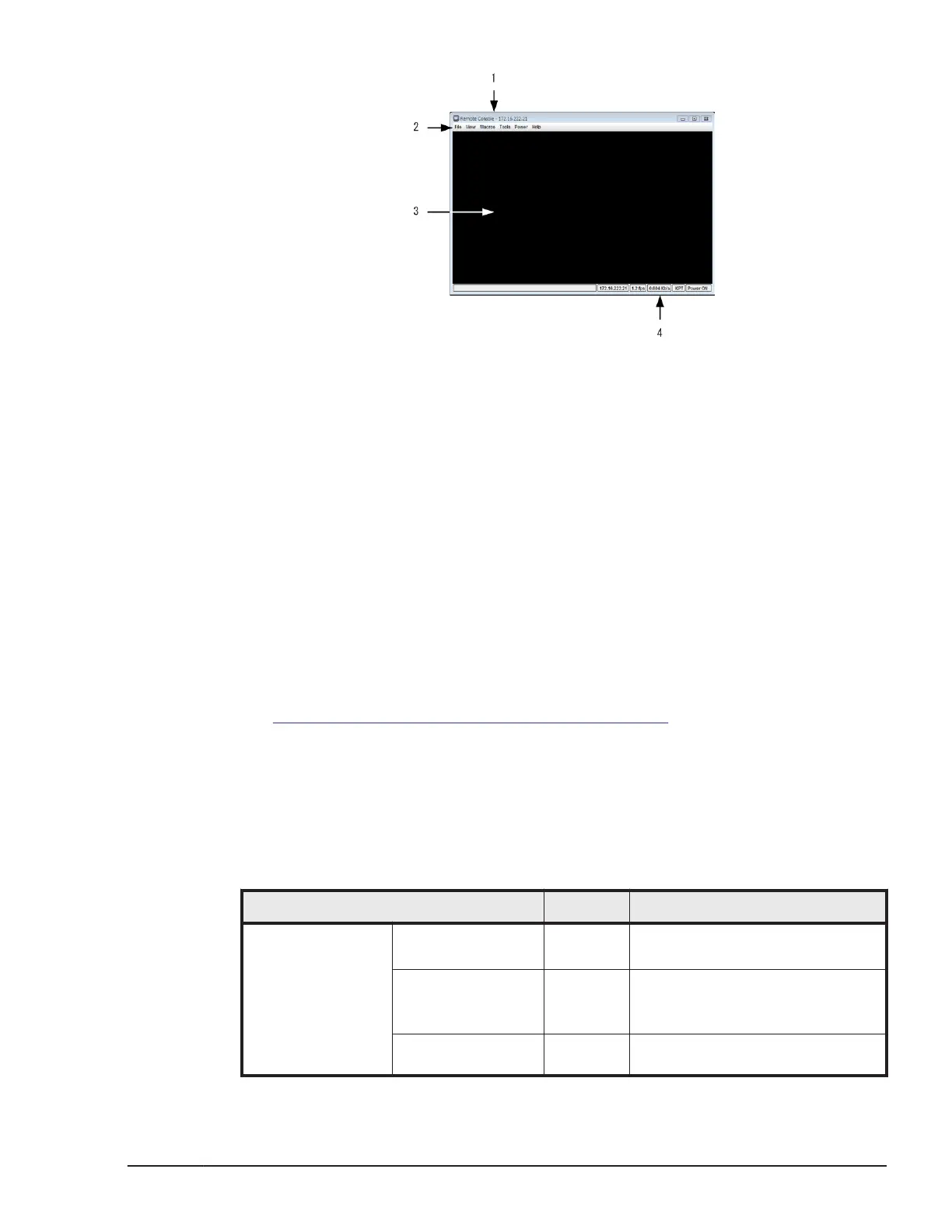Figure 5-1 Remote console window
1. Title bar
The title bar displays the name of the remote console window and the IP
address of the destination server blade.
2. Menu bar
The menu bar displays menus of commands that can be sent from the
remote console to the destination server blade.
3. Remote screen
This screen displays the VGA window of the destination server blade.
4. Status bar
The status bar displays the IP address and the power status of the
destination server blade.
Related topics
•
Functionality of the remote console on page 5-7
Functionality of the remote console
This section describes the functionality available on the remote console, and
the corresponding menu commands.
Table 5-1 List of remote console functionality
Available functionality Menu Command
Functionality
related to the
remote screen
Refresh the remote
screen.
View
menu
Refresh command
Maximize the
remote console
window.
1
View
menu
Full Screen command
Restore the
maximized remote
View
menu
Windowed command
Functionality and Operation of the Remote Console
5-7
Hitachi Compute Blade 2500 Series Getting Started Guide
