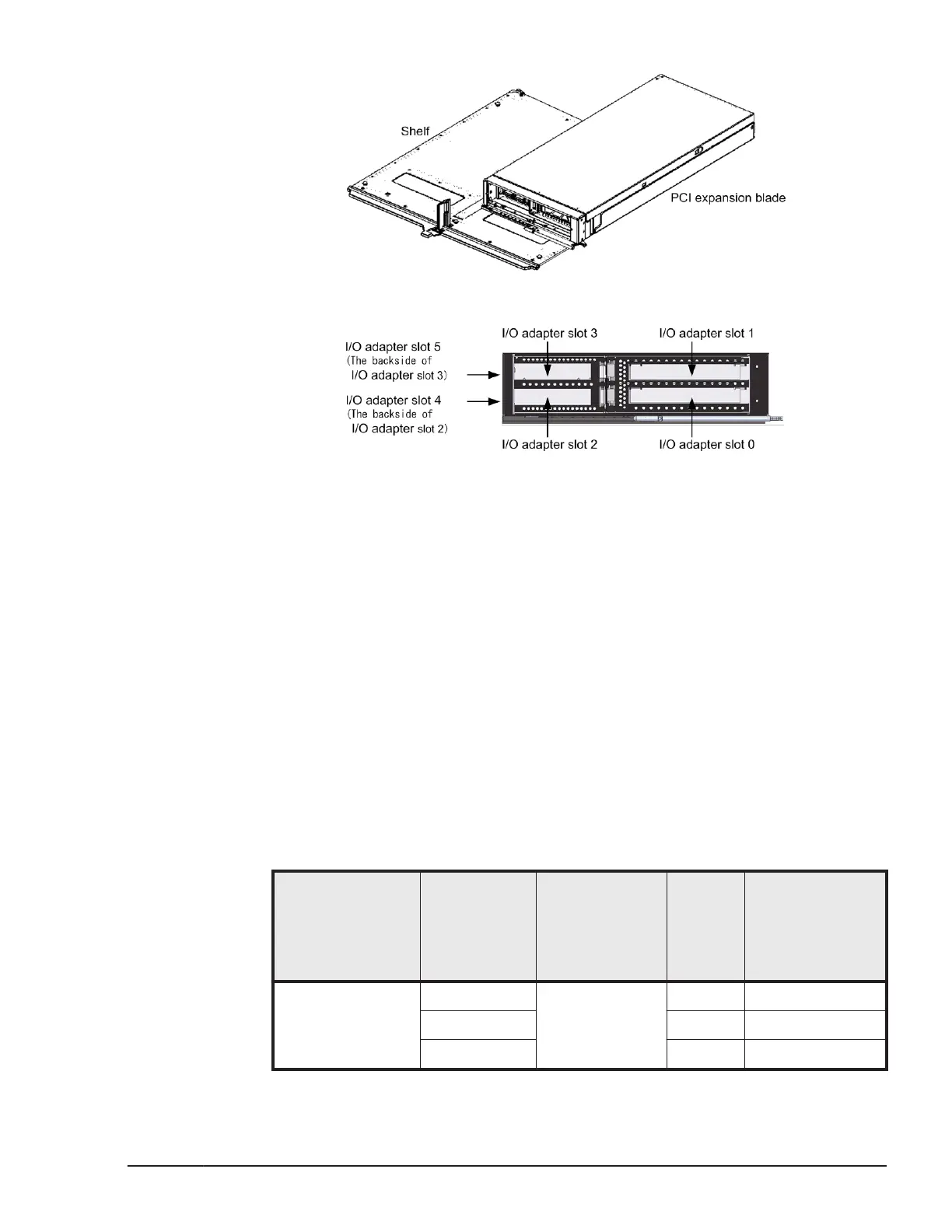Figure 2-17 PCI expansion blade
Figure 2-18 Slots of a PCI expansion blade
Depending on the model, you can install one I/O adapter (x16) or two I/O
adapters (x8) in I/O adapter slots 0 and 1. In addition, in I/O adapter slots 2
to 5, two I/O adapters (x8) or four I/O adapters (x4) can be installed.
About network devices installed in a server blade
This section describes the connections between onboard LANs or mezzanine
cards installed on the server blade, and switch modules or I/O board
modules.
Network device ports and connection-destination switch modules
The table below lists network devices mounted on the server blade and
connected switch module ports. Note that you cannot connect a server
blade installed in slot 15 to a switch module.
Table 2-3 Onboard LAN or mezzanine card and 1/10Gb LAN switch
module or Brocade 10Gb DCB switch module(CB 520X B1/CB 520H
B3/B4)
Network devices
mounted on the
server blade and
installation
locations
1
Physical port
number
2
PCI bus
number
Function
Switch module
of the
connection
destination
Broadcom 1Gb 4-
port
Mezzanine card
slot 1
1
8(08h)
3
0 Switch module 1
2 1 Switch module 2
3 2 Switch module 1
CB 2500 Appearance
2-13
Hitachi Compute Blade 2500 Series Getting Started Guide
