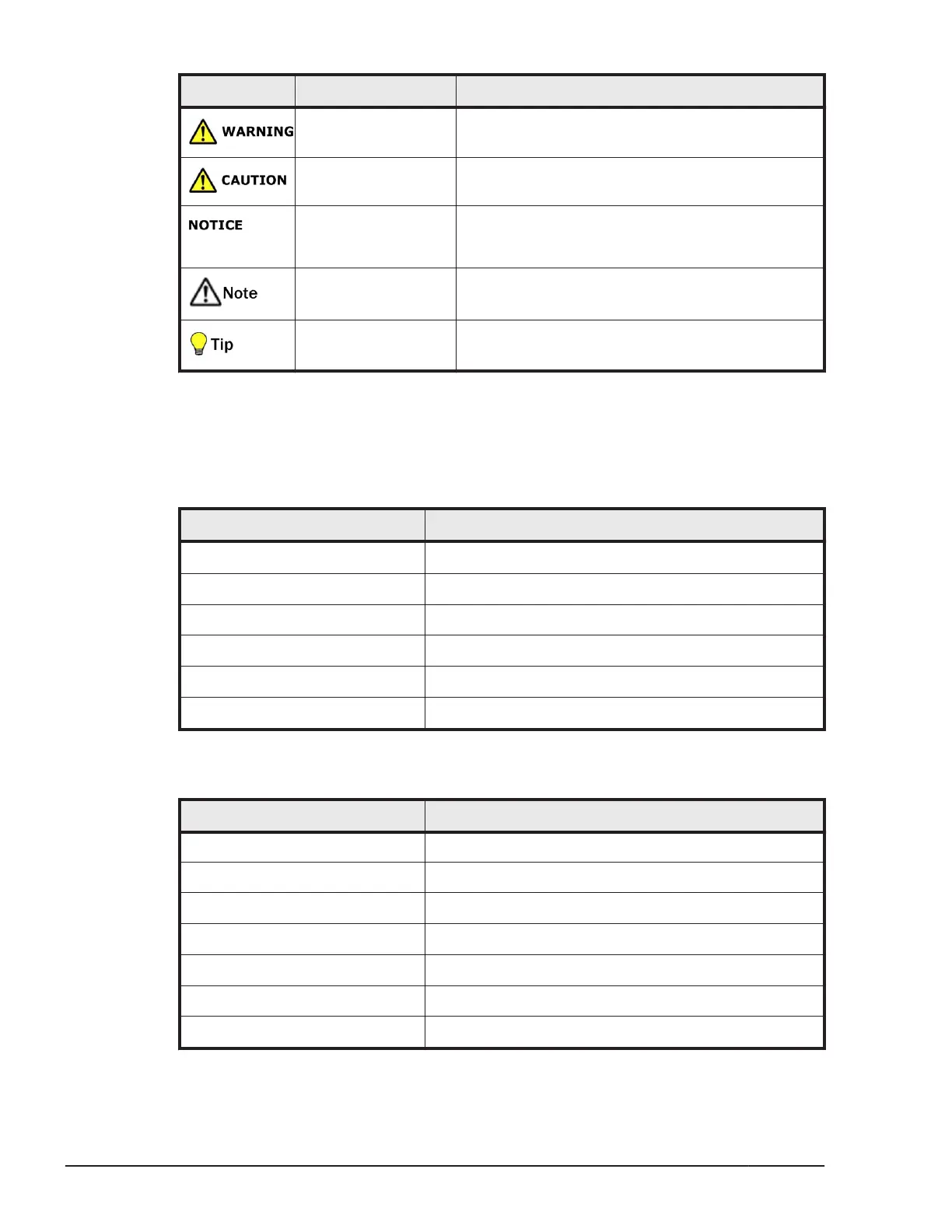Icon Meaning Description
WARNING This indicates the presence of a potential risk that
might cause death or severe injury.
CAUTION This indicates the presence of a potential risk that
might cause relatively mild or moderate injury.
NOTICE This indicates the presence of a potential risk that
might cause severe damage to the equipment
and/or damage to surrounding properties.
Note Calls attention to important or additional
information.
Tip This indicates advice on how to make the best use
of the equipment.
Conventions for storage capacity values
Physical storage capacity values (for example, disk drive capacity) are
calculated based on the following values:
Physical capacity unit Value
1 kilobyte (KB)
1,000 (10
3
) bytes
1 megabyte (MB)
1,000 KB or 1,000
2
bytes
1 gigabyte (GB)
1,000 MB or 1,000
3
bytes
1 terabyte (TB)
1,000 GB or 1,000
4
bytes
1 petabyte (PB)
1,000 TB or 1,000
5
bytes
1 exabyte (EB)
1,000 PB or 1,000
6
bytes
Logical storage capacity values (for example, logical device capacity) are
calculated based on the following values:
Logical capacity unit Value
1 block 512 bytes
1 KB
1,024 (2
10
) bytes
1 MB
1,024 KB or 1,024
2
bytes
1 GB
1,024 MB or 1,024
3
bytes
1 TB
1,024 GB or 1,024
4
bytes
1 PB
1,024 TB or 1,024
5
bytes
1 EB
1,024 PB or 1,024
6
bytes
xviii
Preface
Hitachi Compute Blade 2500 Series Getting Started Guide
