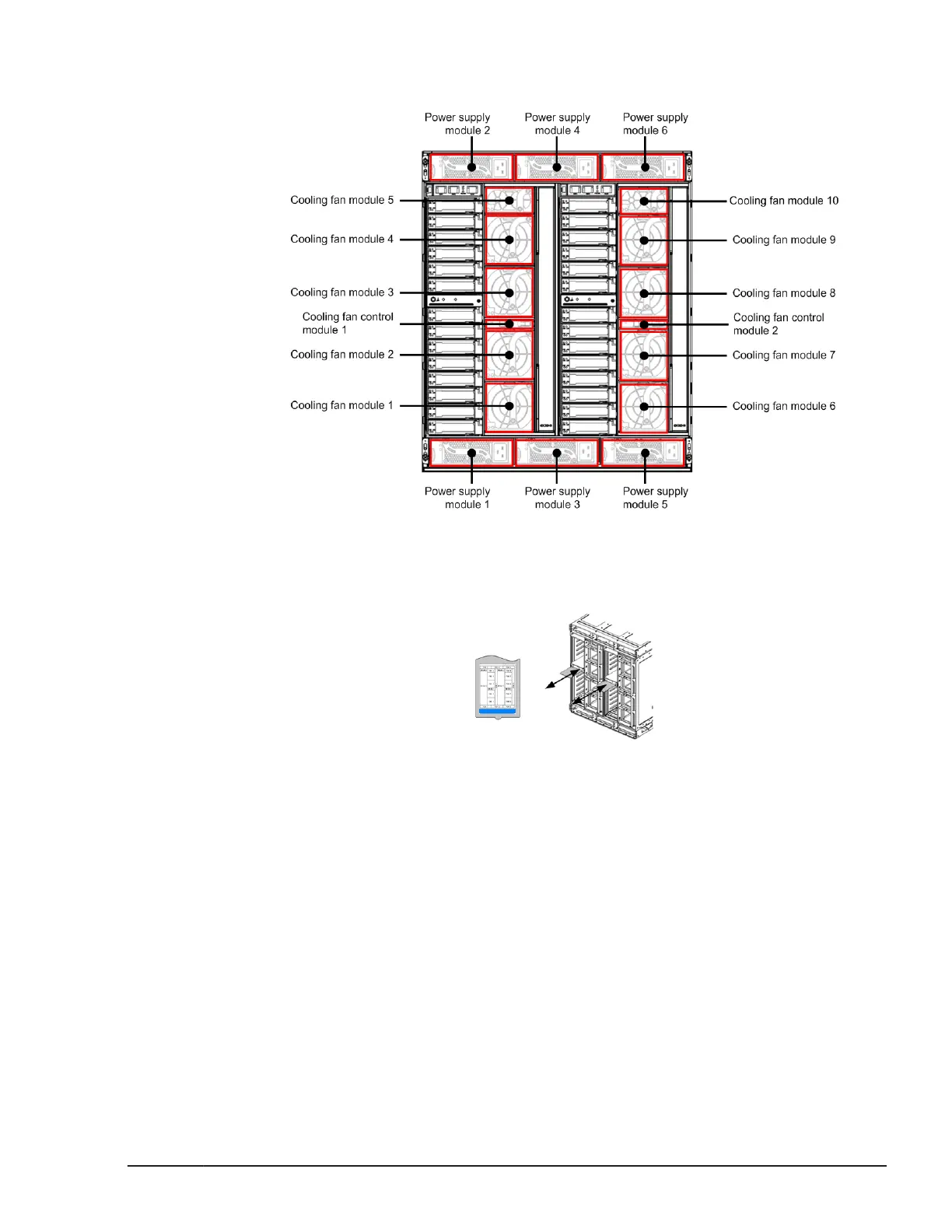System fan modules are installed in fan module slots 1 to 4 and 6 to 9.
Switch fan modules are installed in fan module slots 5 and 10.
Figure 2-6 Slots on the server chassis (rear side 2)
You can check the relationship between the locations of slots and
identification IDs on location tags.
Figure 2-7 Location tag
Server blade appearance
The server blades supported by the CB 2500 have an indicator that shows the
operational status of connectors and server blades connected to external
devices. This section describes the appearance, connectors, and indicators of
the server blade.
Appearance of a full-wide blade
A full-wide blade has slots for installing HDDs and SSDs, as well as
connectors for connecting external devices. It also has indicators to show the
operational status of the server blade. The appearance of a full-wide blade is
shown below.
CB 2500 Appearance
2-5
Hitachi Compute Blade 2500 Series Getting Started Guide
