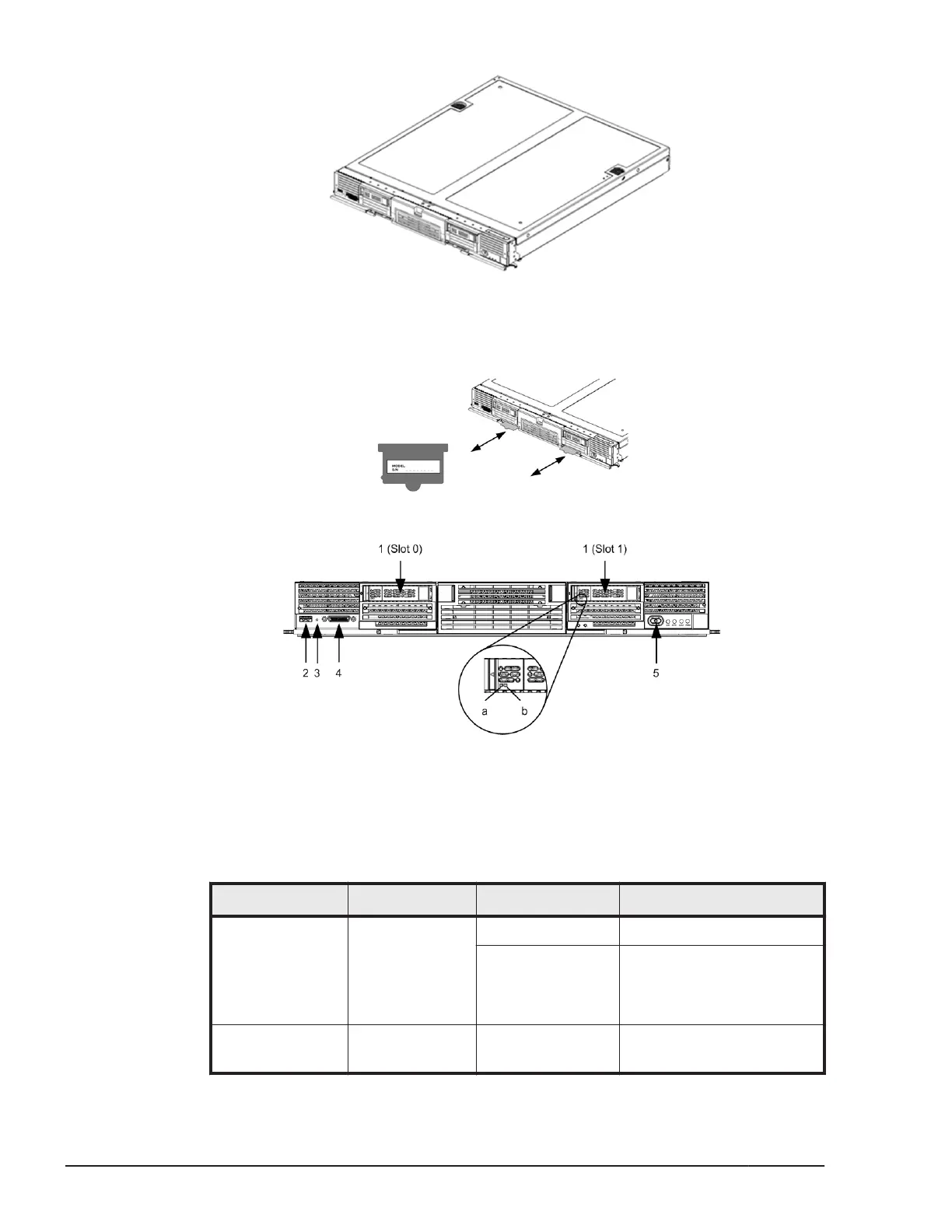Figure 2-8 Full-wide blade
Each full-wide blade has an ID tag for identifying the unit. The ID tag shows
the model name, serial number, and relevant version information.
Figure 2-9 ID tag of a full-wide blade
Figure 2-10 Switch and connector of a full-wide blade
1. HDD slot 0, 1
These are slots for installing HDDs on the server blade.
Table 2-1 When an SAS HDD or SAS SSD is mounted
Symbol Name State Description
1 Active lamp Green light on The drive is idle.
Flashing green The drive is running or is
being accessed. The drive
is being rebuilt (source
drive).
2 Fault lamp Orange light on An error occurred on the
drive.
1
2-6
CB 2500 Appearance
Hitachi Compute Blade 2500 Series Getting Started Guide
