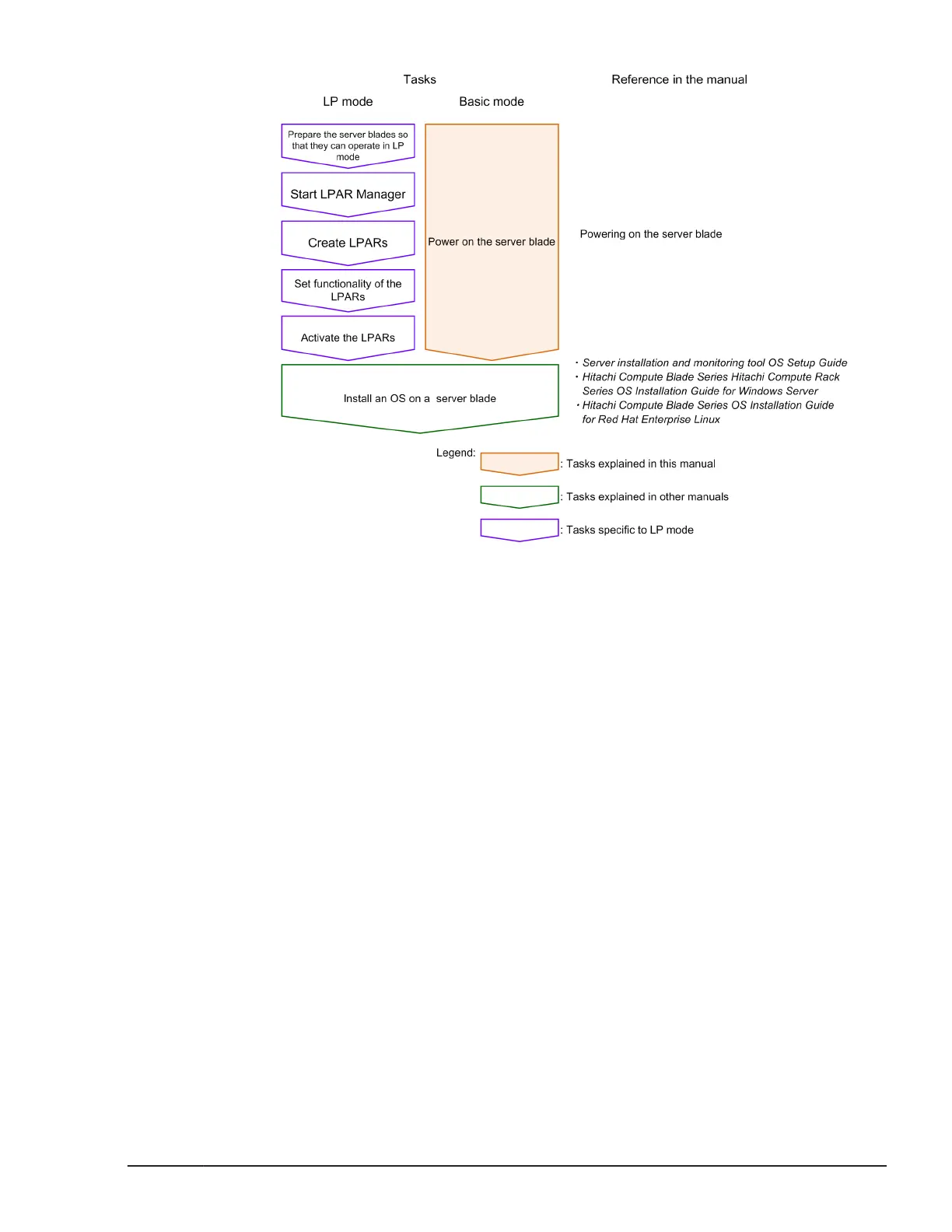Figure 1-7 General procedure from powering on a server blade to setting
up the OS
Stopping the running system unit
The following diagram shows the general procedure for stopping the entire
system unit, for example, for a planned power outage or to change the
installation location of the system unit. For details on the tasks in LP mode,
see the Hitachi Compute Blade 2500 Series Logical partitioning manager User
Guide.
CB 2500 Overview
1-15
Hitachi Compute Blade 2500 Series Getting Started Guide
