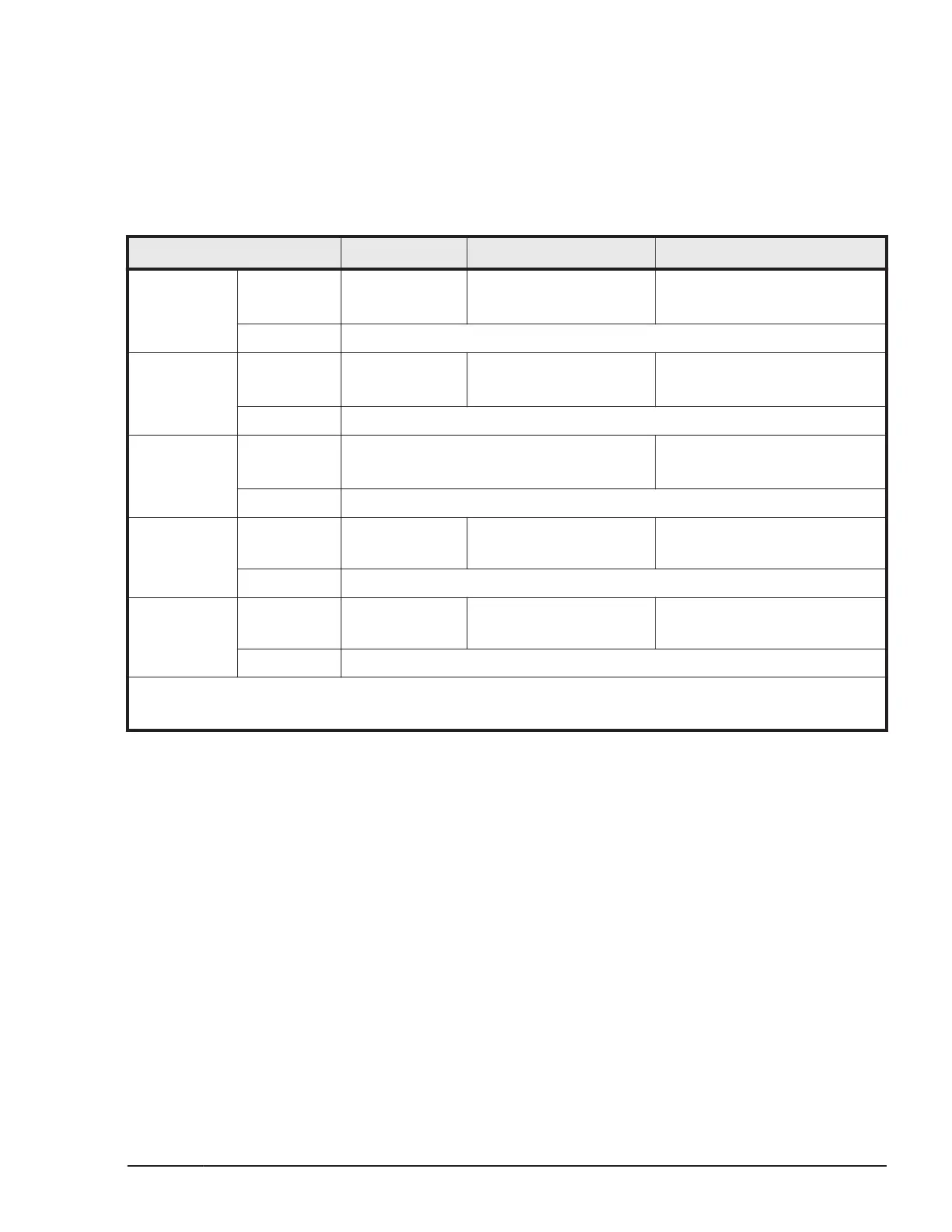OSs supported by server blades
The following table shows the supported VMware ESX server that can be set
up in server blades.
For versions of Windows or Red Hat Enterprise Linux supported by server
blades, see the related topics.
Table 1-1 Supported VMware ESX server
Server blade ESXi 5.1 ESXi 5.5 ESXi 6.0
CB 520X B1 Basic mode Supported
(U2
1
, U3
1
)
Supported
(U3a or earlier, U3b
1
)
Supported
(U1a or earlier, U1b
1
, U2
1
)
LP mode Not supported
CB 520X B2 Basic mode Not supported Supported
(U2, U3a, U3b
1
)
Supported
1
LP mode Not supported
CB 520X B3 Basic mode Not supported Supported
(U2
1
)
LP mode Not supported
CB 520H B3 Basic mode Supported
(U2, U3)
Supported
(U2, U3a, U3b)
Supported
LP mode Not supported
CB 520H B4 Basic mode Not supported Supported
(U3a, U3b)
Supported
(U1b, U2)
LP mode Not supported
Note:
1. Not supported 4-blade SMP configuration.
Related topics
• Manual Hitachi Compute Blade Series Hitachi Compute Rack Series OS
Installation Guide for Windows Server
• Manual Hitachi Compute Blade Series OS Installation Guide for Red Hat
Enterprise Linux
Management module overview
A management module manages the power supply of each module and
monitors the status of the system unit. Server blades and various modules
create a network within the system unit. A management module supports the
management functionality of that network. If two management modules are
installed and the active management module fails, the other standby
management module runs to secure fault tolerance of the system unit.
CB 2500 Overview
1-5
Hitachi Compute Blade 2500 Series Getting Started Guide
