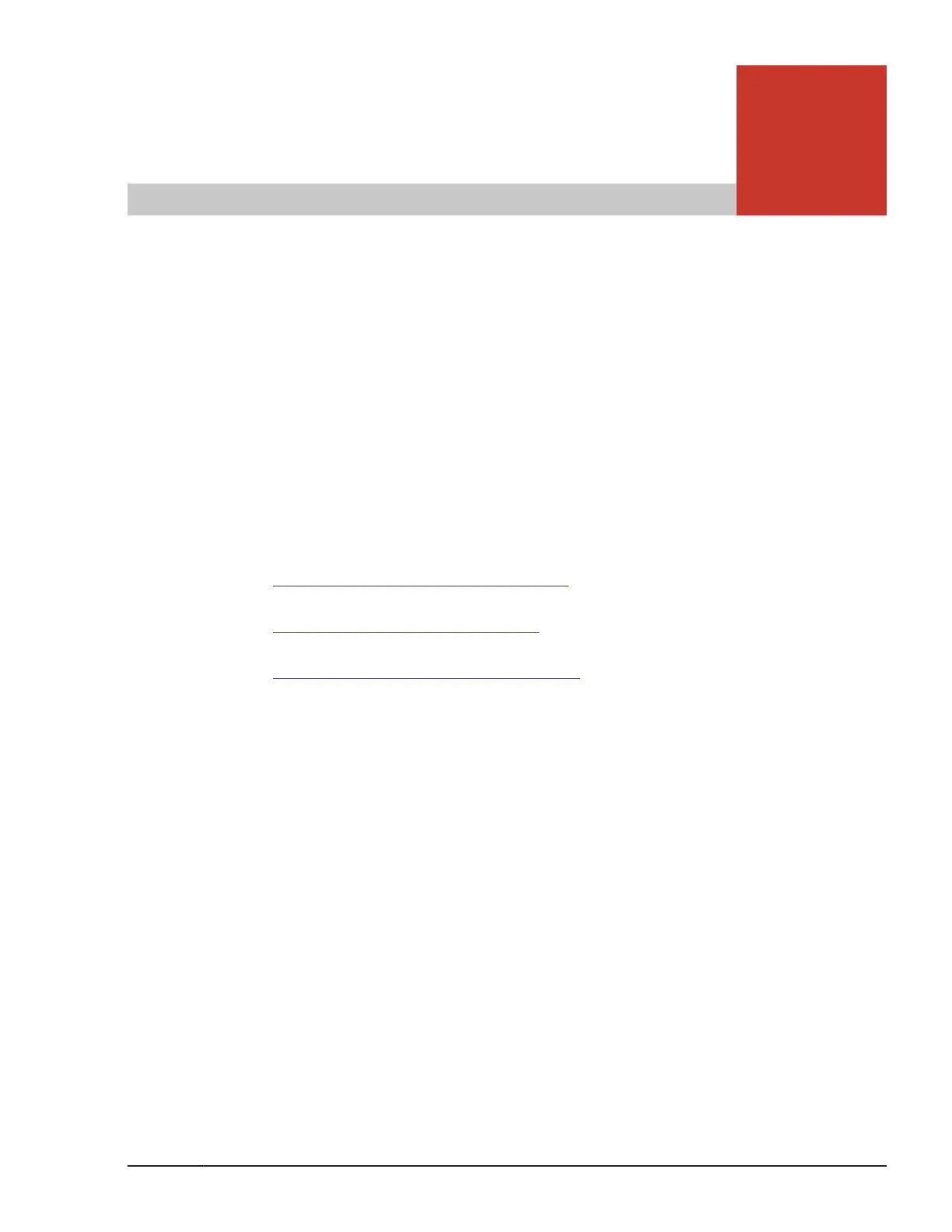B
Taking a Memory Dump of the OS
Running on a Server Blade
This appendix describes the settings for taking memory dumps for the various
OS types in order to prepare for a failure in the OS on a server blade.
A memory dump is a copy of the data in the physical memory on the hard
drive. It is saved to a file when a failure occurs in the OS that operates on a
server blade. The memory dump can then be used to investigate the state of
the system or application that is deadlocked.
□
Taking a memory dump in Windows
□
Taking a memory dump in Linux
□
Taking a memory dump with VMware
Taking a Memory Dump of the OS Running on a Server Blade
B-1
Hitachi Compute Blade 2500 Series Getting Started Guide
