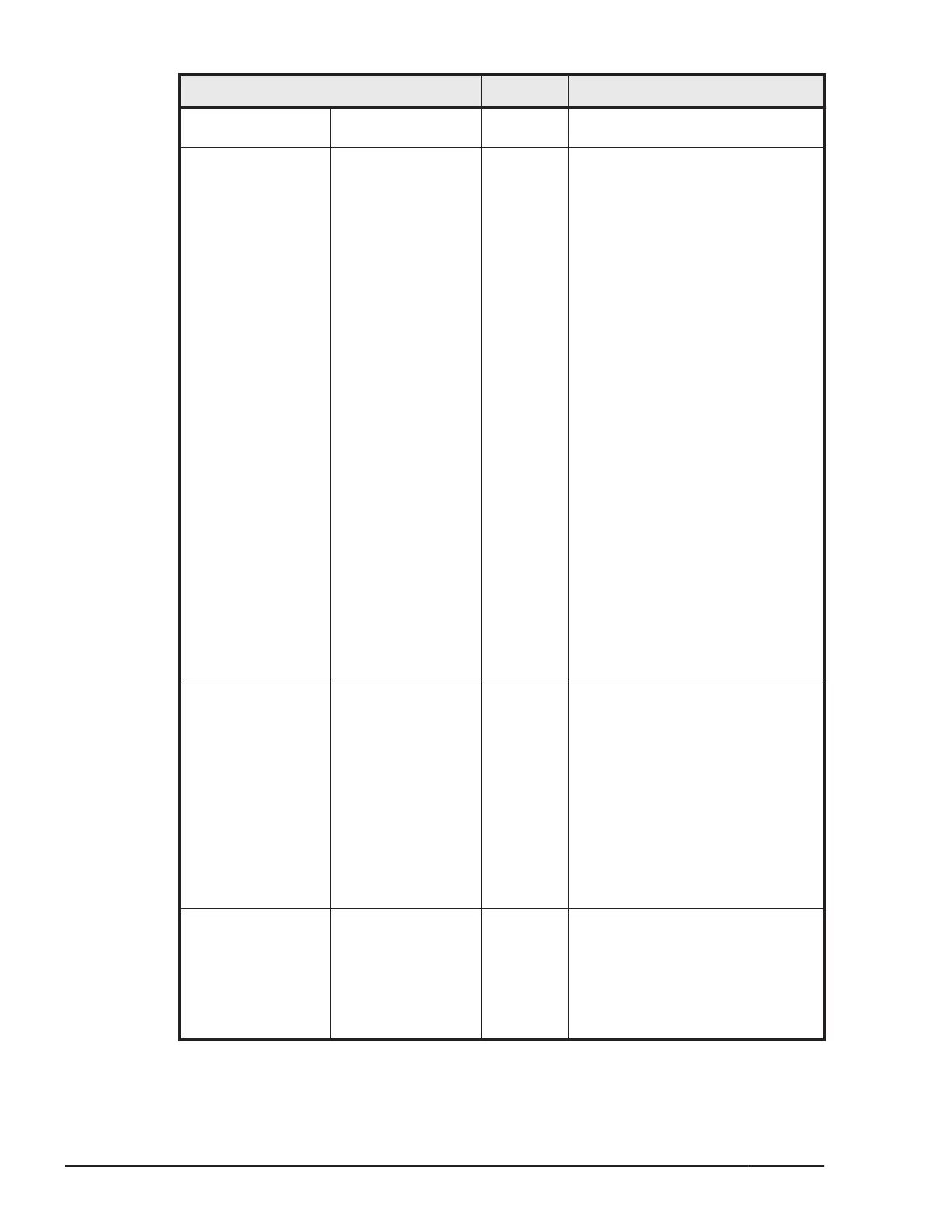Available functionality Menu Command
console down to a
window.
Functionality
related to specific
key entries
These key entries
are sent to the
window displayed
in the remote
screen.
Macro
menu
Ctrl-Alt-Del command
Alt-Tab command
Alt-Esc command
Ctrl-Esc command
Alt-Space command
Alt-Enter command
Alt-Hyphen command
Alt-F4 command
PrtScn command
Alt-PrtScn command
F1 command
Pause command
Tab command
Ctrl-Enter command
SysRq command
Alt-SysRq command
Alt-LShift-RShift-Esc command
Ctrl-Alt-Backspace command
Alt-F? submenu - Alt-F1
subcommand - Alt-F12
subcommand
Ctrl-Alt-F? submenu - Ctrl-Alt-
F1 subcommand - Ctrl-Alt-F12
subcommand
Functionality
related to keyboard
operation mode
Keyboard
operations
conducted in the
remote screen are
linked to the
operation of the
keyboard on the
system console.
Tools
menu
Session Options command
When you execute this command,
the Session Options dialog box is
displayed.
If the Pass all keystrokes to
target. check box is selected in
the General tab in the dialog box,
keyboard pass-through mode is
enabled and keystrokes entered
on the keyboard of the system
console are directly sent to the
destination remote console.
2
Functionality
related to mouse
operation mode
Mouse operations
conducted in the
remote screen are
linked to the
operation of the
mouse on the
system console.
Tools
menu
Single Cursor command
Set "single cursor state" to use
the mouse device of the system
console to control the cursor in
the screen of the remote console.
5-8
Functionality and Operation of the Remote Console
Hitachi Compute Blade 2500 Series Getting Started Guide
