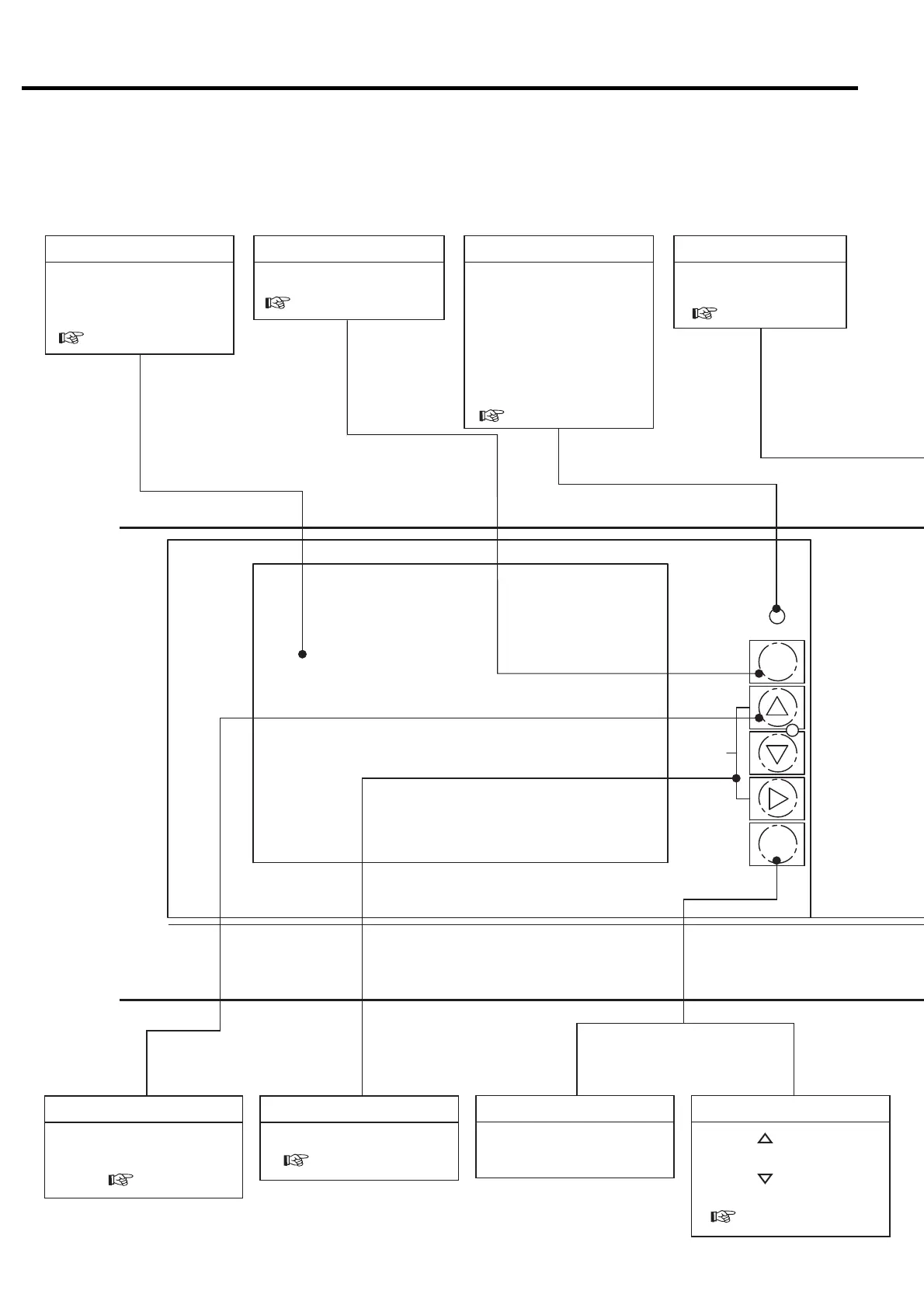12
3. OPERATING PROCEDURE
+/−
AUTO
MONITOR
MENU
SET
MONITOR
UP/
DOWN
LCD monitor
Displays the operation data,
various settings, shutdown/
alarm information, etc.
( 3.3)
MENU Button
Displays the menu screen.
Also used to move the
cursor. ( 3.3.4)
+/- UP DOWN Button
Moves the cursor.
( 3.3.4)
SET Button
Saves any adjusted set
points.
Contrast adjustment
SET + [ ] buttons:
Increases brightness.
SET + [] buttons:
Decreases brightness.
( 3.3.6)
MONITOR Button RESET Button
ON (glowing) when an
automatic operation (an
AUTO operation, a schedul-
ing operation, or lead/lag
operation) is activated.
ON (blinking) when external
calendar or scheduling
operation is abnormal.
( 3.3.3, 3.3.5)
AUTO light (yellow)
Resets SHUTDOWN
and ALARM screens.
( 3.3.3)
Switches the monitor display.
( 3.3.1)
3.1 Instrument Panel
