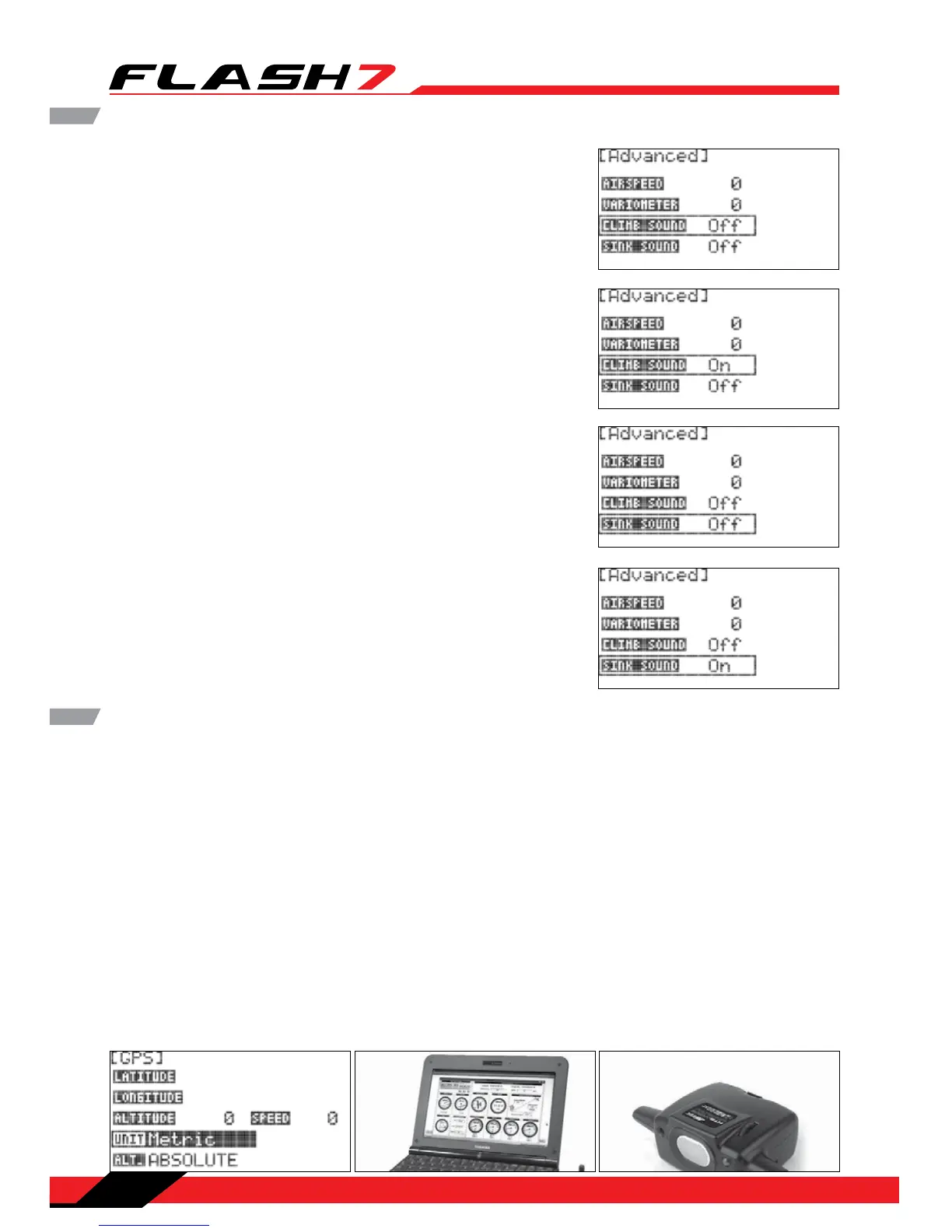100
Advanced Telemetry Sensors cont.
2. Scroll to the “CLIMB SOUND” eld and press the jog dial to
conrm your selection.
3. Scroll to select “ON” if you would like the transmitter to emit a
tone when the model is gaining altitude. Otherwise, select
“OFF”. Press the jog dial to conrm your selection.
4. Scroll to the “SINK SOUND.” eld and press the jog dial to
conrm your selection.
5. Scroll to select “ON” if you would like the transmitter to emit a
tone when the model is losing altitude. Otherwise, select
“OFF”. Press the jog dial to conrm your selection.
6. Press the back button to return to the sensor menu.
Viewing Telemetry Data
While the various sensor screens on the Flash 7 display can be used to view real-time telemetry data, it is
often inconvenient or unsafe to use them while ying. In these cases, there are interface options which
provide convenient and safe solutions.
The Flash 7 is compatible with the HPP-22 (wired) and HTS-NAVI (wireless) PC Interface modules. When
using either module in conjunction with the HPP-22 software, the telemetry data can be viewed in a large
dashboard-type format that is highly customizable. Additionally, these interface modules permit logging
of telemetry data for post-ight playback and analysis.
You may also utilize the HTS-Voice Telemetry Voice Announcing System. This speaker system attaches to
the transmitter handle and provides periodic voice announcements of selected telemetry data during
your ight. You can congure the data that is reported as well as the frequency of the announcements.
The module is also equipped with a headphone jack. Using ear bud-type speakers in this jack is a practical
method to hear the voice announcements at noisy ying sites and/or to avoid disturbing nearby pilots.