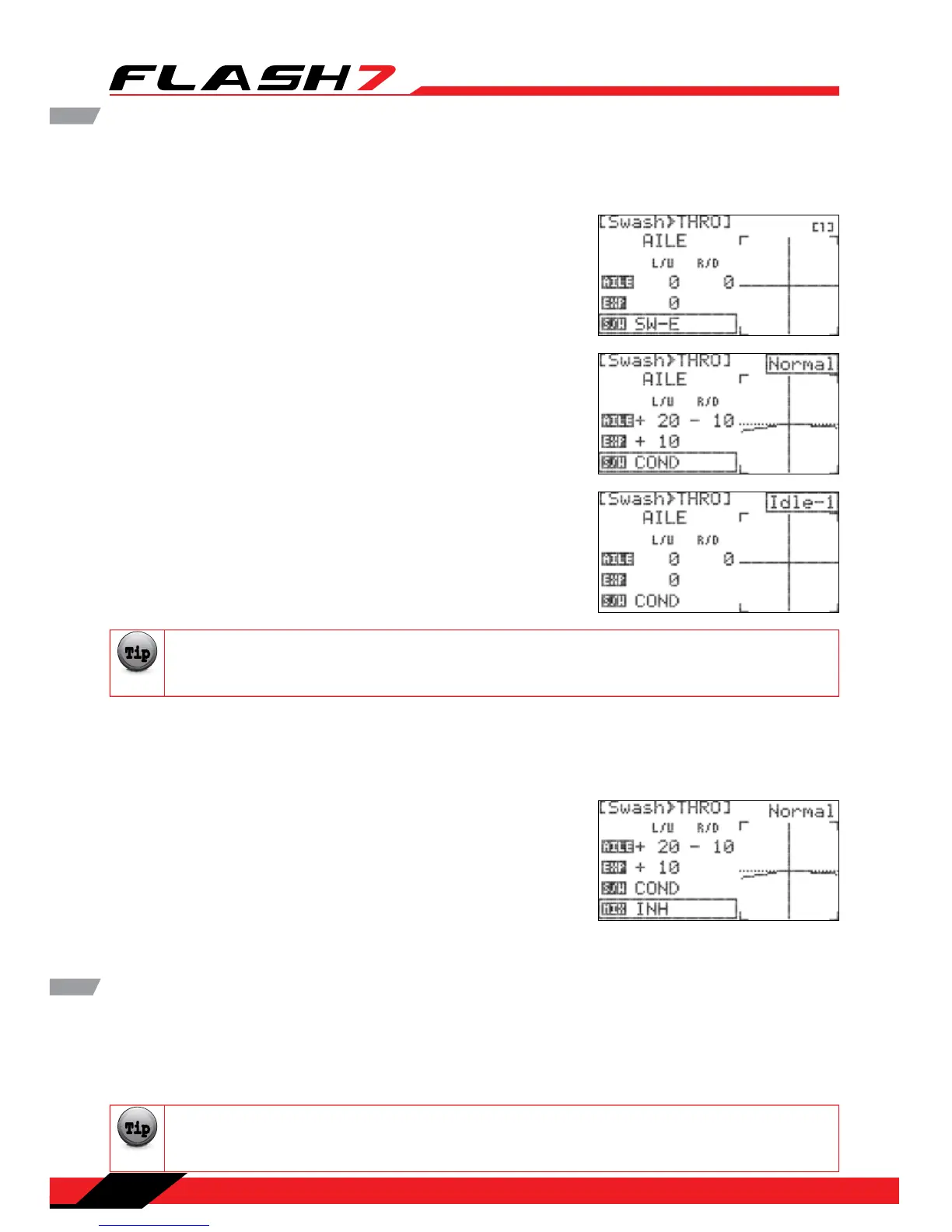90
Swash to Throttle Mixing cont.
Swash Mixing
17. Scroll to select a switch to activate the swash-throttle mix. Press the jog dial to conrm your selection.
a. If you choose the “NULL” option, the set mix values will remain active at all times for this model.
b. If you choose a switch:
- The current switch position will be displayed in the top right
eld of the display as “0”, “1”, or “2”.
- Repeat steps 4-15 as applicable to dene a swash-throttle
mix for every switch position.
- Repeat steps 4-15 as applicable to dene a swash-throttle mix
for every ight condition.
c. If you choose “Cond” (Flight Condition):
- The upper right eld of the menu displays which ight
condition is currently active and will be programmed.
- Scroll to the Flight Condition eld and press the jog dial to
activate the menu.
- Choose the desired ight condition and press the jog dial to
conrm your selection.
You may also select a ight condition in this menu by activating the desired ight condition.
As this is a set-up feature, swash mix is one of the few functions that is NOT inuenced by ight
conditions, idle-up or hold conditions.
To disable the revolution mix:
1. Scroll to highlight the “MIX” eld in the Revolution Mix menu
and press the jog dial to activate the menu.
2. Select “INH” (inhibit) and press the jog dial to conrm your
selection.
3. Press the Back button to return to the Model Function menu.
Swash Plate Adjustment Menu.
Use the swash mix feature to apply a ne adjustment to the swash plate travel. For the very best accuracy,
we recommend the use of a swash plate leveling set-up tool.