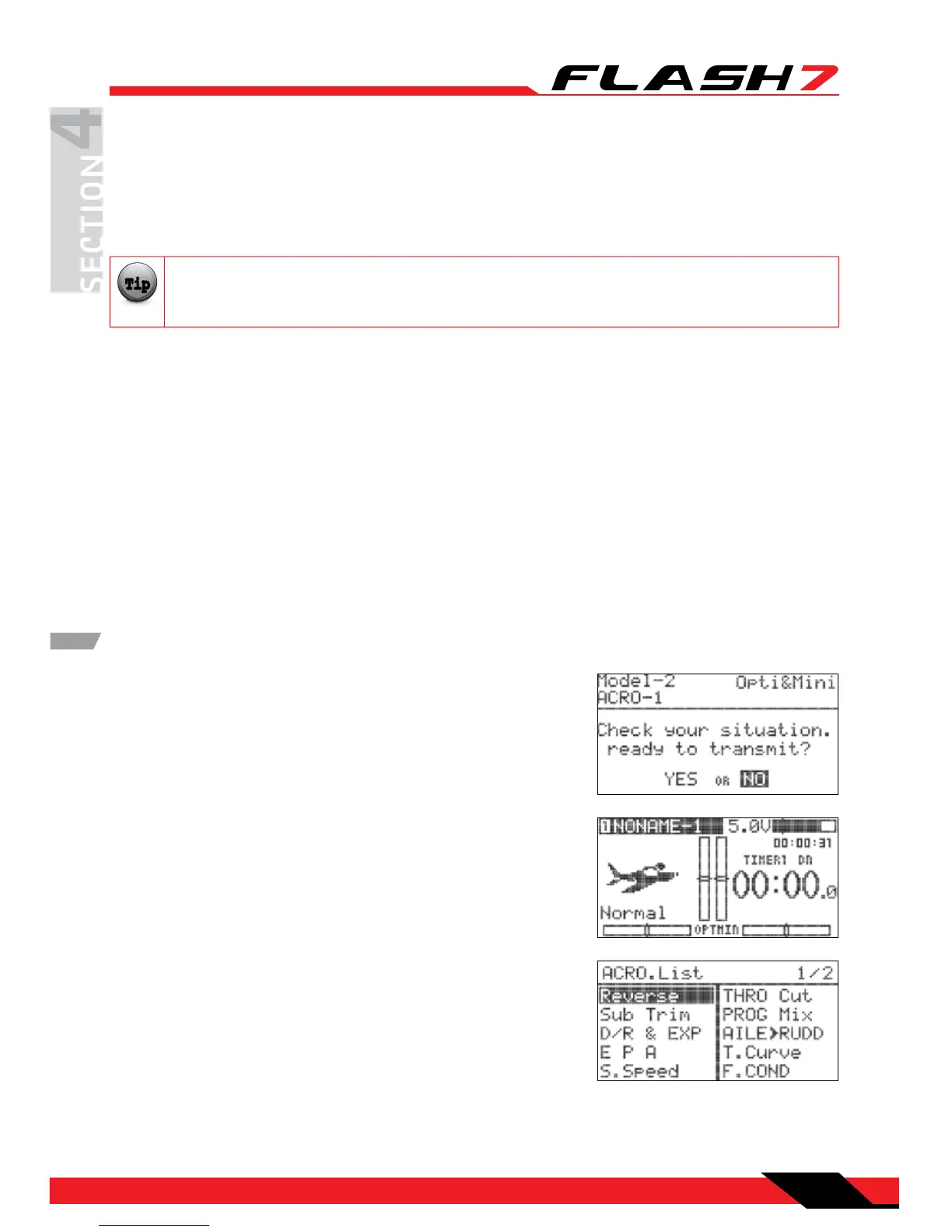43
The Model Function menu contains options that relate to all model types (common) as well as options
which are specic to xed wing models (ACRO/GLID) or helicopters (HELI). This section illustrates the
common model function options. The features specic to xed wing or helicopter model types are
covered in Section Five and Section Six respectively.
Common Model Programming Menu
If you have not already programmed a model with the preceding quick start guide, we
encourage you to do so before tackling the model programming section of the manual.
From the Model Function menu, you can program the following common functions:
REVERSE: Specify the direction that a servo will travel with a given control input.
SUB TRIM: Fine-tune the neutral point of a servo.
D/R & EXP: Specify Dual-Rate and Exponential settings for control surface servos.
EPA: Specify the servo travel limits for channels 1-7.
S.Speed: Specify the transit speed for servos on channels 1-7.
PROG.MIX: Congure up to three user-programmable mixes.
TIMER: Congure two user-programmable timers.
MONITOR: Observe graphic feedback to control inputs.
Working with the Common Model Function Menus
1. Turn on the transmitter. When prompted with the “Ready to
Transmit?” message, highlight “NO” and press the jog dial.
2. To access the model function menu, press and hold the jog
dial.
3. The menu options shown reect the parameters dened for
the active model in the model type menu (Model Type, Wing,
Tail, Swash). Common model items are integrated with the
xed-wing and helicopter-specic options in the menu.
43
Section 4: Common Model Programming Menu
