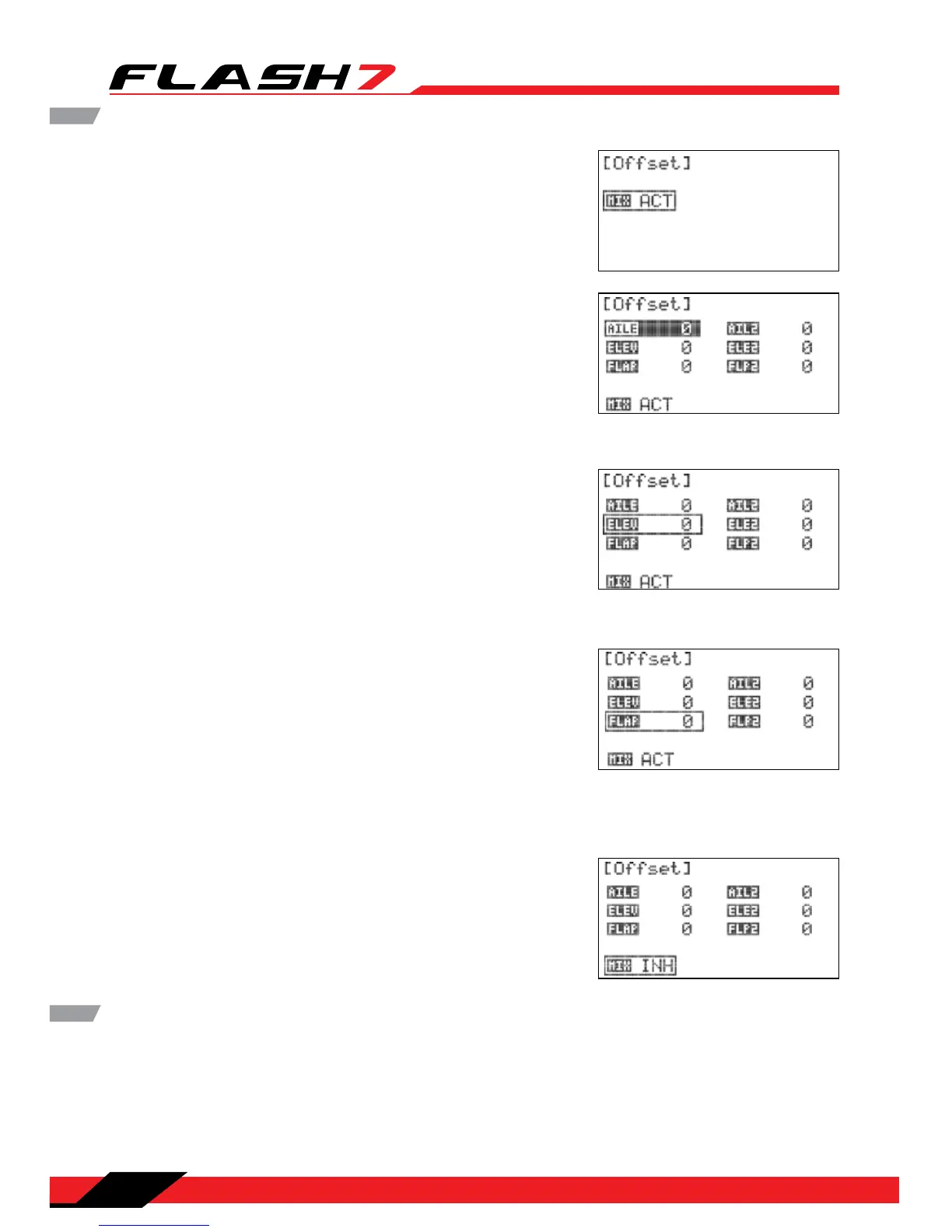72
Offset cont.
2. Press the jog dial again to activate the menu.
3. Rotate the jog dial to select “ACT” (activate), then press the jog
dial to conrm your selection and activate the oset menu.
4. Scroll to highlight the “AILE” eld and press the jog dial to
activate the menu.
5. Rotate the jog dial to input the desired travel for the “AILE”
servo when Oset is active. Press the jog dial to conrm your
input.
6. If the model has a second aileron servo, repeat step 5 in the
“AIL2” eld.
7. Scroll to highlight the “ELEV” eld and press the jog dial to
activate the menu.
8. Rotate the jog dial to input the desired travel for the “ELEV”
servo when Oset is active. Press the jog dial to conrm your
input.
9. If the model has a second elevator servo, repeat step 8 in the
“ELE2” eld.
10. Scroll to highlight the “FLAP” eld and press the jog dial to
activate the menu.
11. Rotate the jog dial to input the desired travel for the “FLAP”
servo when Oset is active. Press the jog dial to conrm
your input.
12. If the model has a second ap servo, repeat step 11 in the
“FLP2” eld.
13. Press the back button to return to the model function menu.
To disable oset:
1. Scroll to highlight the “MIX” eld in the oset menu and press
the jog dial to activate the menu.
2. Select “INH” (inhibit) and press the jog dial to conrm your
selection.
3. Press the back button to return to the model function menu.
Butterfly Mixing (GLID Only)
B-y (Buttery, also called “crow”) mixing congures the wing control surfaces to act as an air brake by
dropping the aps and raising the ailerons. You may also program elevator throw to maintain pitch trim.
This mix is often used to slow slippery gliders for landing. The mix is usually activated with the linear
action of the throttle stick.
