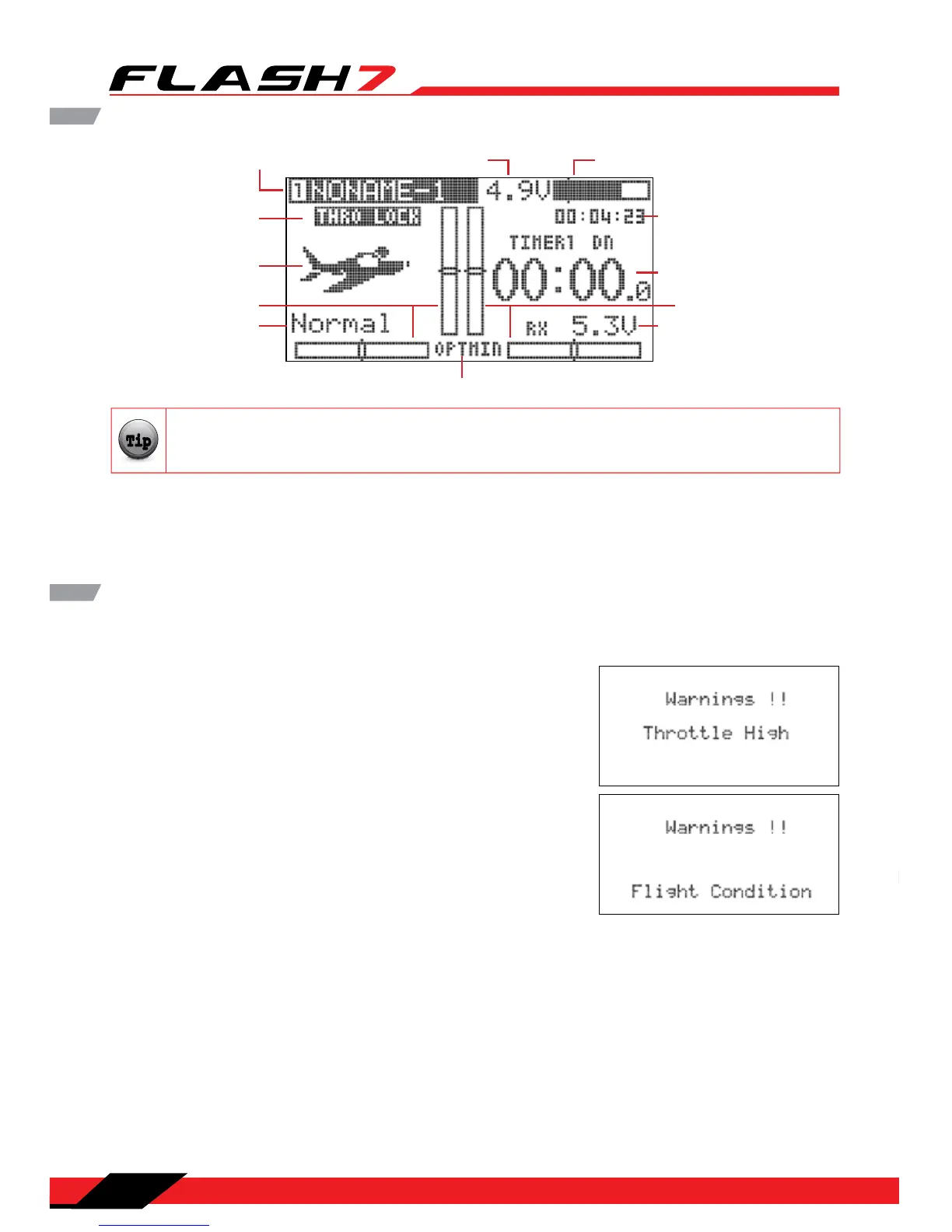12
The following items have the quick access feature:
Model Name to access the Model Select menu.
Spectra Reciever Type to access the Spectra menu.
Time to access the Timers menu.
Main Menu
Model Name Battery Voltage Battery Capacity Remaining
Model Type
Flight Condition
Spectra Reciever Type Setting
Timer number and Type
RX Voltage(SPC)
Total in Use Time for
Model Memory Slot
Left Trim Indicators
Right Trim Indicators
Transmitter Warnings
The Flash 7 has a few warning alarms that you should be aware of.
Start Up Warnings
High Throttle
If the throttle is positioned above idle during the system “boot-
up to transmit” process, a warning beep will occur and the
following warning screen will be displayed.
Condition on Warning
If you have ight conditions and other mixing programmed for
the active model and they are switched “on” during the “boot-
up to transmit” process, a warning sound will occur and the
following warning screen will be displayed.
From the main menu, you can quickly access certain settings by scrolling to them and pressing
the jog dial.
Throttle Lock
In Flight Warnings
If the transmitter should start a continuous beeping during ight, land immediately and evaluate the
cause of the warning. There are two warnings that may occur in ight.
Low Transmitter Battery Warning
When the transmitter battery power falls to a critically low level, a warning sound will occur.
Low Aircraft Battery Warning
When using the Optima series of receivers and the on-board battery or the battery connected to the SPC
port is critically low, your transmitter will start beeping warning you that you should land immediately.
This feature does not occur when using single direction receivers such as the Maxima and Minima series
of receivers.
