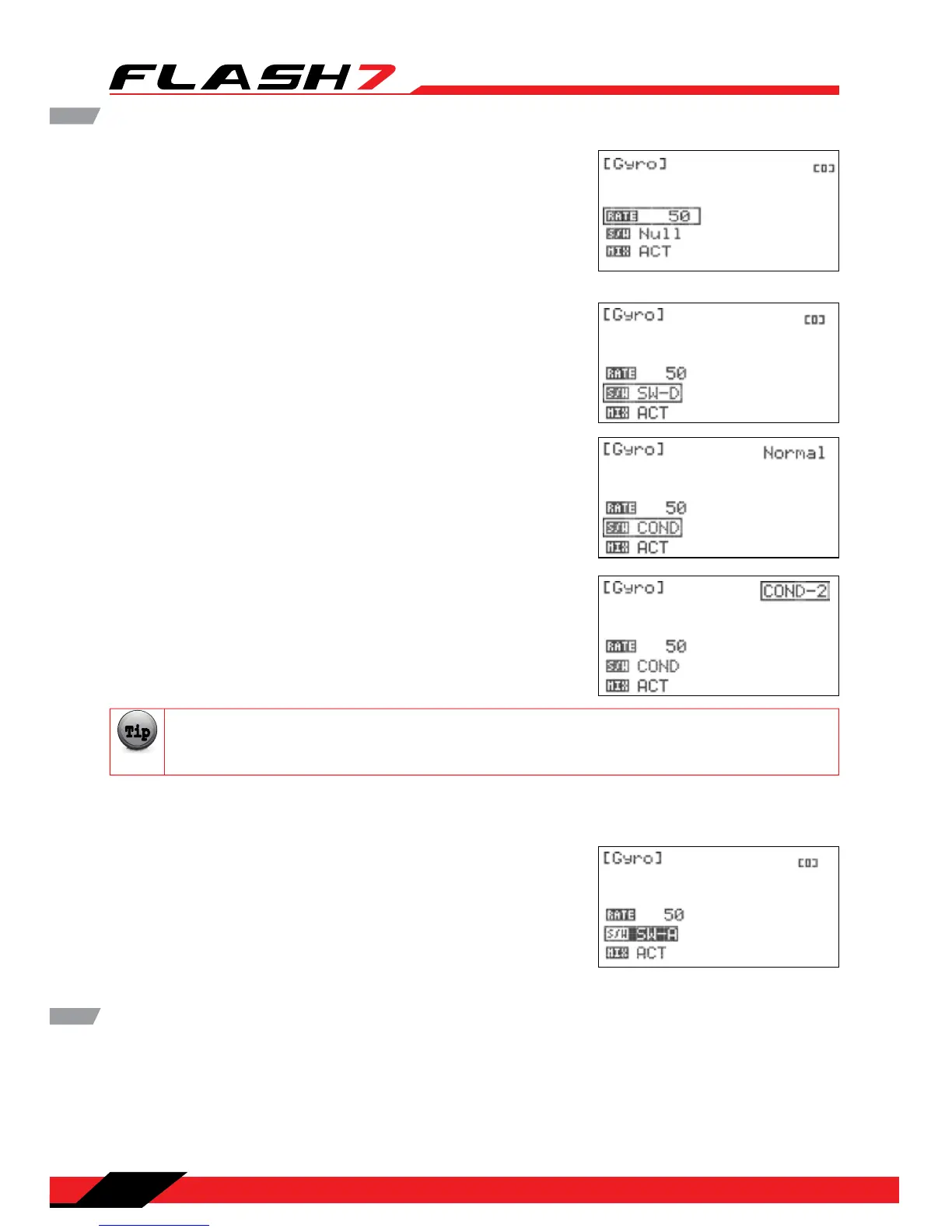7 Channel 2.4 GHz Aircraft Computer Radio System
7 Channel 2.4 GHz Aircraft Computer Radio System
Section 5: Acro and Glider Programming Menu
76
Gyro cont.
6. Scroll to highlight “S/W” and press the jog dial to activate the
switch menu.
7. Scroll to select a switch to control the gyro. Press the jog dial
to conrm your selection.
b. If you choose a switch:
- The current switch position will be displayed in the top
right eld of the display as “0”, “1”, or “2”.
- Repeat steps 4 and 5 to dene gyro rate for every switch
position.
c. If you choose “Cond” (Flight Condition):
- The upper right eld of the menu displays which ight
condition is currently active and will be programmed
- Scroll to the ight condition eld and press the jog dial to
activate the menu.
- Choose the desired ight condition and press the jog dial to
conrm your selection.
You may also select a ight condition in this menu by activating the desired ight condition.
- Repeat steps 4 and 5 to dene the gyro rate for every ight condition.
8. Press the back button to return to the model function menu.
To disable the gyro:
1. Scroll to highlight the “MIX” eld in the gyro menu and press
the jog dial to activate the menu.
2. Select “INH” (inhibit) and press the jog dial to conrm your
selection.
3. Press the back button to return to the model function menu.
Throttle Cut (Acro Only)
Throttle Cut is a vital safety feature when ying glow or gas-powered models. This feature will command
the throttle servo to a preprogrammed position with a switch movement. You may choose to set the
servo to bring the engine to low-idle, or even shut it down.
a. If you choose the “NULL” option, the set gyro rate will remain
active at all times for this model.
