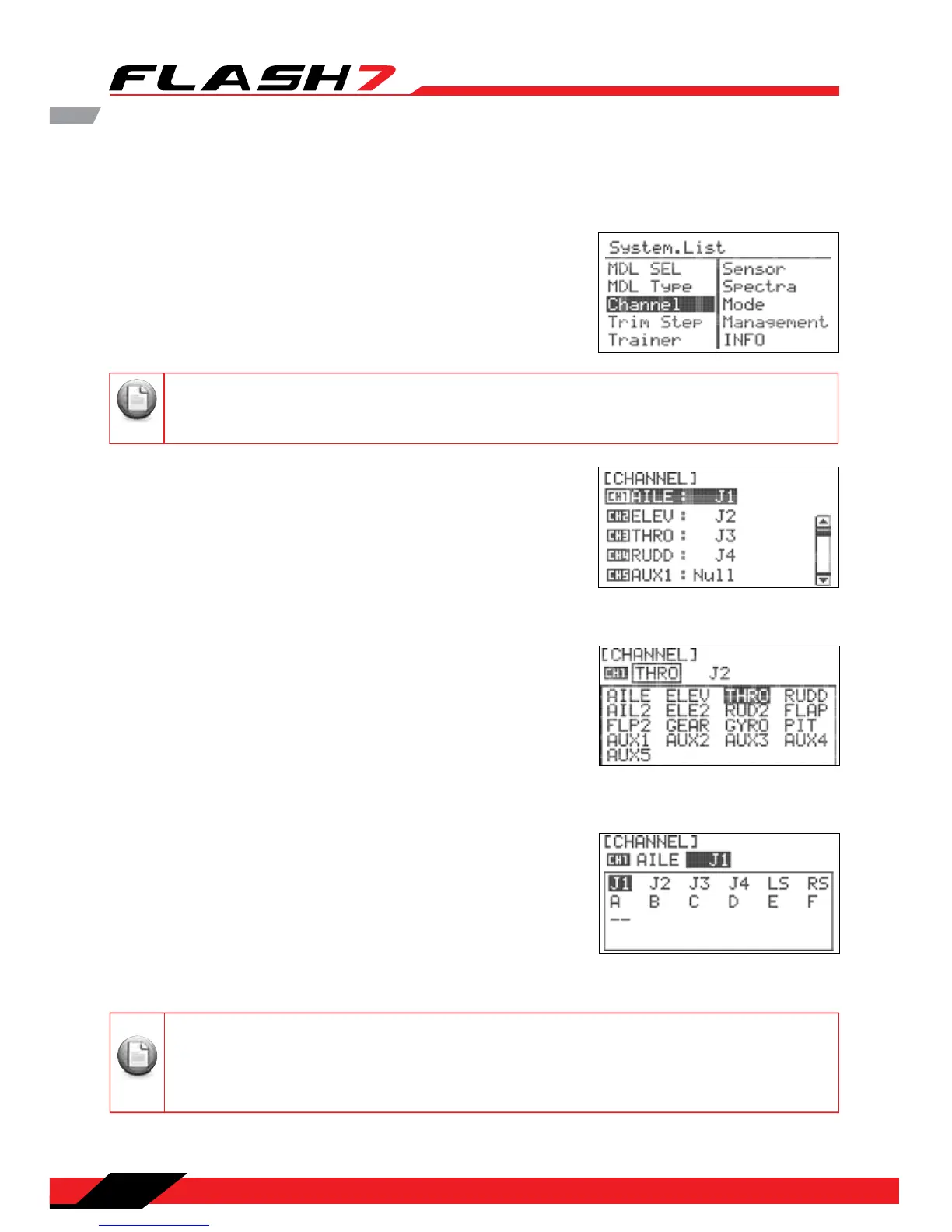36
Channel Selection Menu
The Channel menu allows you to choose the function (AILE, THRO, RUDD, etc.) and control input method
(joystick, switch, slider, etc) for each channel. This programming function permits a high level of creativity
in the way you can customize the Flash 7 to suit your personal ying style.
1. From the System Menu scroll to CHANNEL and press the jog
dial to enter the Channel selection menu.
2. To assign a channel to a specic function, scroll to highlight
the channel you want to assign and press the jog dial to enter
the menu.
3. Scroll to the channel function eld (AILE, ELEV, etc.) and press
the jog dial to activate the selection menu.
4. Scroll through the choices to select the desired function of
that channel and press the jog dial to conrm your selection
5. To assign a channel to a specic transmitter control, scroll
to the input device eld (J1, LS, etc.) and press the jog dial to
activate the selection menu.
6. Scroll through the choices to select the desired transmitter
control you want to use for that channel and press the jog dial
to conrm your selection.
7. Use the back button to exit the Channel Function/Control selection menu.
Default channel assignments are based on the Model Type, Wing, Tail and Swash type setups.
However you can assign any channel to any function or transmitter control.
The Flash 7 has two Virtual Channels VC1 & VC2. The virtual channels can only be assigned to a
transmitter control and then mixed with another channel in the programmable mix function.
For more information on the use of virtual channels see the programmable mix functions in the
model programming sections beginning on page 49.