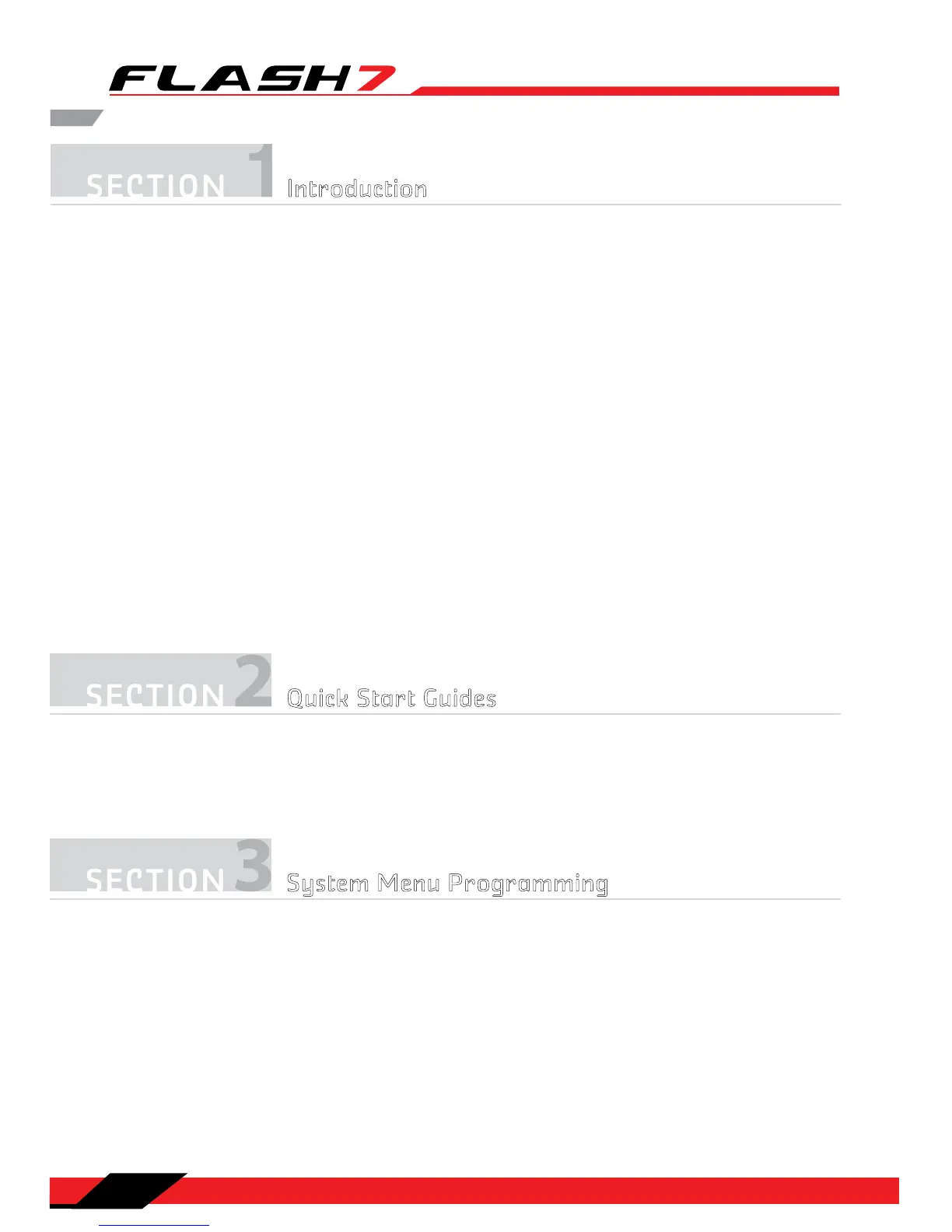2
Introduction
Quick Start Guides
Safety Information........................................................................................................................6
Product Support............................................................................................................................7
Steps for Successfully Programming the Flash 7 Radio...................................................8
System Component Specications.........................................................................................9
Terms and Icons...........................................................................................................................10
Powering the Flash 7..................................................................................................................11
Transmitter Controls...................................................................................................................11
Main Menu.....................................................................................................................................12
Transmitter Warnings.................................................................................................................12
Maxima Series Receivers..........................................................................................................13
Optima and Minima Receivers...............................................................................................15
Fail Safe and Hold Mode Setup..............................................................................................19
Telemetry System........................................................................................................................20
Range Check Function...............................................................................................................21
Scan Mode Function..................................................................................................................22
SLT System.....................................................................................................................................23
Airplane Quick Start Guide.......................................................................................................24
Helicopter Quick Start Guide...................................................................................................26
Table of Contents
System Menu Programming
System Menu.................................................................................................................................28
Model Select Menu.....................................................................................................................29
Model Type Menu .......................................................................................................................32
Model Type ACRO Menu Programming...............................................................................32
Model Type GLID Menu Programming.................................................................................33
Model Type HELI Menu Programming.................................................................................35
Channel Selection Menu...........................................................................................................36
Trim Step.........................................................................................................................................37
Trainer Function...........................................................................................................................37
Control Modes..............................................................................................................................40
Management Menu....................................................................................................................40