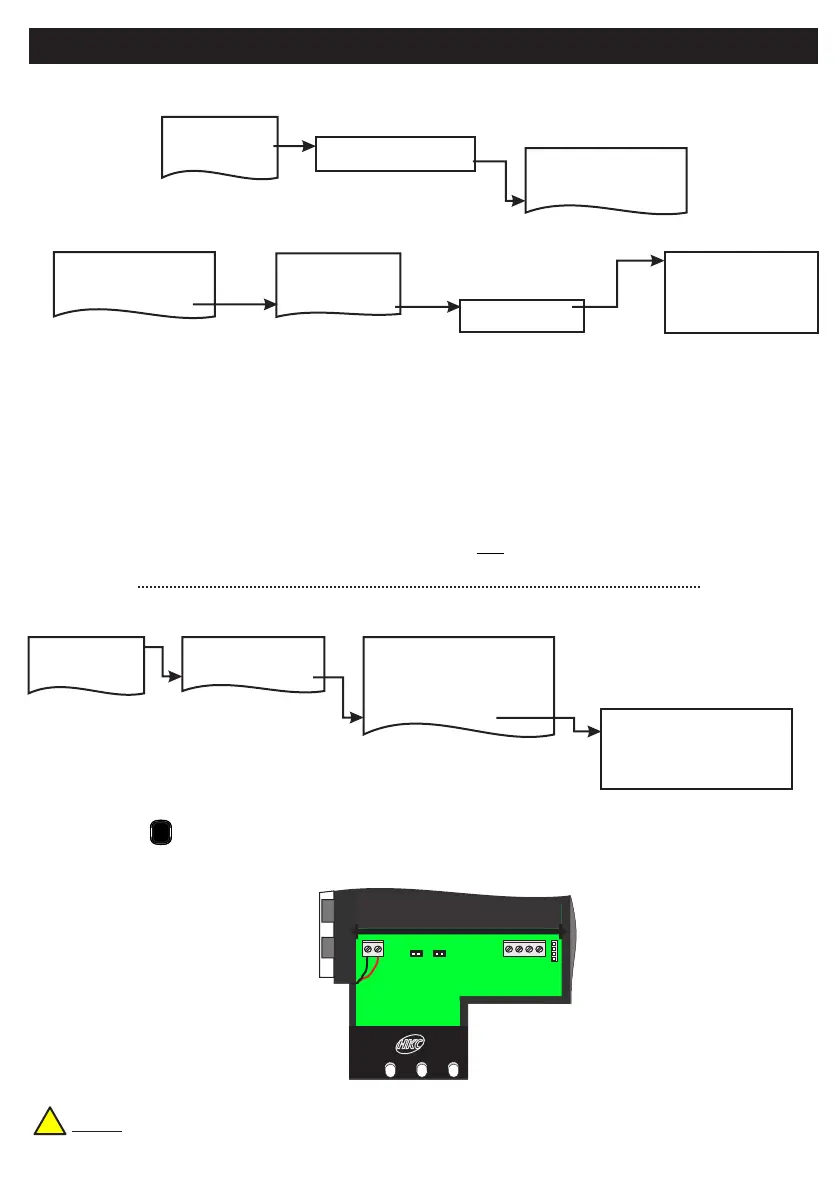RF-SABB - Continued
Default Eng. Code - 4567 Default User Code - 1111 (Irl) 1234 (UK)
28
1 Add & ID RF Devices
1 Add & ID RF Devices
1 RF Zone Opts
SB1 RF SABB 1
2 RF Keyfob Opts
3 RF Echo Opts
4 RF SABB Opts
SB2 RF SABB 2
2 Locate RF Devices
2 Locate RF Devices
3 Remove RF Devices
3 Remove RF Devices
4 RF Device Options
4 RF Device Options
• Go to the Devices Menu. Then RF Devs Menu. Next select the RF Device Options.
• The RF-SABB programmable options can be accessed as follows;
2 Devices Menu
2 Wired Devices Menu
1 RF Devices Menu
1 Service Menu
3 Zone Menu
2 Devices Menu
1 Service Menu
3 Zone Menu
• Go to Test RF Devices (see menu map above) and select Test RF SABB ?. Select the RF-SABB you want
to test and press to activate and deactivate the siren and strobe.
2 Log Menu
1 System Overview
3 Eng. Tools Menu
1 RF Device Status
1 Test RF Echo ?
2 Test RF SABB ?
3 Test RF Smoke ?
4 Test RF Heat ?
2 Test RF CO ?
2 Open Inputs Menu
3 Walk Test Menu
4 Show System Faults
5 Test O/P + Channel Menu
6 Test RF Devices
REC
YES
Testing the RF-SABB
NOTE: Be aware that the siren test can be very loud.
• Alternatively you can test the RF-SABB’s siren and strobe when you are physically at the device.
• To test the strobe, briefly short the two pins of J2 together. To test the siren - short J3.
!
SB1 StatLeds OFF
SB1 Siren Vol Hi
SB1 Mon Sup YES
SB1 Mon Jam NO
SB1 Block 0
+
J1
J3
-
Strobe
Test
Bell
Test
• From there go to RF SABB Opts and then select the RF-SABB number in question.
•
• SB1 StatLeds (Status LED’s) are defaulted to OFF to conserve battery energy. However, if you want to have
them flash from left to right then select ALT by pressing YES or flash together in which case you select ON by
pressing YES again.
Here you can adjust the devices’ volume. So, for instance, SB1 Siren Vol (Siren Volume) can be set to LOW,
MED or HI.
• SB1 Mon Sup (Monitored Supervisory signal) is defaulted to YES. When the device is “lost” for a prolonged
period of time, a supervisory alarm is flagged by the panel. This can be turned off by selecting NO. However,
we recommend that this feature is left as YES
• SB1 Mon Jam (Monitor for Jamming), when set to YES will trigger the siren for 15 minutes in the RF-SABB if
there is a breakdown in the communications link with the panel and a jamming signal detected at 868MHz.
• Finally, SB1 Block0 is where you can assign the device to a specific block (anywhere between 0 and 8).
