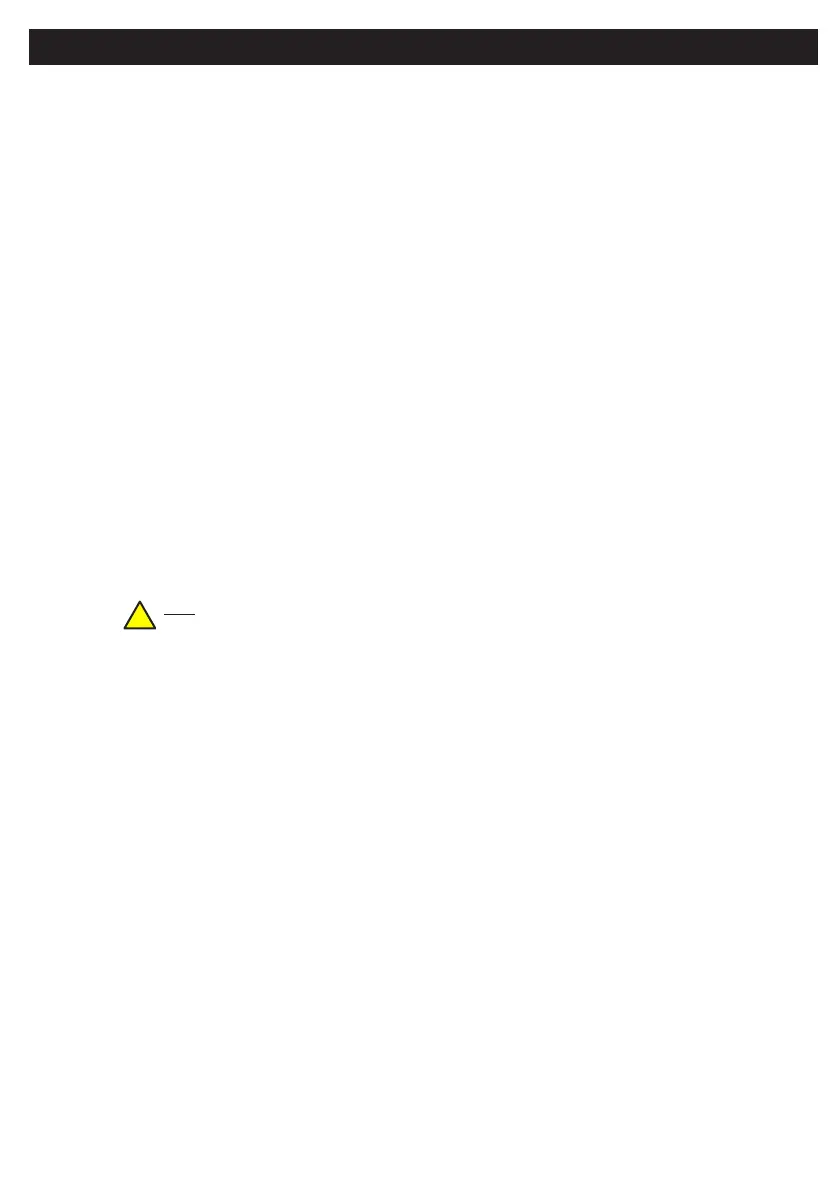Timers Menu - Continued
Default Eng. Code - 4567 Default User Code - 1111 (Irl) 1234 (UK)
This Timer is activated if the panel is unset by a non-24hour User for longer than the interval
time outside of business hours. (Please note that all users have the 24hour option set to
YES by default)
Work Start time: Time the business open
Work End time: Time the business closes
Interval Time : Time the system is allowed to be unset by non 24hrs User without tripping
the output.
Days on the Week: SMTWTFS : YES/NO option
No action will take place on days that are marked as NO.
Example: If there was a late delivery to a shop out of hours and the person forgot to arm the
panel or was attacked while the system unset the AutoActivat output will trip and the panel
will go into alarm. The AutoActivat output will trip and monitoring station can receive a
signal. Both the Internal and External Bells will activate. This timer can be assigned to
blocks B0 - B2.
This timer is used to automatically and fully arm a panel that is unset at a particular time, if a
user has forgotten to arm the panel using the usual method.
Auto Arm Time: Thi a customer wants the panel to Set.
Auto Force Time: This is the time the system will inhibit any open zones and arm the rest of
the alarm system.
Interval Time: This is the time all zones must be closed for before the panel will auto arm.
Example: A customer wants a failsafe if the panel was not set. If the panel is unset and
reaches the Auto Arm Time and no zones have opened of the Interval time the panel will
arm. If there is an open zone when the time meets the Auto Force Time the panel will Inhibit
the open zones and arm the rest of the panel.
This timer can be assigned to blocks. B0 - B2
Note: Commencement of the setting procedure will be indicated on the display. When Zone/Point inhibit option is disabled
the Auto Arm function will be prevented from completion.
This timer is used to partially arm (or set) system A or B of the panel that is unset at a
particular time, if a user has forgotten to arm the panel using the usually method.
Auto Arm Time: This time a customer wants to panel to Set.
Auto Force Time: This is the time the system will inhibit any open zones and arm the rest of
the alarm system.
Interval Time: This is the time all zones must be closed for before the panel will auto arm.
Example: A customer wants a failsafe if the panel was not set. If the panel is unset and
reaches the Auto Arm Time and no zones have opened of the Interval time the panel will
arm. If there is an open zone when the time meets the Auto Force Time the panel will Inhibit
the open zones and arm the rest of the panel.
This timer can be assigned to blocks. B0 - B2
This timer is used to restrict access to a building during a dedicated time period.
Start Time: The time the user is allowed unset the panel.
End Time: The time the user will be allowed to unset the panel. (Please note that if the
panel is unset at this time the user can arm the panel but then cannot rearm)
User : The user the timed access applies too.
Days on the Week: SMTWTFS : YES/NO option
No action will take place on days that are marked as NO.
Example: This could be set up for a cleaner to restrict the disarming of a building.
s is the time that
Auto Activate
Auto Arm Full
Auto Arm PsA
Auto Arm PsB
Timed Access
61
!
