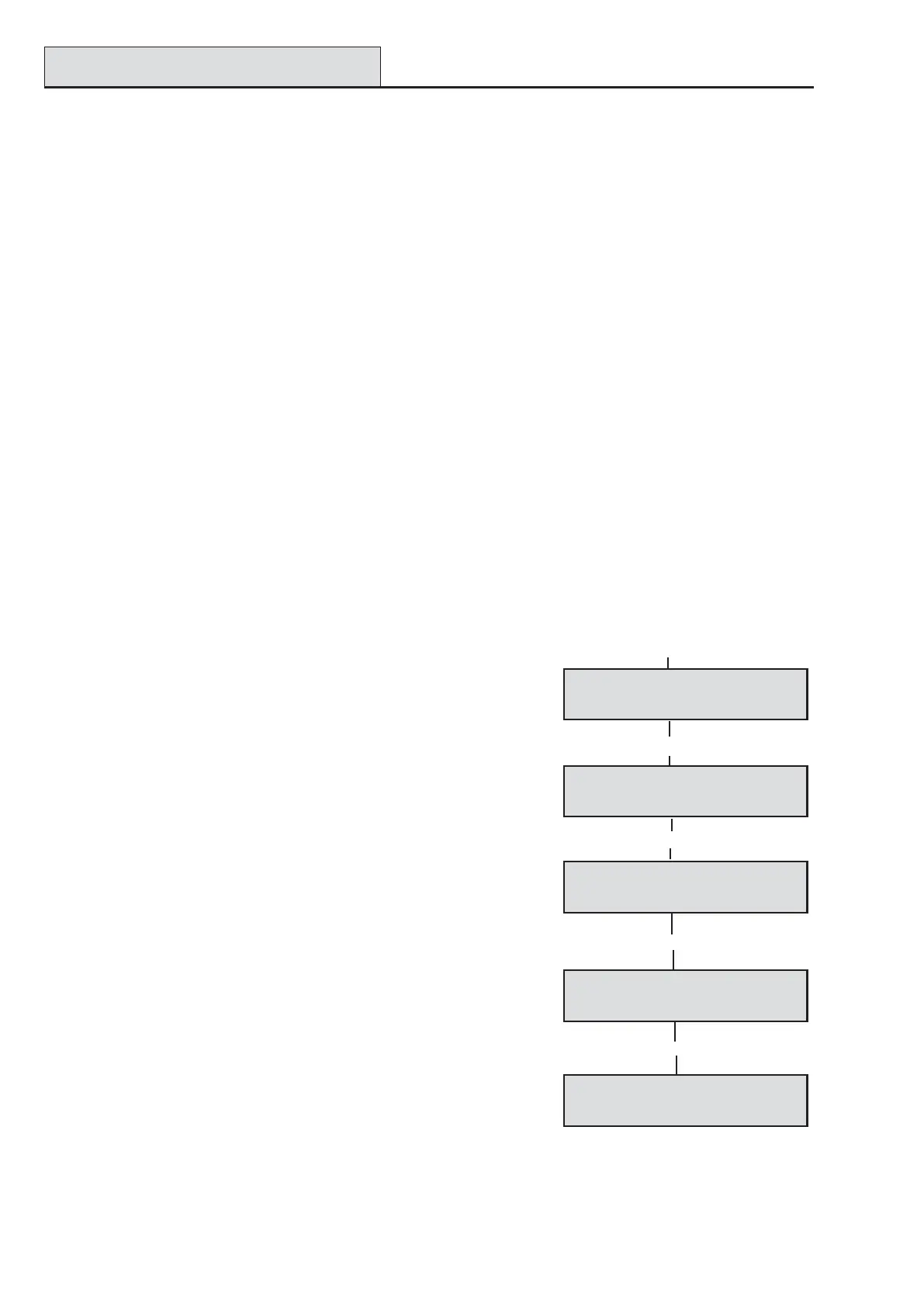Accenta/Optima Engineer’s Manual
40
6 = Exit Mode
This program determines the way the panel functions during the exit time. There are four settings:
0 = Disabled
A disabled program is not available for use and cannot be selected at setting time. Program 1 cannot be
disabled.
1 = Timed
A timed program will become Set as the Exit timer expires.
2 = Final Door
A final door program will be set five seconds after a timed zone is closed if the rest of the zones are clear to
set.
NOTE: Final door programs must have a timed zone in order to operate correctly.
3 = Silent Timed
This operates exactly the same as Timed but completely silent without internal sounder signal.
NOTE: If a program is not selected when the user sets the system, program 1 will automatically set.
Therefore program 1 is usually considered as the Full Set Program containing all the zones.
LCD Keypad:
While in Engineer program mode, to set the Exit Mode ,
• Press [PROG] to give a choice of programs or press
[up arrow] until P>Set Up Programs is displayed then press
[SET].
• Select program 1, 2 or 3.
• The first screen to appear is Program Edit Used Zones.
• Press [6] to enter into Exit Mode edit. The Exit Mode can
now be changed.
• Enter [0, 1, 2 or 3] for required Exit Mode.
NOTE: Program Mode DISABLED is not available in program 1.
• Press [RESET] three times to save change and leave menu.
[PROG]
[6]
P>Exit ModeP>Exit Mode
P>Exit ModeP>Exit Mode
P>Exit Mode
ModeMode
ModeMode
Mode
P>Select ProgramP>Select Program
P>Select ProgramP>Select Program
P>Select Program
1 2 or 31 2 or 3
1 2 or 31 2 or 3
1 2 or 3
P>Program EditP>Program Edit
P>Program EditP>Program Edit
P>Program Edit
Used Zones Used Zones
Used Zones Used Zones
Used Zones
[Number]
[0, 1, 2 or 3]
P>Program EditP>Program Edit
P>Program EditP>Program Edit
P>Program Edit
New ModeNew Mode
New ModeNew Mode
New Mode
[RESET]
P>Set UpP>Set Up
P>Set UpP>Set Up
P>Set Up
Programs Programs
Programs Programs
Programs
Programs (cont’d)
