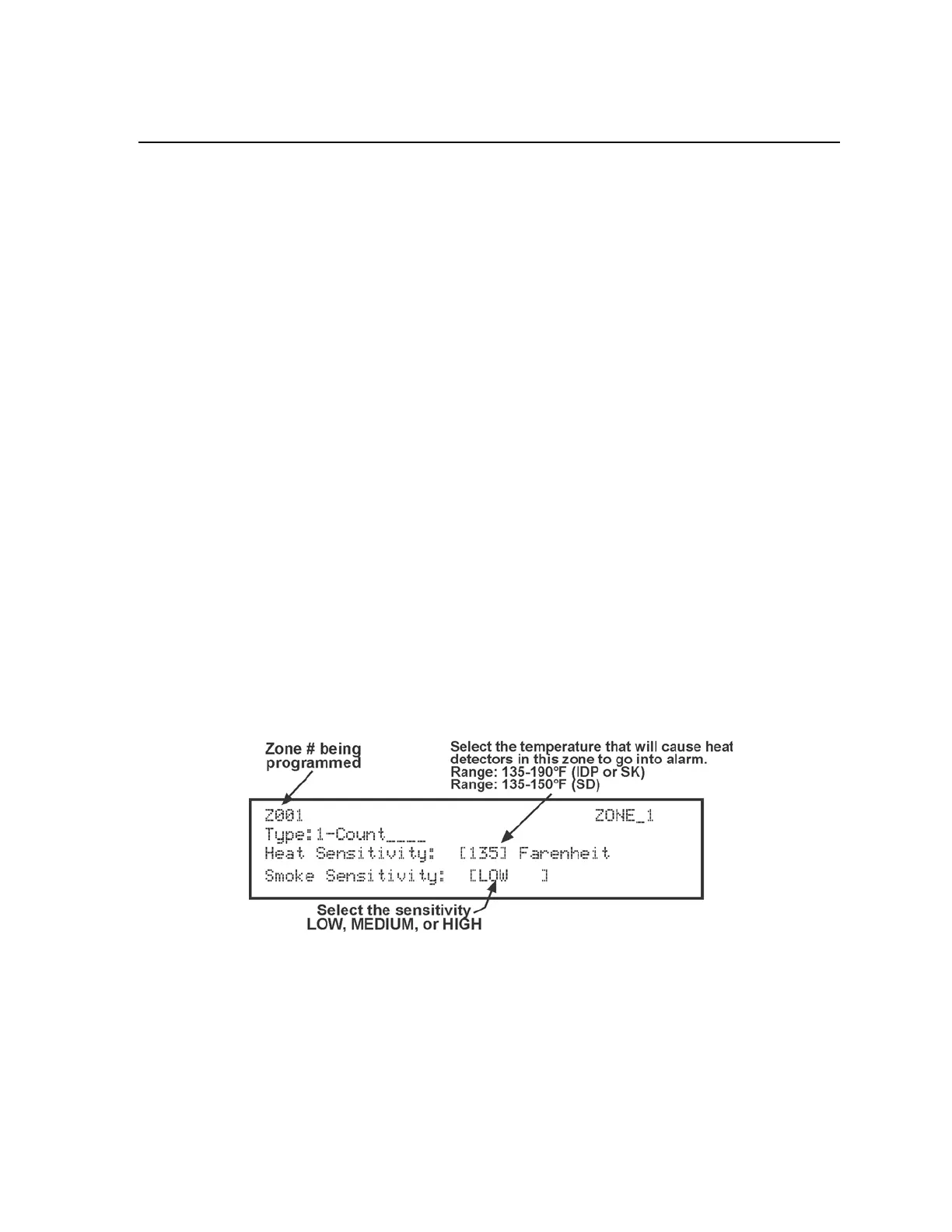LS10143-001SK-E Programming
9-4
9.3 Zone
Through the zone option in Panel Programming you can edit and view zone points. Selections made here affect
all detectors and switches in the zone. Up to 999 zones can be used in each panel.
9.3.1 Edit Zone
Features that can be edited through the edit zone option are, edit zone name, zone properties (which includes
zone type and detector sensitivity), and zone accessory options.
To edit a zone, follow these steps:
1. Enter the installer code. The panel will automatically go to the main menu.
2. Select 7 for Panel Programming.
3. Press 2 to enter zone menu.
4. Press 1 to edit a zone.
5. Enter the zone number, then press ENTER.
9.3.1.1 Edit Zone Name
6. Press 1 to edit the selected zone name.
You can use words to display a descriptive name for a zone.
Note: See Appendix B for editing names.
9.3.1.2 Edit Zone Properties
Zone properties consist of alarm delay characteristics, heat detector sensitivity, and smoke detector sensitivity.
1. Do steps 1 through 5 of Section 9.3.1.
2. Press 2 to edit the properties of the selected zone.
Figure 9-2 Editing Zone Properties
Note: You only see smoke sensitivity on the IFP-2100/ECS if the daytime/nighttime sensitivity is off under System
Options. (See Section 9.6.2). Otherwise if you have Daytime/Nighttime sensitivity on, this will bring up a
Smoke Sens Day and Night, 2 separate widgets with sensitivity selection being either low, med or high for
each.