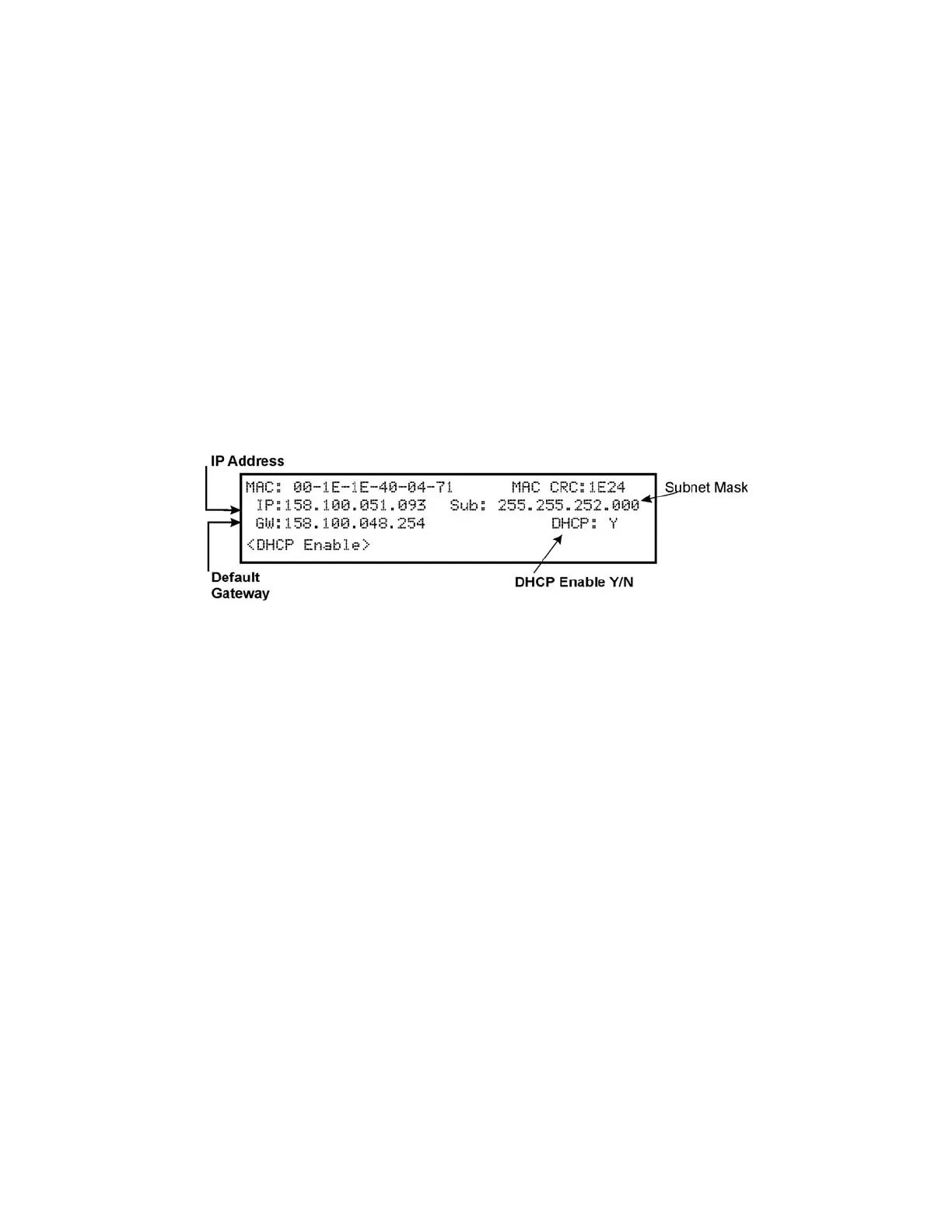LS10143-001SK-E Programming
9-24
13. Select Y (answering machine bypass enabled) or N (answering machine bypass disabled) by pressing the up
or down arrow key, then press ENTER.
Phone Line Unused
This option is used so that you can set unused phones lines to “Yes”, so no auto-test will be sent through that line.
This option is factory programmed as No.
14. Select Y or N by pressing the up or down arrow key, then press ENTER.
9.6.1.3 Edit Ethernet
1. Enter the installer code. The panel will automatically go to the main menu.
2. Select 7 for Panel Programming.
3. Select 5 for System Options.
4. From the next menu, select 1 for Communication Options.
5. Select 3 for Edit Ethernet.
Figure 9-10 Edit Ethernet Message
9.6.1.4 AlarmNet Timers
1. Enter the installer code. The panel will automatically go to the main menu.
2. Select 7 for Panel Programming.
3. Select 5 for System Options.
4. From the next menu, select 1 for Communication Options.
5. Select 4 for AlarmNet Timers.
6. The available options for AlarmNet Timers are as follows: *default
• Ethernet: None, 75 seconds, 90 seconds, 3 minutes, *5 minutes, 1 hour, 24
hours,30 days.
• Cellular: None, *24 hours, 30 days
• Old Alarm: None, 10 minutes, 15 Minutes,*30 Minutes, 1 Hour, 2 Hours, 4 Hours,
6 Hours, 12 Hours, 24 Hours. (Sets how long an undeliverable alarm is retried for
delivery to the central station. If the message is not validated, it is retried until the